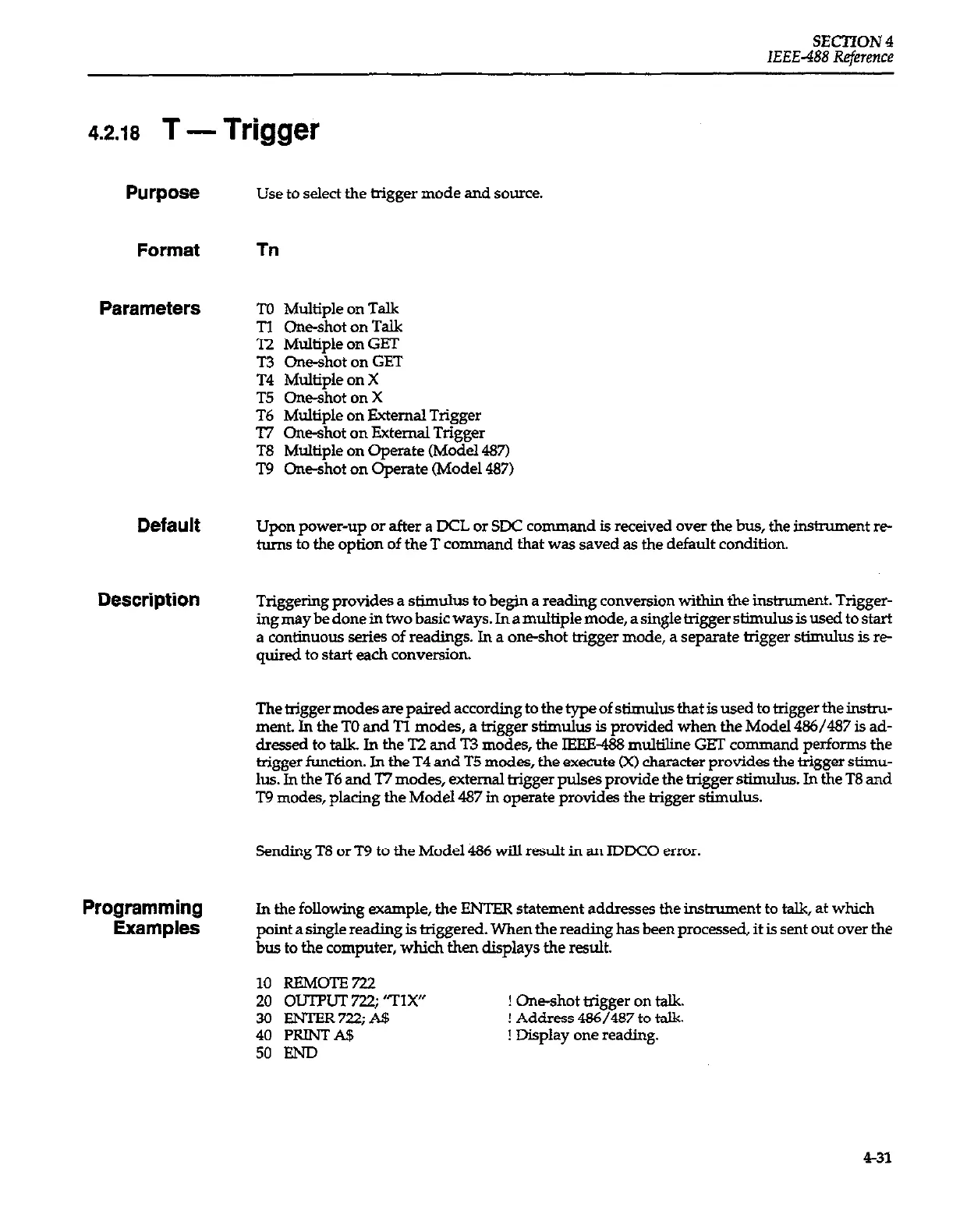SECTION 4
IEEE488 Reference
4.2.18
T - Trigger
Purpose
Use to select the trigger mode and source.
Format Tn
Parameters
TO Multiple on Talk
Tl One-shot on Talk
R Multiple on GET
T3 One-shot on GET
T4 Multiple on X
T5 One-shot on X
T6
Multiple on External Trigger
T7 One-shot on External Trigger
T8
Multiple on Operate (Model 487)
T9
One-shot on Operate (Model 487)
Default
Description
Programming
Examples
Upon power-up or after a DCL or SDC command is received over the bus, the insimment re-
turns to the option of the T
comman
d that was saved as the default condition.
Triggering provides a stimulus to begin a reading conversion within the instrument. Trigger-
ing may be done in two basic ways. In a multiple mode, a single trigger stimulus is used to start
a continuous s&es of readings. In a one-shot trigger mode, a separate trigger stimulus is re-
quired to start each conversion.
The trigger modes are paired according to the type of stimulus that is used to trigger the in&u-
ment. In the TO and Tl modes, a trigger stimulus is provided when the Model 4W4S7 is ad-
dressed to talk In the T2 and T3 modes, the IEEE-488 multiline GET command performs the
trigger function. In the T4 and T5 modes, the execute M character provides the trigger stimu-
lus. In the T6 and l7 modes, external trigger pulses provide the trigger stimulus. In the T8 and
T9 modes, placing the Model 487 in operate provides the trigger stimulus.
Sending T8 or T9 to the Model 486 will result in an IDDCO error.
In the following example, the ?ZNTER statement addresses the instrument to talk, at which
pint a single reading is higgered. When the reading has been processed, it is sent out over the
bus to the computer, which then displays the result.
10
20
30
40
50
RFMOTE 722
0LrPu-r 722; ‘TW
F.NTER7zz;A$
PRINTA$
END
! Oneshot tigger on talk.
! Address 486/487 to talk.
! Display one reading.
431
