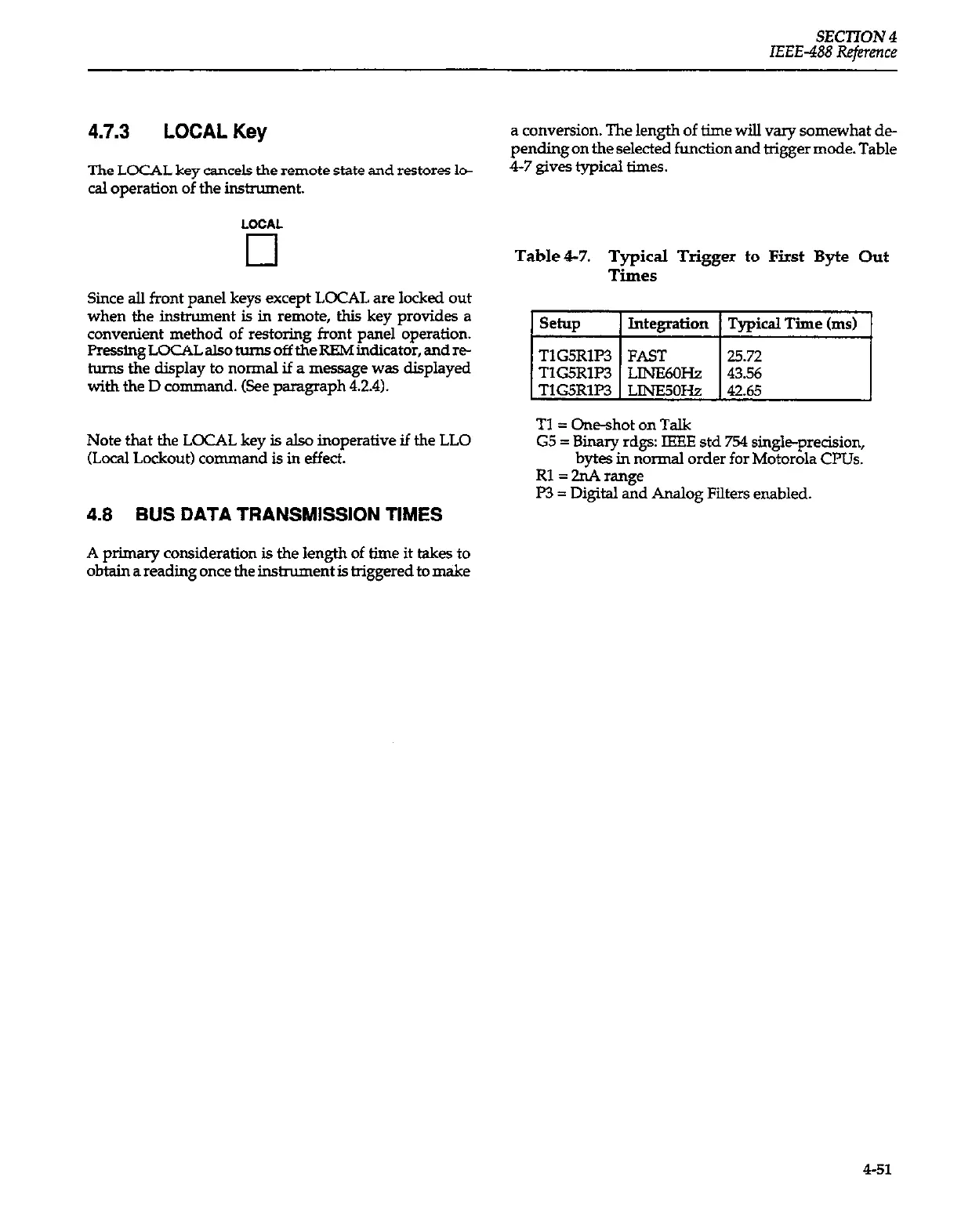SECTION 4
IEEE-488 Refermce
4.7.3
LOCAL Key
The LOCAL key cancels the remote state and restores 1~
cal operation of the instrument.
LOCAL
El
Since all front panel keys except LOCAL are locked out
when the instrument is in remote, this key provides a
convenient method of restoring front panel operation.
PressingLocALalsotumsofftheREMindicator,andre-
turns the display to normal if a message was displayed
WiththeDc0
mmand. (See paragraph 42.4).
Note that the LOCAL key is also inoperative if the LLO
(Local Lockout) command is in effect.
4.8
BUS DATA TRANSMISSION TIMES
A primary consideration is the length of time it takes to
obtain a reading once the instrument is triggered to make
a conversion. The length of time will vary somewhat de-
pending on the selected function and trigger mode. Table
47 gives typical times.
Table47. Typical Trigger to First Byte Out
Times
Tl = One-shot on Talk
G5 = Binary rdgs: IEEE std 754 single-precision,
bytes in normal order for Motorola ClWs.
RI = ZnA range
5’3 = Digital and Analog Filters enabled.
451
