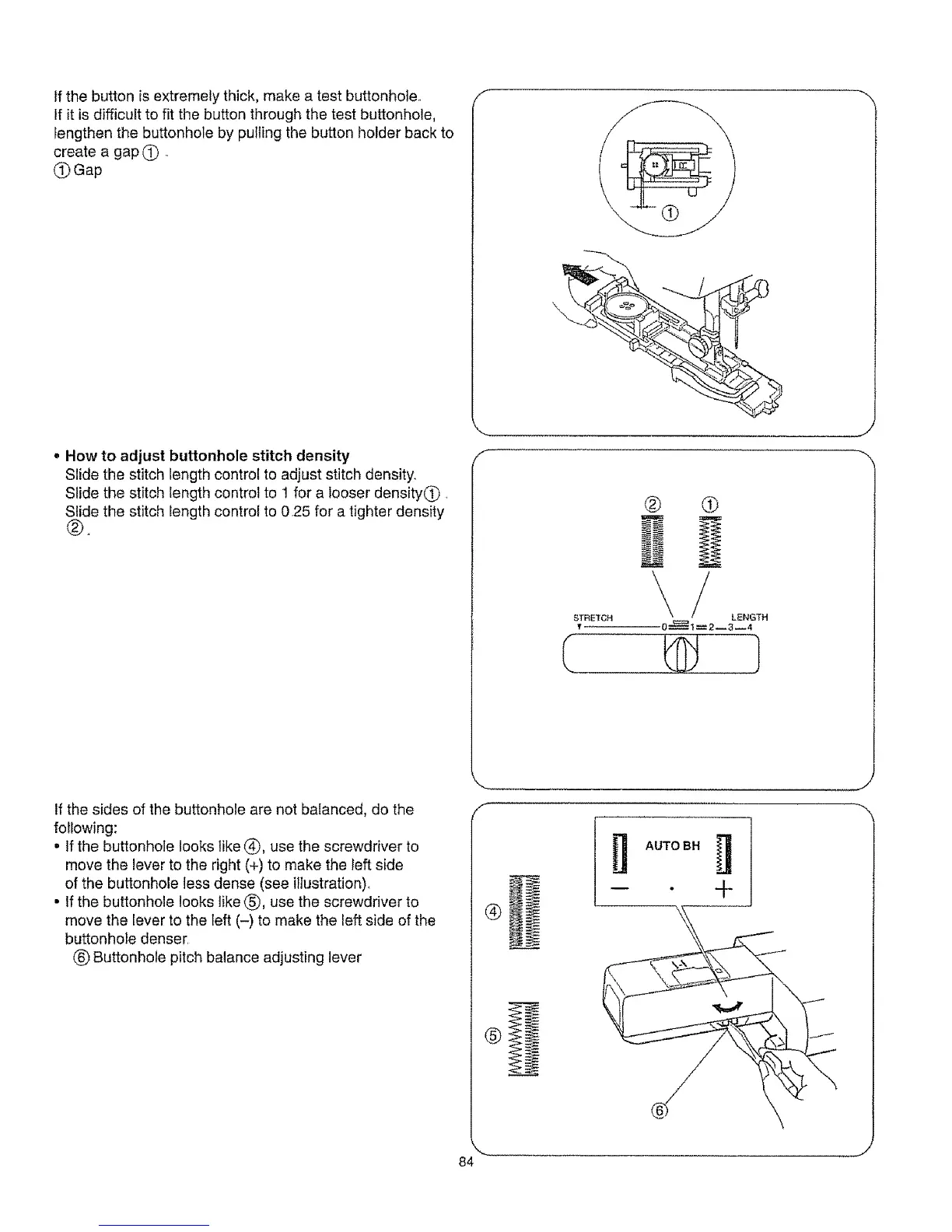If the button is extremely thick, make a test buttonhole.
If it is difficult to fit the button through the test buttonhole,
lengthen the buttonhole by pulling the button holder back to
create a gap(_ ..
(_Gap
• How to adjust buttonhole stitch density
Slide the stitch length control to adjust stitch density.
Slide the stitch length control to ! for a looser density(_,
Slide the stitch length control to 0,25 for a tighter density
STRETCH
If the sides of the buttonhole are not balanced, do the
following:
• If the buttonhole looks like (_), use the screwdriver to
move the lever to the right (+) to make the left side
of the buttonhole less dense (see illustration).
• If the buttonhole looks like ®, use the screwdriver to
move the lever to the left (-) to make the left side of the
buttonhole denser.
® Buttonhole pitch balance adjusting lever
®
B
®
AUTO BH
- +
®
_, .J
84