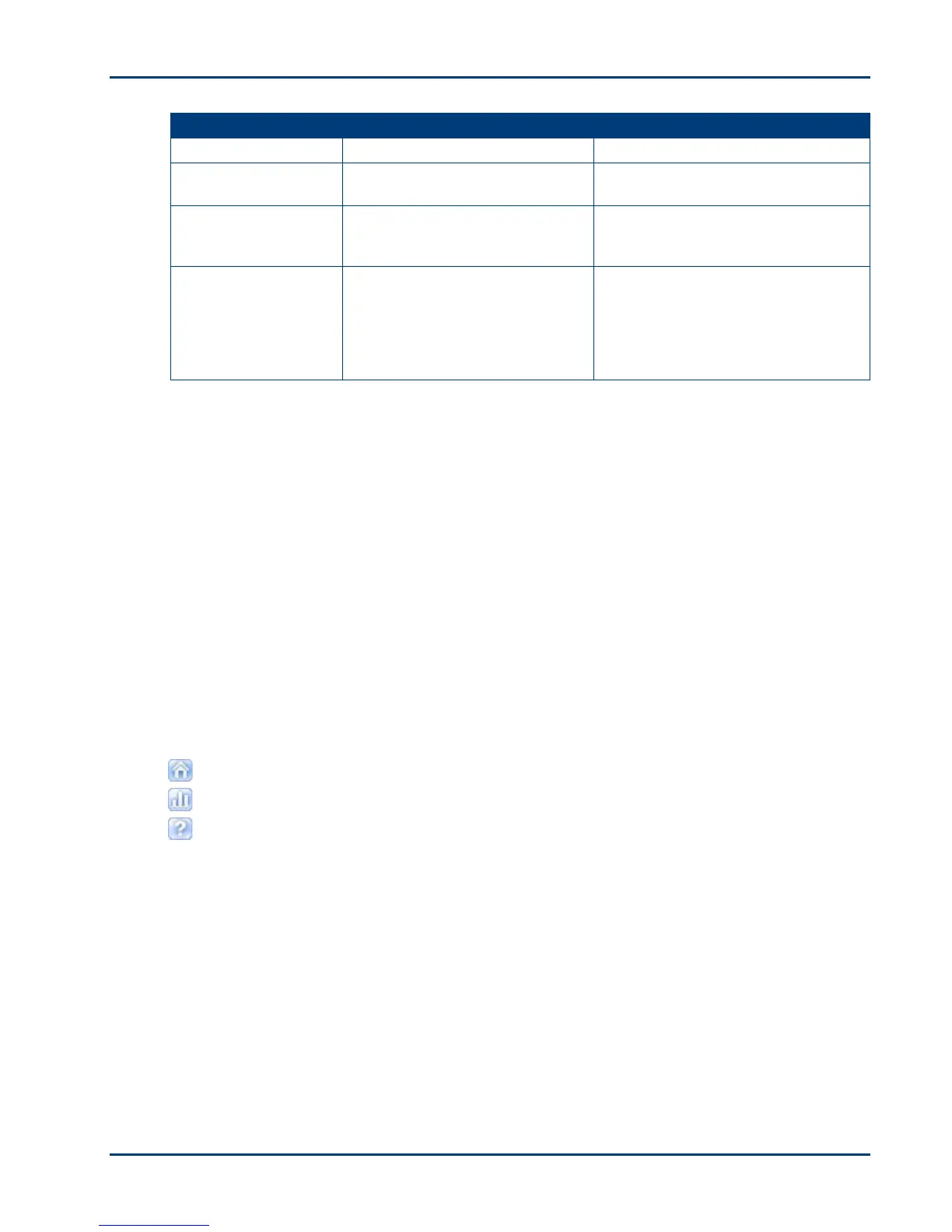Chapter 1
8 Kodak ESP·3 All-in-One
Indicates the number of copies to
be made.
Press Quantity to select the number
of copies you want to make.
Indicates that printhead
calibration must be started.
As needed, load the paper tray with
plain paper (Letter-size or A4). Press
the Copy button.
The printhead is not installed
correctly or the printhead is
skewed.
Remove any ink cartridges that may
be installed. Remove the printhead
and then reinstall the printhead.
Reinstall the ink cartridges and close
the lid. A new calibration sheet will
print.
AiO Home Center (Windows)
The AiO Home Centre software is an application that runs on the computer. It enables you to print,
copy, scan and configure your All-in-One printer from the computer.
The six large icons on the AiO Home Centre main window allow you to:
Scan pictures and documents
Copy pictures
Enhance and print pictures
Configure settings for printing, copying, and scanning.
Access My Resource Centre at Kodak
Order supplies
There are three small icons in the upper right-hand corner of the window:
Returns you to the main Home Centre screen
Displays the Status Monitor
Displays a Help panel for the Home Centre software
