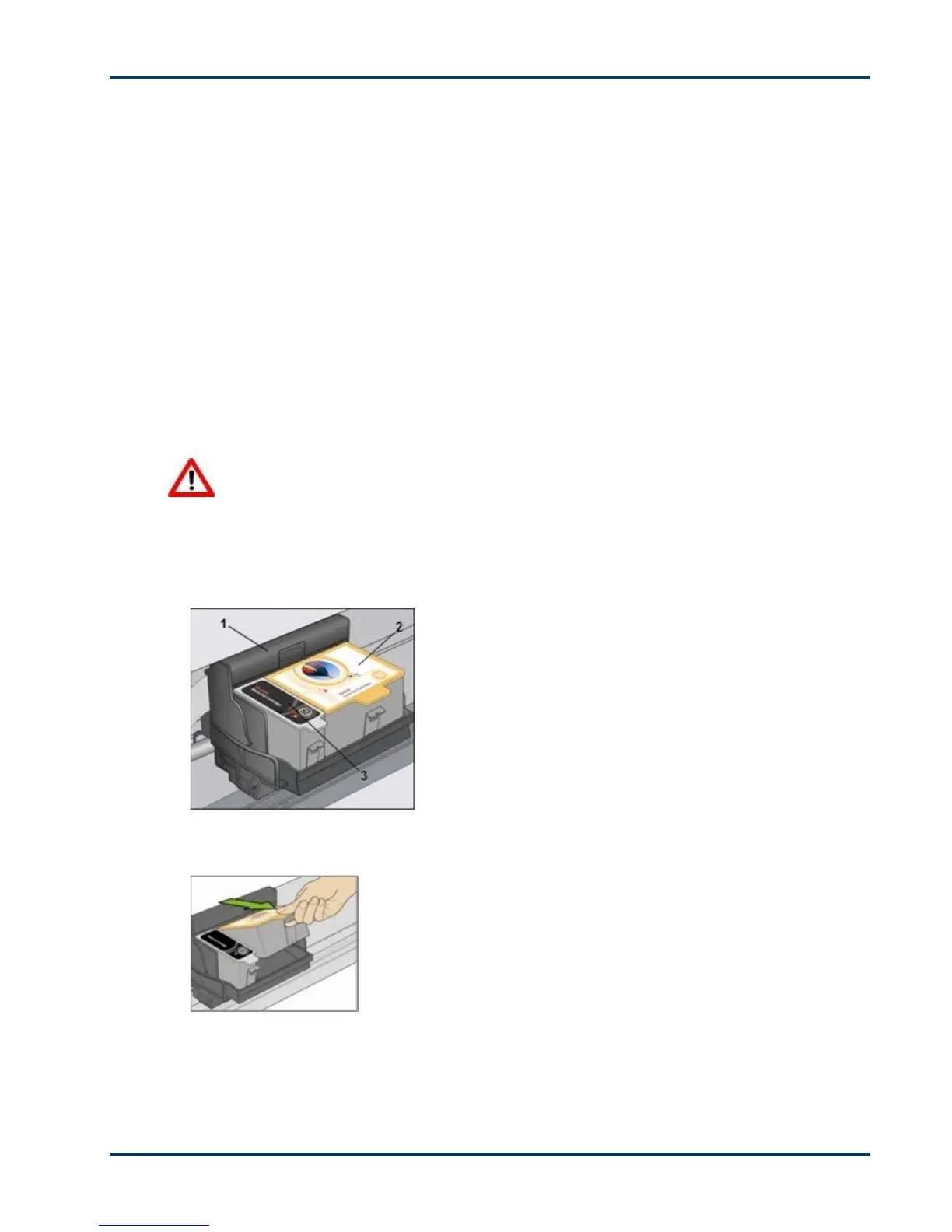Maintenance
User guide 35
ink cartridges
Your Kodak printer uses separate black and colour ink cartridges. The ink levels show on the
Control Panel and in the printer software. When replacing, use genuine Kodak ink cartridges to
ensure best results and avoid printhead damage not covered under warranty.
Checking ink levels
You can easily check the ink levels to determine how soon you might need to replace an ink
cartridge. The Control Panel has two ink level indicators under the On/Off button, one for the black
ink cartridge and one for the colour ink cartridge. These indicators blink very slowly when ink levels
are low and fast when the ink cartridges should be replaced or need attention.
Replacing ink cartridges
Important For the best quality prints, store ink cartridges in a location where the temperature
does not exceed 85°F (30°C).
Warning Use genuine Kodak ink cartridges to ensure best results and avoid
printhead damage not covered under warranty. Third-party ink cartridges may not
contain the necessary Smart Chip information to notify you before the ink cartridge is
empty.
1 Make sure the printer is on.
2 Open the printer access door by lifting from the front centre of the unit. The printhead moves to
a centre position. The ink tanks are located in the printhead.
3 Wait until the printhead is idle and silent, then pinch the latch on the old ink cartridge with your
thumb and forefinger and lift it out of the printhead.
4 Open the box containing the new ink cartridge.
