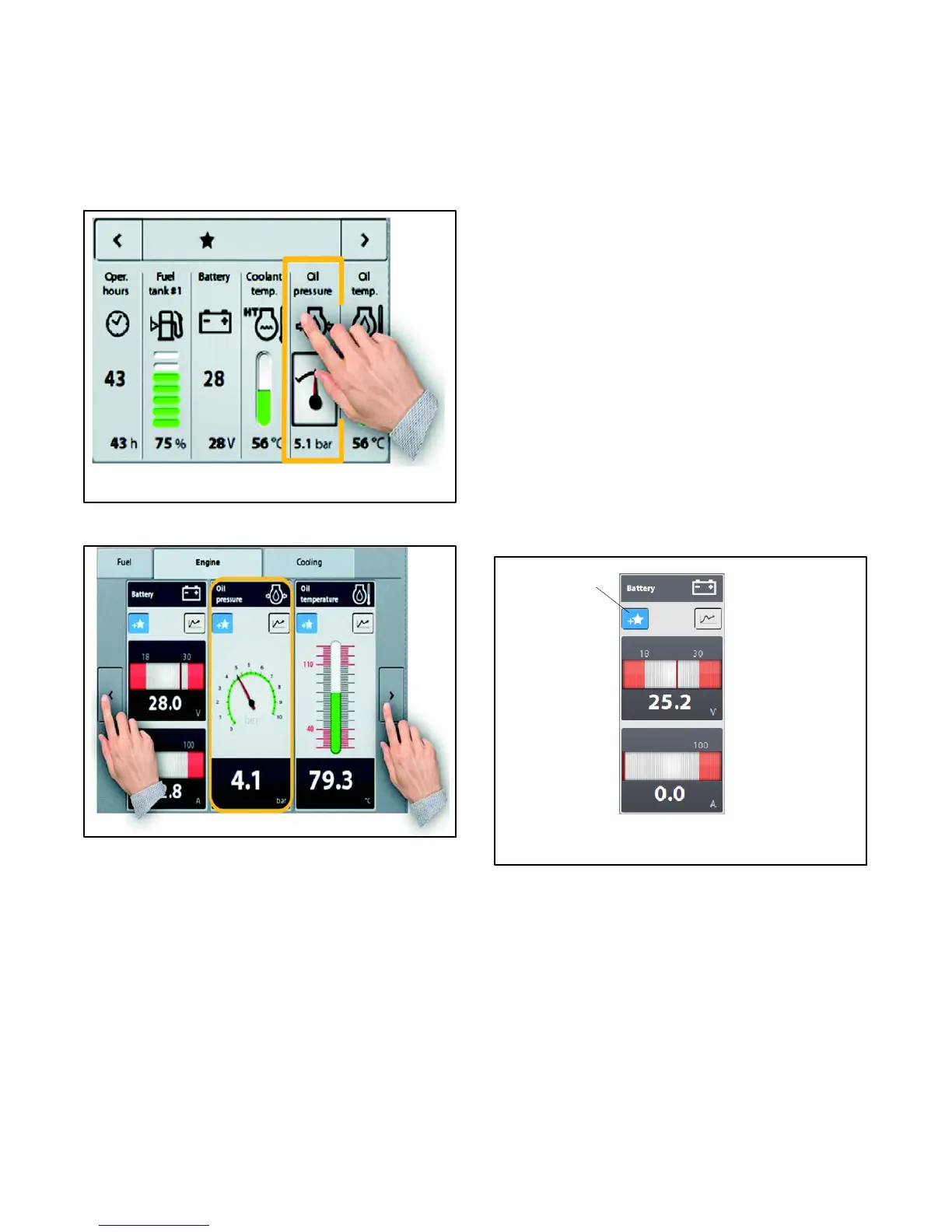TP-7070 7/1832 Section 2 Operation
Detailed View
Pressing any area on an information bar on one of the
mechanical value pages gives access to a detailed view
of the selected mechanical value.
The example below shows a user pressing on the Oil
pressure information bar.
Favorites
Figure 2-15 Information Bar Selection
Figure 2-16 Detailed Mechanical Values
From an overview display of 6 mechanical values, we
switch to a detailed display of 3 mechanical values.
Three tabs also appear: Fuel, Engine, and Cooling. The
mechanical values are all classed under these three
tabs.
Under each tab, the mechanical values displayed can
be accessed by pressing the < or > buttons in
succession.
Once you zoom into each mechanical value, 2 or 3
additional buttons appear:
Favorites button
The Favorites (+L) button is used to select the 6
mechanical values most useful to the user. See
Figure 2-17.
If the Favorites (+L) button is blue, the mechanical
values appear on the LFavorites page (limited to six
values).
If the Favorites (+L) button is gray, the mechanical
values do not appear in the L Favorites page, but in
another page.
1. Favorites button
1
Figure 2-17 Favorites Button in the Detailed View