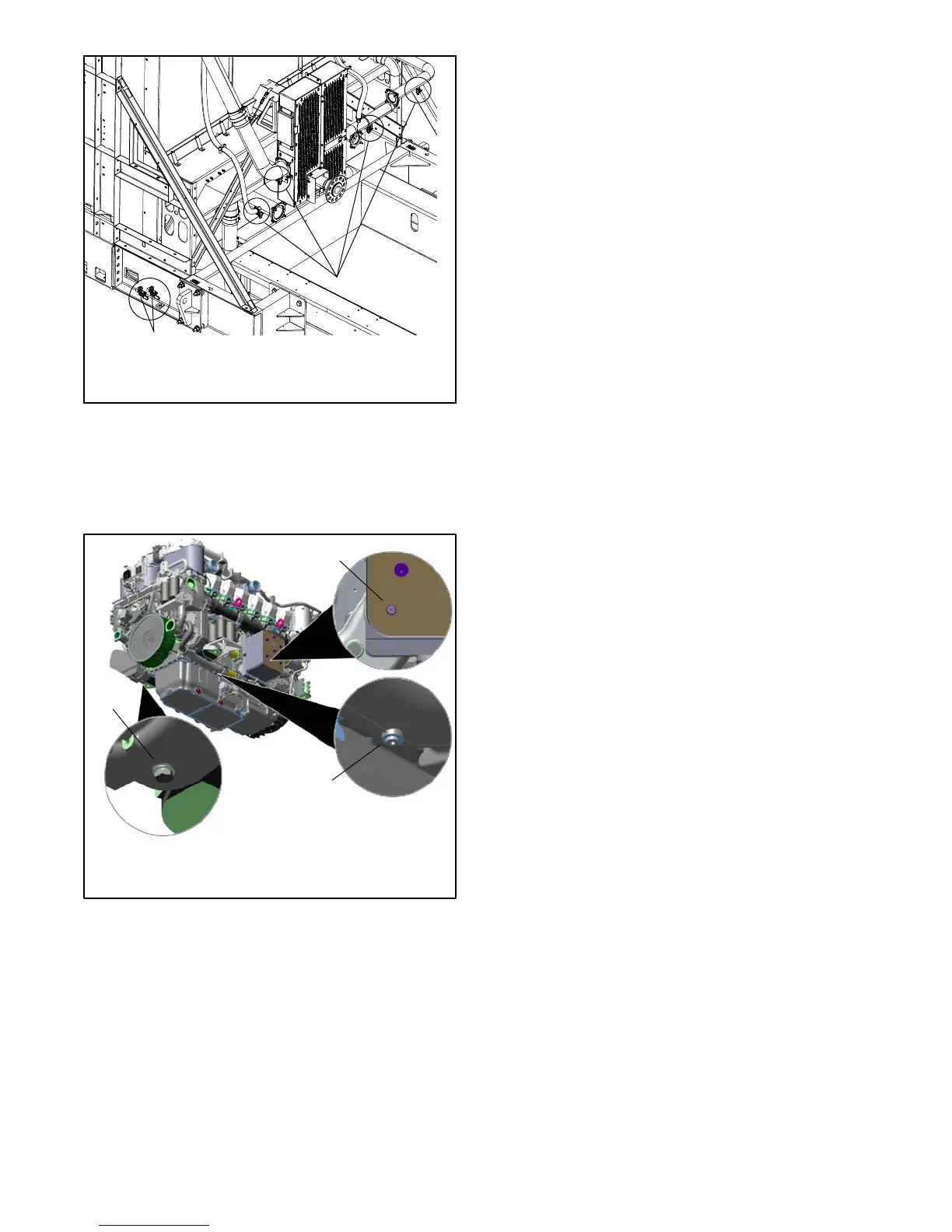TP-7070 7/1886 Section 3 Scheduled Maintenance
1. Drain valve for high and low temperature cooling circuits
2. Drain valve for hoses
1
2
Figure 3-12 Radiator Drain Valves, KD2000--KD3250
6. On models KD2000--KD3250, use the engine
drainage ports to drain coolant from the high
temperature and low temperature water pumps
and the oil cooler. See Figure 3-13.
1. Water pump port, low temperature
2. Oil cooler port
3. Water pump port, high temperature
1
3
2
Figure 3-13 Engine Drainage Ports,
KD2000--KD2500 Shown
7. If the inside of the radiator has mineral deposits or
the used coolant contains dirt or grease, refer to
Section 3.8.5, Procedure to Flush and Clean the
Cooling System. If the cooling system does not
have mineral deposits, go to Section 3.8.6,
Procedure to Refill the Cooling System.
3.8.5 Procedure to Flush and Clean
Cooling System
Use the instructions in the engine operation manual
when available to flush and clean the cooling system.
Otherwise, use the following procedure and the cooling
system cleaner manufacturer’s instructions.
1. Flush the cooling system with clean water.
2. If the inside of the radiator still has mineral
deposits, use a radiator cleaner to remove the
remaining deposits following the manufacturer’s
instructions.
3. Drain, clean, and flush the coolant expansion tank.