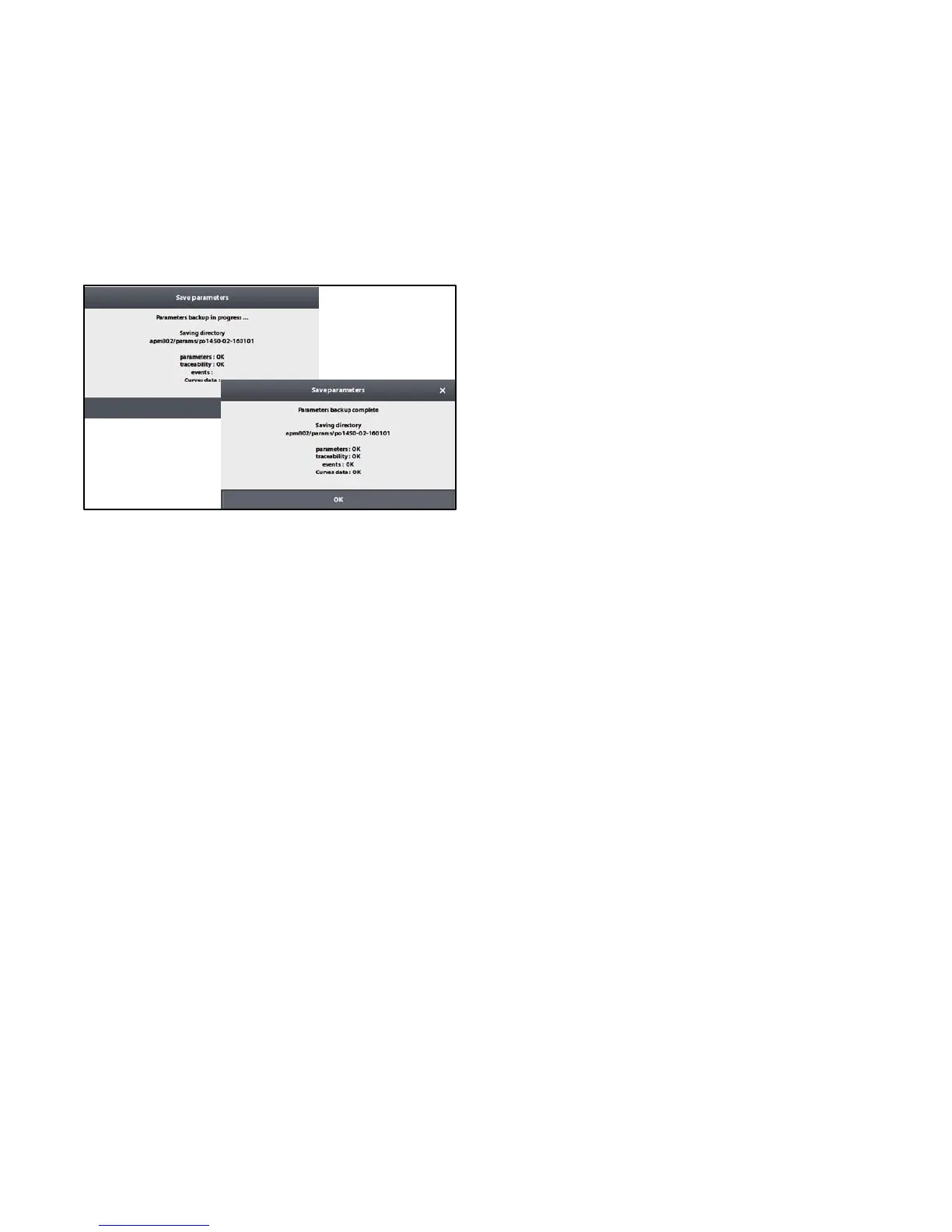TP-7070 7/18 51Section 2 Operation
2.11.9 Save Parameters
1. Insert a USB key into the port on the bottom of the
HMI module. See Figure 2-50.
2. Press on the Save Parameters icon; the screen
shown in Figure 2-56. Saving starts automatically.
When it is completed, the screen confirming that
the save operation was performed successfully
appears.
3. Press on OK to close the window.
Figure 2-56 Save Parameters Windows
On the USB stick, four files are saved in a directory
called case number:
D Parameters (file *****_params.x208)
D Traceability (file *****_apm_info.i208)
D Events (file *****_events.txt)
D Curve data (file *****_curve_data.csv)
where ***** is: 0_gs1_<genset serial number>_.
2.11.10 Upload Parameters
An authorized service technician can obtain and load
parameter files following the instructions in the
controller service manual.
Parameter files are specific to the individual generator
set, as identified by the generator set serial number. Do
not attempt to load parameters that have been saved
from a different generator set.