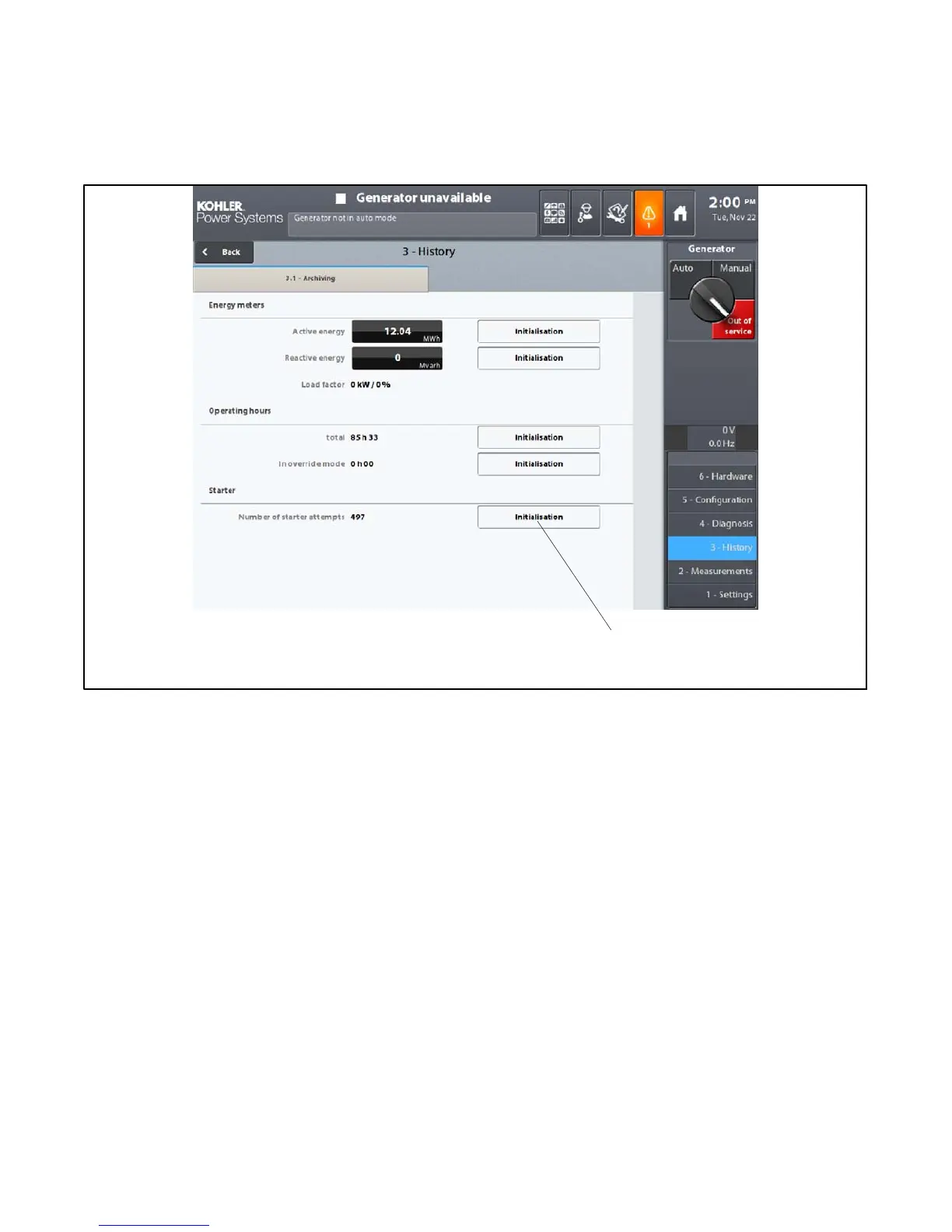TP-7070 7/18 61Section 2 Operation
2.12.3 Menu 3--History
The 3--History menu can be accessed via the key with the same name. It gives access to Screen 3.1 -- Archiving.
Screen 3.1--Archiving
The 3.1--Archiving screen is used to store certain parameters in the controller’s memory.
1
1. Press the Initialization button next to an item to reset the history to zero. (Operator login required)
Figure 2-67 Archiving Screen
List of archived parameters:
Energy Meters
D Active energy (in MWh)
D Reactive energy (in Mvarh)
Operating hours
D Total (in hours)
D In override mode (in hours)
Starter
D Number of starter attempts
If the Operator is logged in with their access code or if
the User has entered the code 1966 (access limited to
ten minutes), then opposite each parameter, on the right
of the screen, an Initialization button appears. See
Figure 2-67.
Each button is used to reset the parameter concerned to
zero or to initialize to a given value.