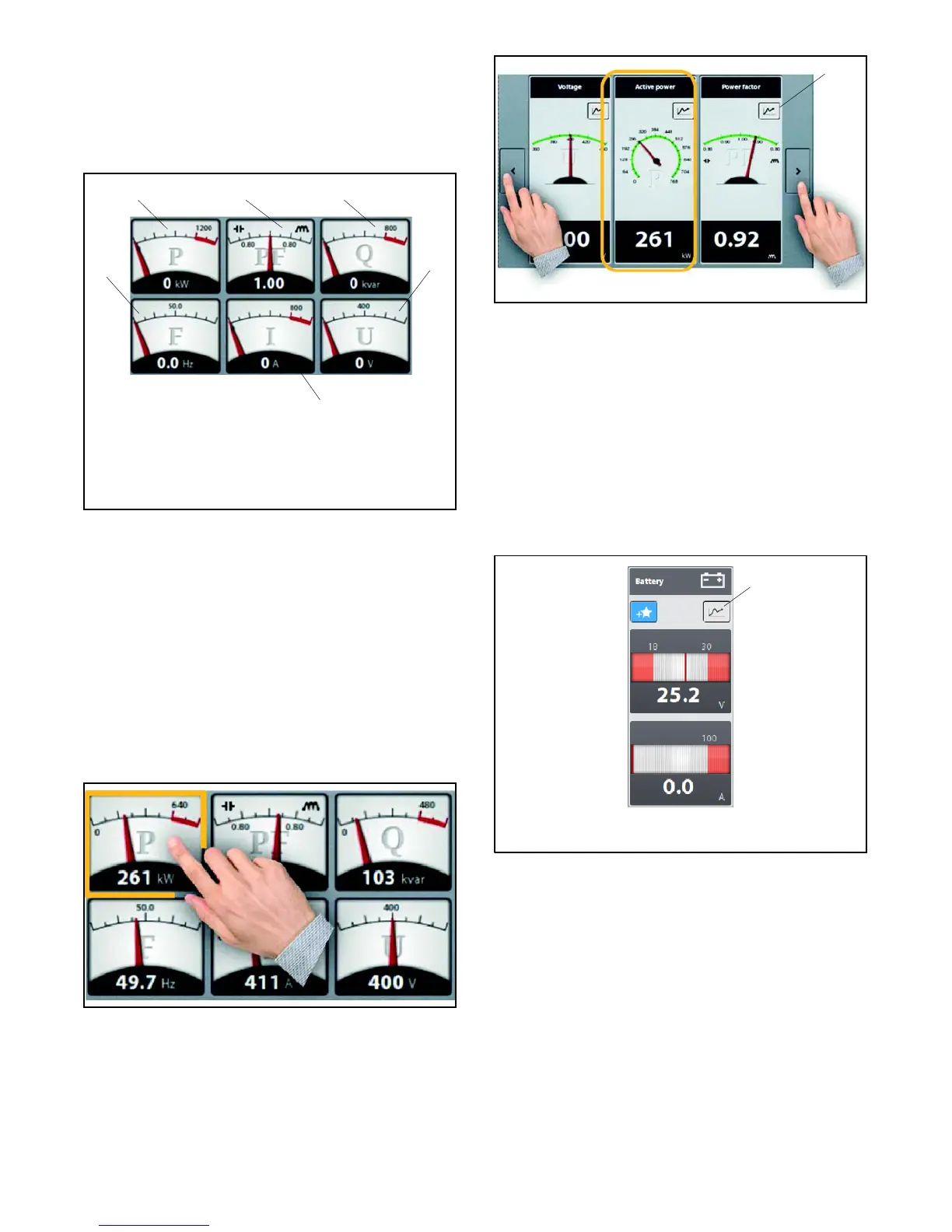TP-7070 7/18 33Section 2 Operation
2.9.2 Generator Electrical Values
Overview display
Six electrical values are displayed and shown as
meters. See Figure 2-18.
1. Active power, P, in kW
2. Power factor, PF
3. Reactive power, Q, in kvar
4. Frequency, F, in hertz
5. Phase current, I, in amperes
6. Line-to-line voltage, U, in volts
123
4
5
6
Figure 2-18 Electrical Values
Detailed display
Touching any area of a meter gives access to an
expanded view of the selected electrical value. For an
example, see Figure 2-19 and Figure 2-20.
D From an overview display of 6 electrical values, we
switch to a detailed display of 3 electrical values.
D The electrical values which are not displayed can be
accessed by pressing the > or < buttons in
succession.
Figure 2-19 Electrical Values and Touching on Active
Power
1
1. Curve button
Figure 2-20 Detailed Electrical Values
2.9.3 Curve Display
When you zoom into each mechanical or electrical
value, the Curve button appears. Touch the Curve
button to view the change over a variable period in real
time of one of the 6 electrical values of the overview
display.
Figure 2-21 shows the location of the Curve button. See
Figure 2-22 for an example of a curve display.
1
1. Curve button
Figure 2-21 CurveButtonontheDetailedView