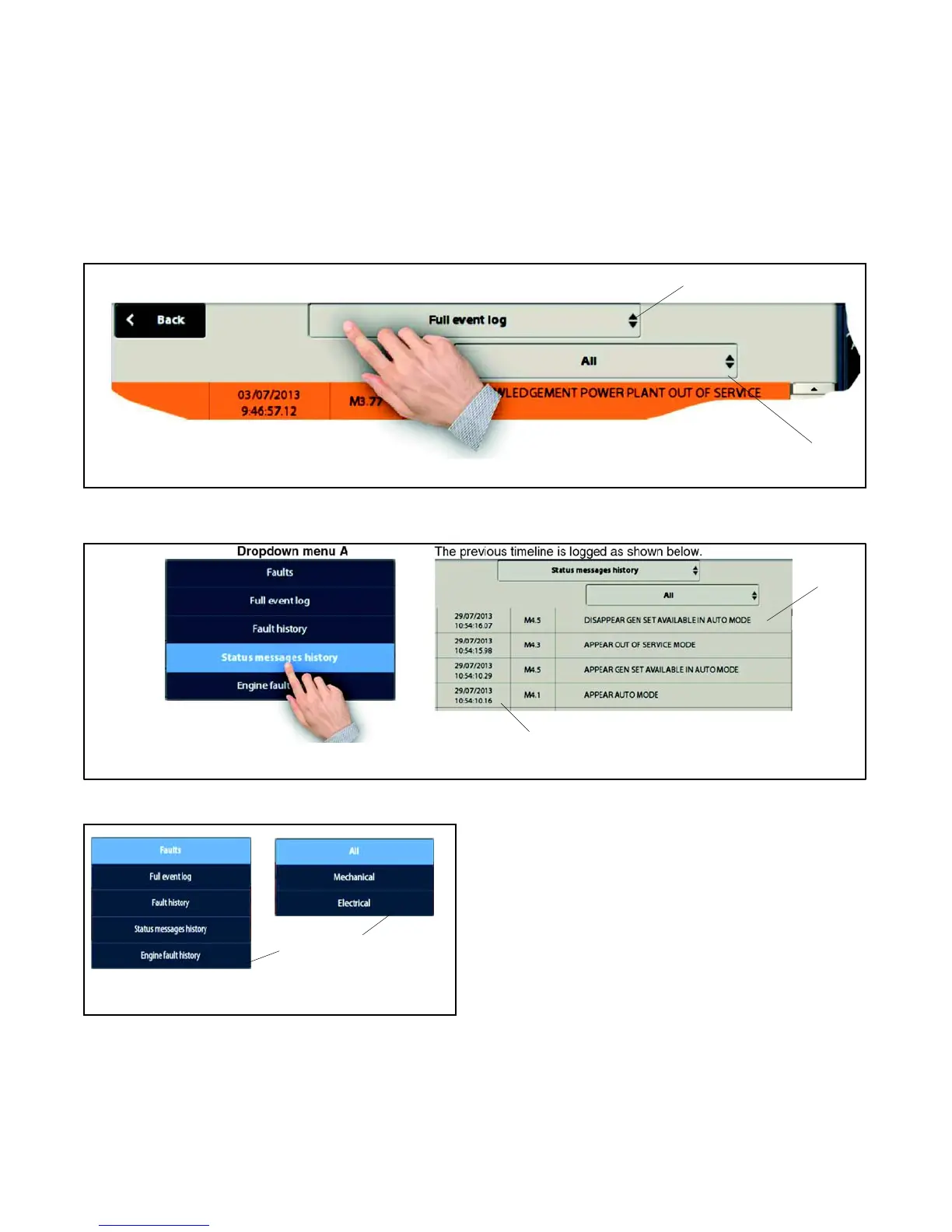TP-7070 7/1840 Section 2 Operation
2.10.4 Consulting Statu s Messages
Reviewing the status messages is possible at any time.
Depending on the status type, the APM802 will log
different messages:
D Appearance
D Disappearance
D Appearance/Disappearance
D Present/Not present
D Open/Close
D On/Off
D Start/End
After pressing the Alarm (!) button, and if no fault or
alarm is present, select Status messages history in
drop-down menu A. See Figure 2-34 and Figure 2-35.
1. Drop-down menu A (see Figure 2-35)
2. Drop -down menu B (used to select between all, mechanical, or electrical type status messages)
1
2
Figure 2-34 Drop--down Menus
1. The most recent status in the sequence
2. The oldest status in the sequence
1
2
Figure 2-35 Drop--down Menu A
1. Drop--down list A
2. Drop--down list B
12
Figure 2-36 Drop--down Lists A and B