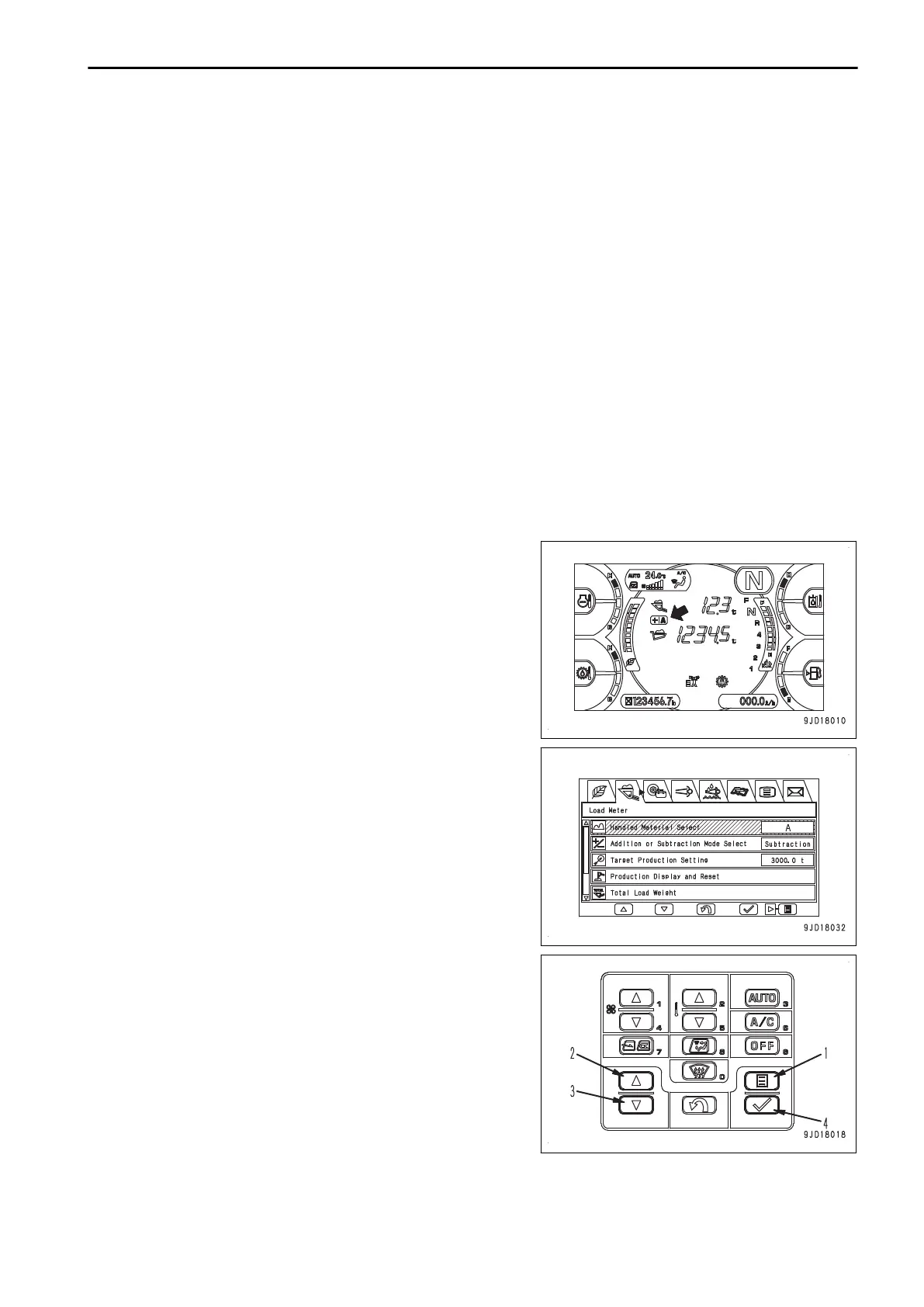3.
Boom operation
If the boom rising speed varies during measurement, the lift cylinder pressure also varies and the accuracy
of the measurement of loaded weight will be reduced.
Keep the boom rising speed as constant as possible (keep the boom control lever position at constant) in a
measurement range (-30 ° and above).
4.
Bucket operation
If the bucket tilting angle varies, the center of gravity of the load also varies and the accuracy of the meas-
urement of loaded weight will be reduced.
Perform the calibration and measurement with the bucket tilted back fully.
5.
Traveling
Do not drive the machine but stop it during measurement.
If you need to drive the machine, drive it at a low speed (5 km/h) without acceleration and deceleration.
6.
Slope
If you place the machine on a slope, the accuracy of the measurement will be reduced.
Measure on a flat ground.
METHOD FOR USING LOAD METER
When using the load meter, see “SWITCH DISPLAY/NON-DISPLAY OF LOAD METER (6-65)”, and display the
load meter.
METHOD FOR SELECTING TARGET OBJECT DISPLAY
The load meter allows sorting the target object of handled ma-
terials up to 5 types, and saves the total load or the remaining
target load for each type.
Handled materials are displayed on the standard screen.
1.
Press the menu switch (1) on the standard screen.
2.
Press menu switch (1) and select “Load Meter” menu.
3.
Press UP switch (2) or DOWN switch (3) to select “Han-
dled Material Selection”, and press ENTER switch (4).
ATTACHMENTS AND OPTIONS HANDLE LOAD METER
6-47
