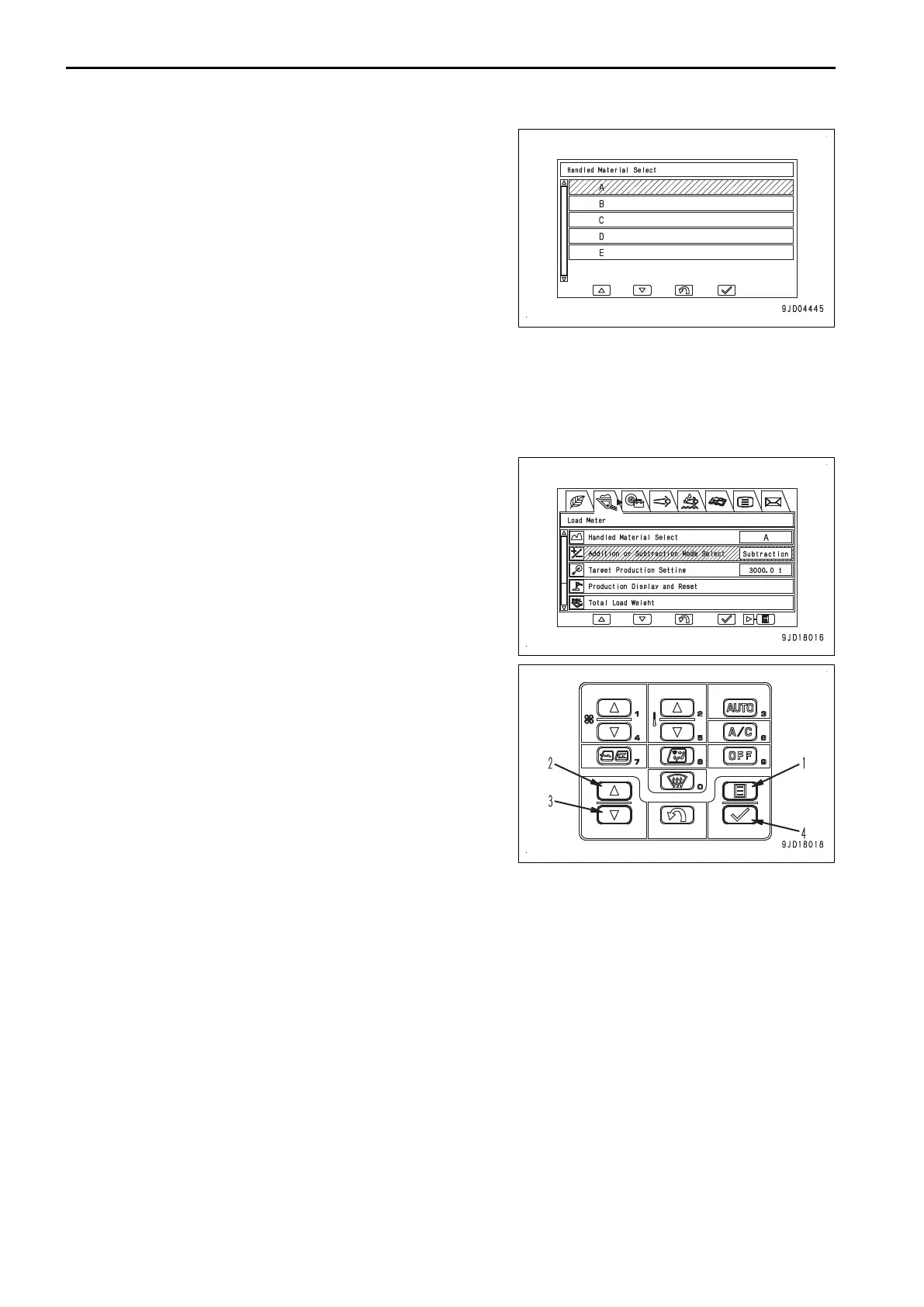4.
Press UP switch (2) or DOWN switch (3) to select the ma-
terial to handle, and press ENTER switch (4).
REMARK
Handled material can be changed regardless of the addi-
tion whether Addition mode or Subtraction mode is select-
ed.
METHOD FOR SETTING ADDITION MODE
REMARK
In case the load meter is set in Addition mode, even if you stop the operation by turning the starting switch to
OFF position, you need not select this mode again when you start the same operation. The measured load is
added to the total load before the interruption.
1.
Press the menu switch (1) on the standard screen.
2.
Press menu switch (1) and select “Load Meter” menu.
3.
Press UP switch (2) or DOWN switch (3) to select “Addi-
tion or Subtraction Mode Select”, and press ENTER switch
(4).
HANDLE LOAD METER ATTACHMENTS AND OPTIONS
6-48
