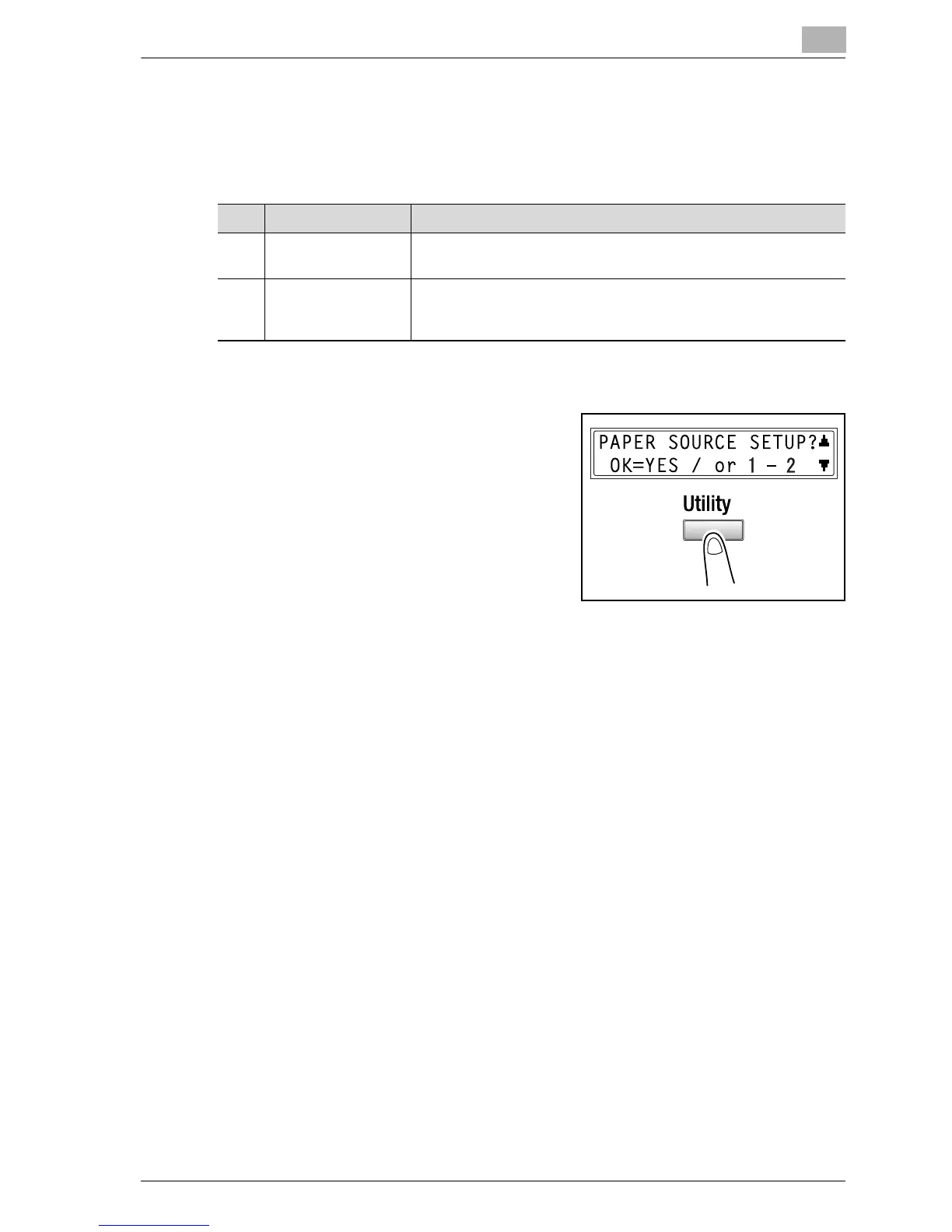Using the utility mode
5
bizhub 160/161 5-11
5.2 Paper source settings
From the PAPER SOURCE SETUP menu, the various settings for each paper
tray can be specified.
Selecting the PAPER SOURCE SETUP menu
1 Press the [Utility] key twice.
PAPER SOURCE SETUP appears.
2 From the 10-key pad, press the key
[1] or [2] for the paper source setup
function that you wish to set.
The paper source setup functions are
as follows:
1 TRAY1 PAPER
2 TRAY SETTING
?
Do you want to quit setting up the paper sources?
% Press the [No/C] key. STOP SETTING? appears. Press the [Yes]
key to quit changing the settings.
No. Name Description
1 TRAY1 PAPER The type and size of paper loaded in tray 1 can be specified.
• Default setting: PLAIN, A4 v (Lengthwise).
2 TRAY SETTING Whether or not auto tray switching is enabled for each paper tray
can be specified. (p. 3-17)
• Default setting: CONTINUOUS.
