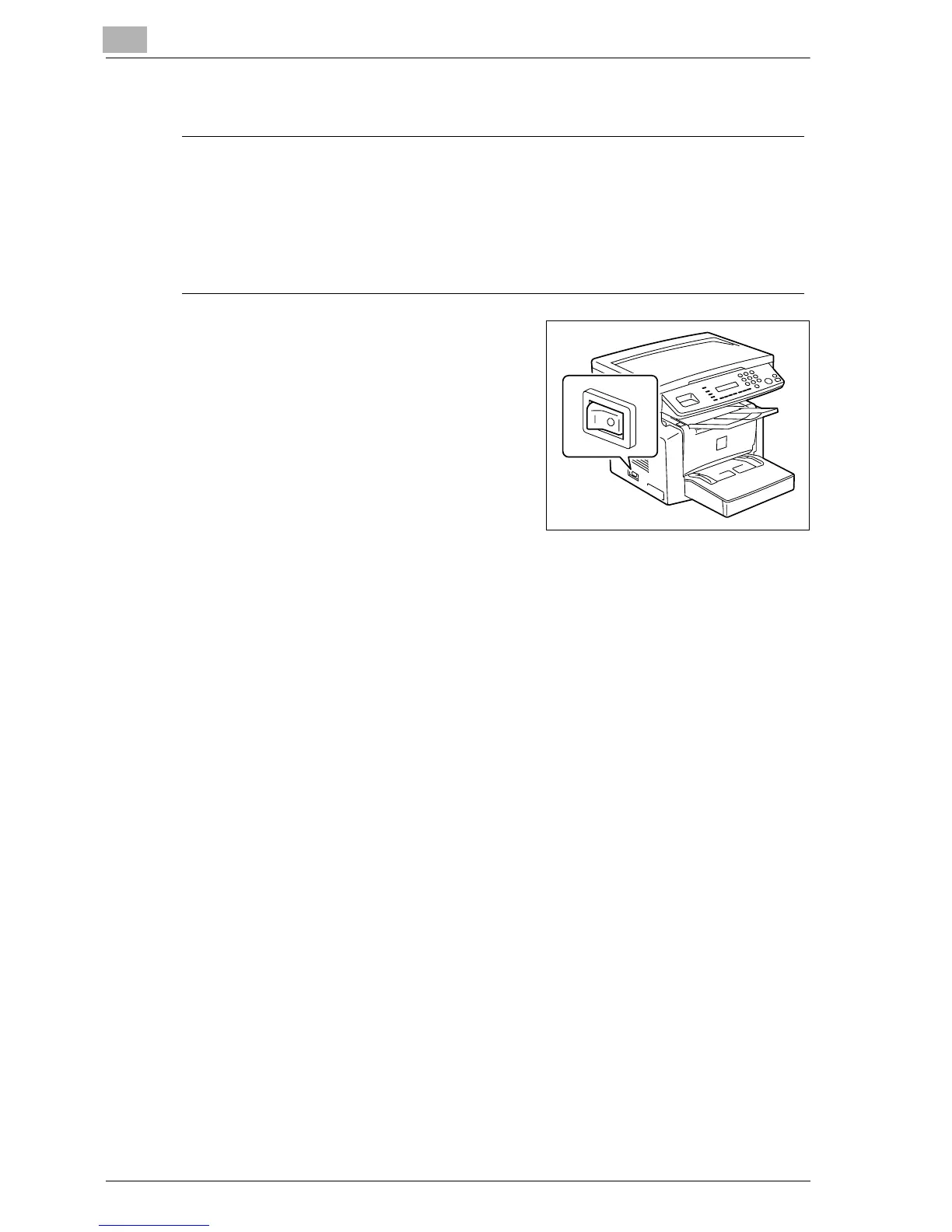3
Before making copies
3-14 bizhub 160/161
Turning the machine off
7 CAUTION
Incorrect handling can cause paper misfeed.
% Do not turn off the machine while a copy cycle is being performed, as
a paper misfeed will result. Before attempting to turn off the machine,
always be sure that the current copy cycle has been completed.
% Press the o (off) side of the power
switch.
Turning off the machine will initialize
all settings except those for previ-
ously programmed jobs and for the
utility mode.
