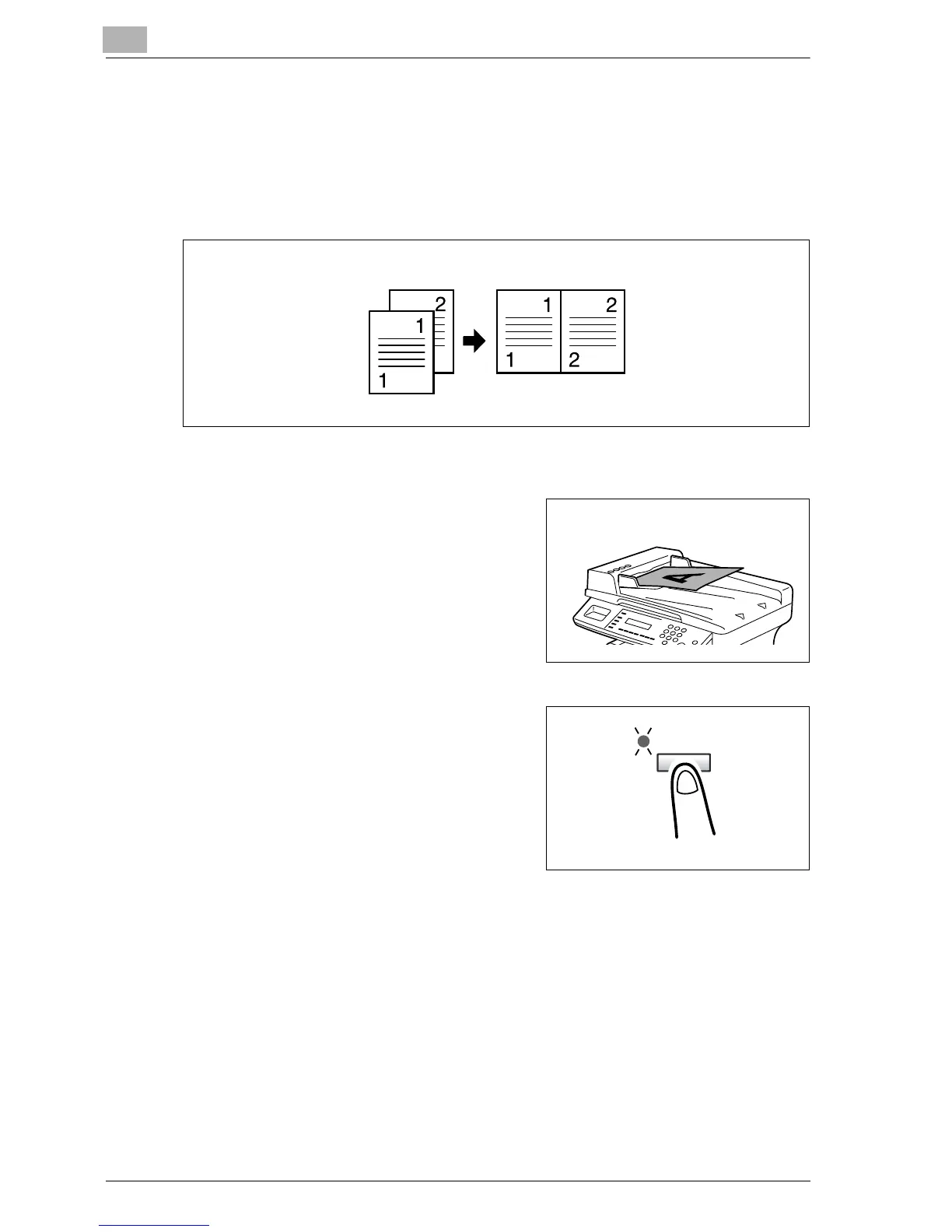4
Making copies
4-14 bizhub 160/161
4.5 2in1 copies
2in1 copy function
Two sheets of single-sided documents can be copied onto one double-sided
sheet. The optional automatic document feeder is required.
Specifying settings for 2in1 copies
1 Position the original as shown in the
illustration at the right.
2 Press the [2in1] key, and then check
that the indicator lights up.
3 Specify the desired copy settings.
For details, refer to “Making a basic
copy” on page 4-3.
4 Using the 10-key pad, enter the
number of copies to be made.
5 Press the [Start] key
This will start the copy cycle.
Original Copy
2in1
