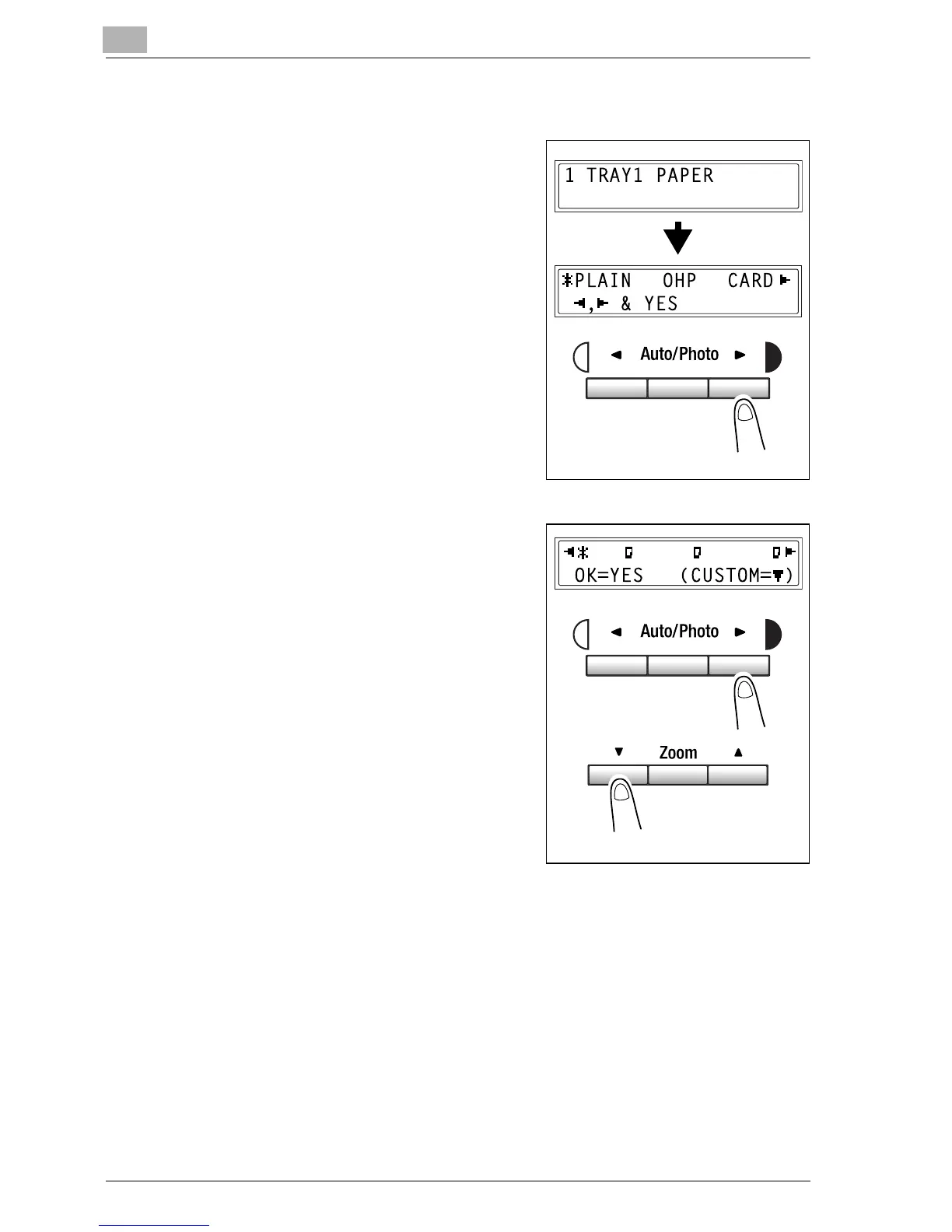5
Using the utility mode
5-12 bizhub 160/161
Specifying TRAY1 PAPER
1 Select TRAY1 PAPER in the PAPER
SOURCE SETUP menu. For details
refer to page 5-11.
2 Press the [*] and [)] keys until the
type of paper loaded is selected.
?
Do you want to copy on OHP
transparencies?
% The only paper sizes that can be
loaded are A4 v (Lengthwise) and
Letter v (Lengthwise).
3 Press the [Yes] key.
4 Press the [*] and [)] keys to select a
standard size of paper that is loaded.
or
press the [,] key to enter a custom
size of paper that is loaded.
?
Do you want to use a standard
paper size (A5, B5, A4 ...)?
% Select a standard paper size.
% Continue with step 8.
?
Do you want to enter a custom
paper size?
% Select CUSTOM.
% Perform steps 5 through 7.
?
Do you want to return to the previous message?
% Press the [No/C] key.
A5
