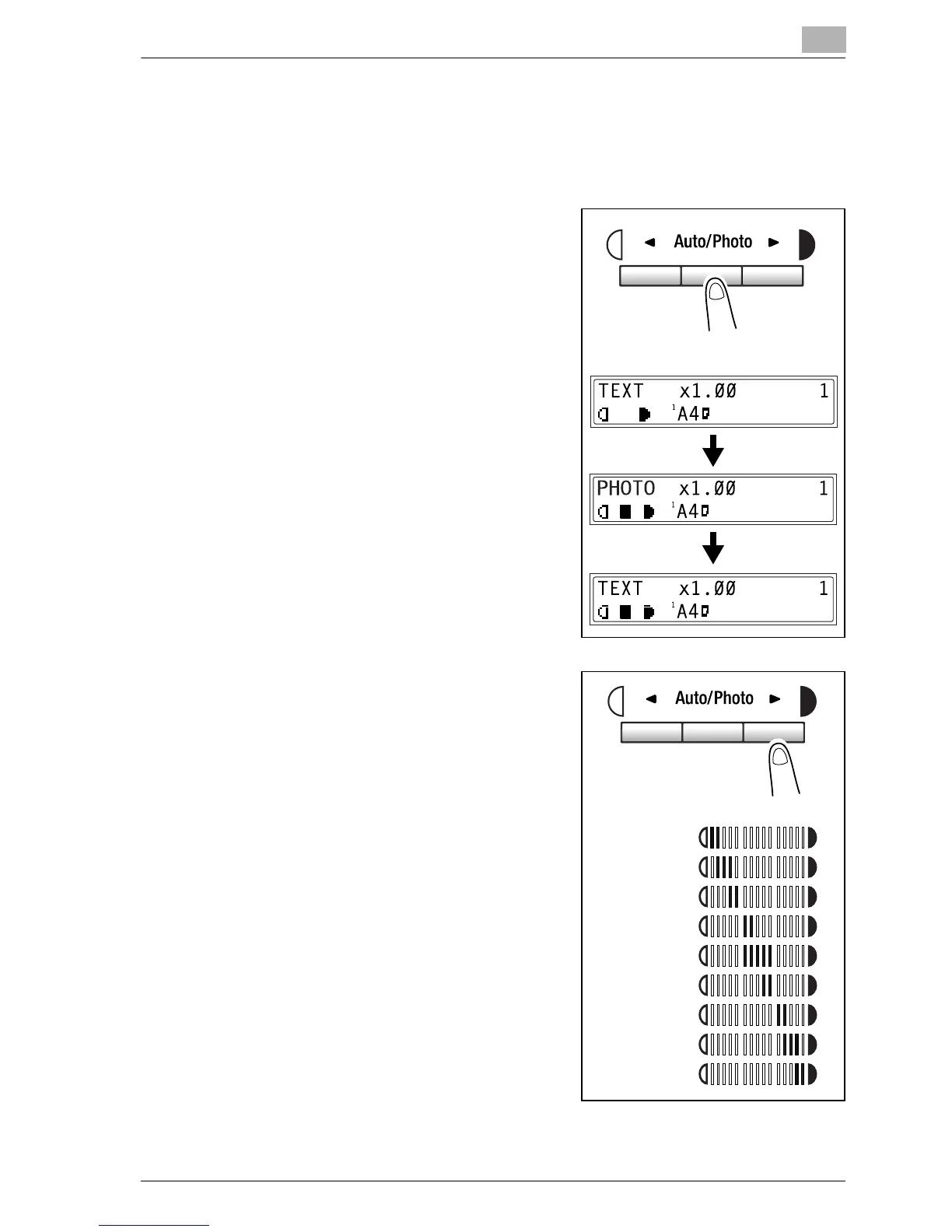Making copies
4
bizhub 160/161 4-13
Specifiying the image density
1 Position the original.
For details, refer to “Loading originals” on page 3-25.
2 Press the [Auto/Photo] key on the
control panel to select the desired
mode. Each press of the [Auto/Pho-
to] key changes the setting as shown
at the right.
– If text mode is selected, TEXT is
displayed.
– If the auto setting is selected, [A]
is displayed.
– If photo mode is selected, PHO-
TO is displayed. In the photo
mode, the auto setting cannot be
selected.
3 If you want to adjust the image den-
sity manually, press the [*] or [)] key
to select the desired setting.
The displays for manually selected
image densities are shown at the
right.
4 Specify the desired copy settings.
For details, refer to “Making a basic
copy” on page 4-3.
5 Using the 10-key pad, enter the
number of copies to be made.
6 Press the [Start] key
This will start the copy cycle.
[A]
Light -4
-3
-2
-1
Standard 0
1
2
3
Dark 4
