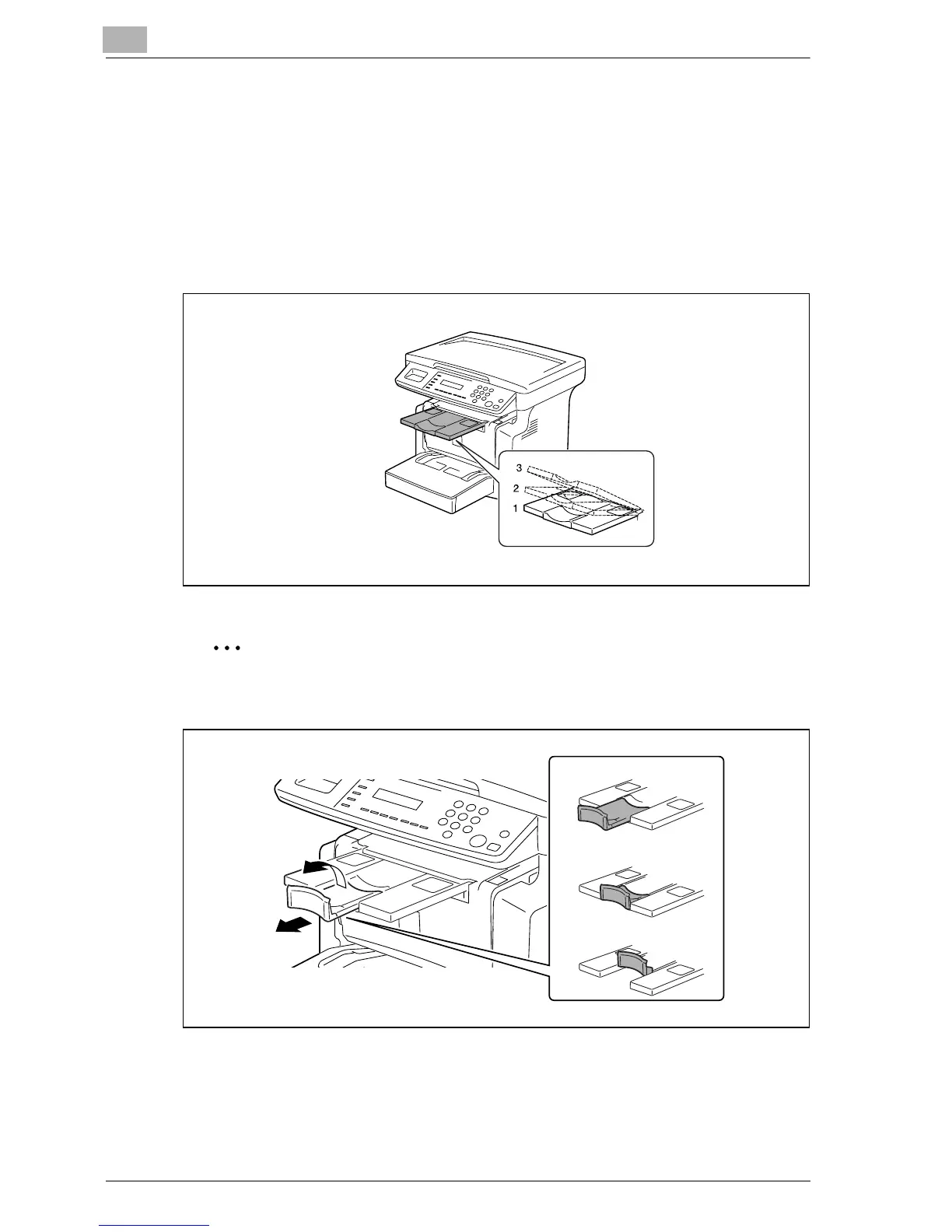3
Before making copies
3-8 bizhub 160/161
Adjusting the angle of the copy tray
The copy tray can be adjusted to one of three angles. Adjust the tray to the
angle appropriate for the desired application.
1. Normal operation (standard position)
2. When back curled paper is fed out
3. When clearing a paper misfeed or replacing the drum cartridge or toner
cartridge
2
Note
Adjust the tray extension and paper stopper to fit the size of the paper.
For legal-size paper
For letter-size paper
For A4-size paper
