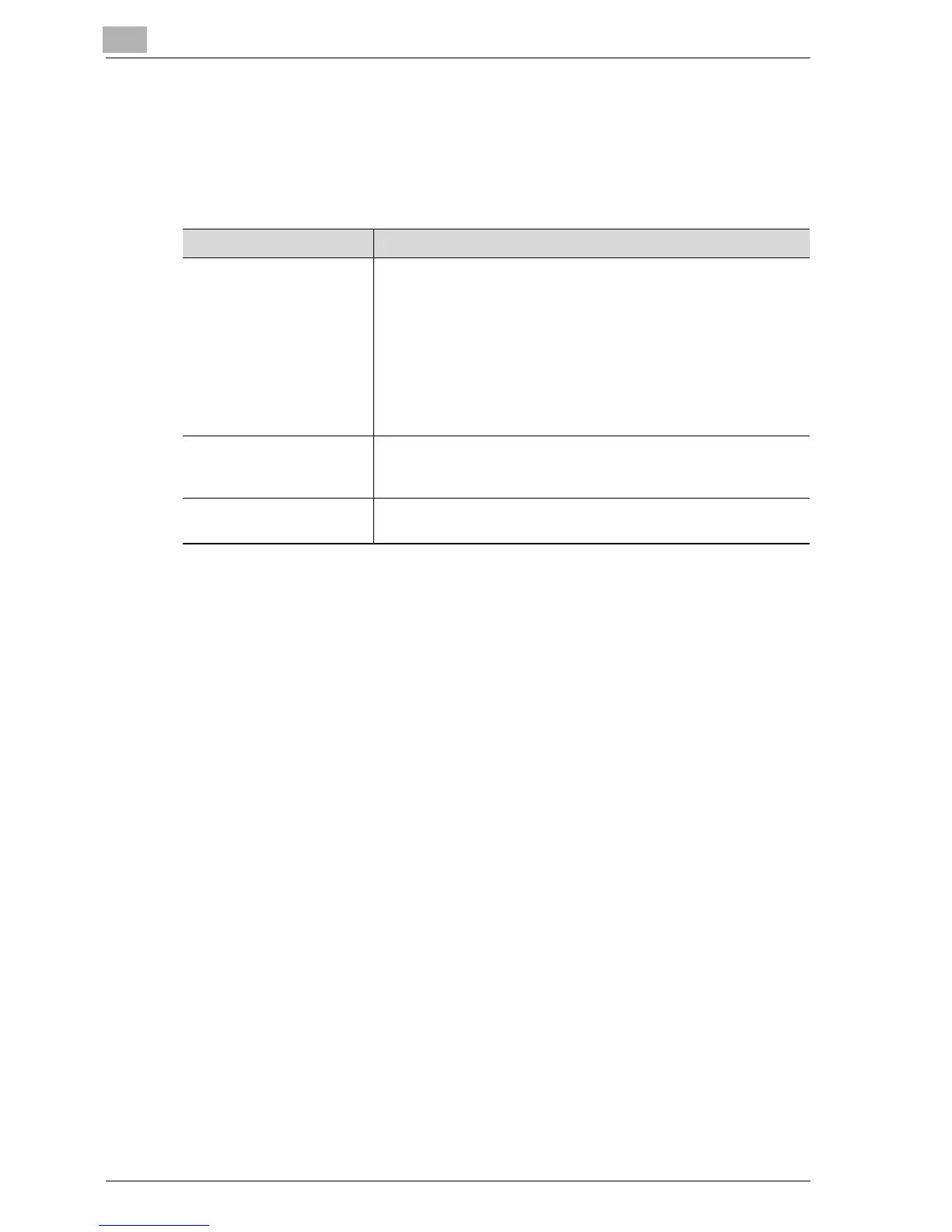4
Making copies
4-10 bizhub 160/161
4.3 Zoom ratio
By specifying a zoom ratio, the copy can be enlarged or reduced.
Zoom ratio settings
Zoom ratio settings Description
Fixed ratios The following optimum zoom ratios are available for making cop-
ies from commonly used original sizes to standard paper sizes:
•× 0.25
•× 0.50
• × 0.70 (A4 % A5)
• × 0.81 (B5 % A5)
• × 1.15 (B5 % A4)
• × 1.41 (A5 % A4)
•× 2.00
•× 4.00
Ratios set using the zoom
[,] and [+] keys
Touching the [,] or [+] key increases or decreases the zoom ratio
in × 0.01 increments.
The ratio can range from × 0.25 to × 4.00.
Full size This setting makes a copy the same size as the original
(× 1.00).
