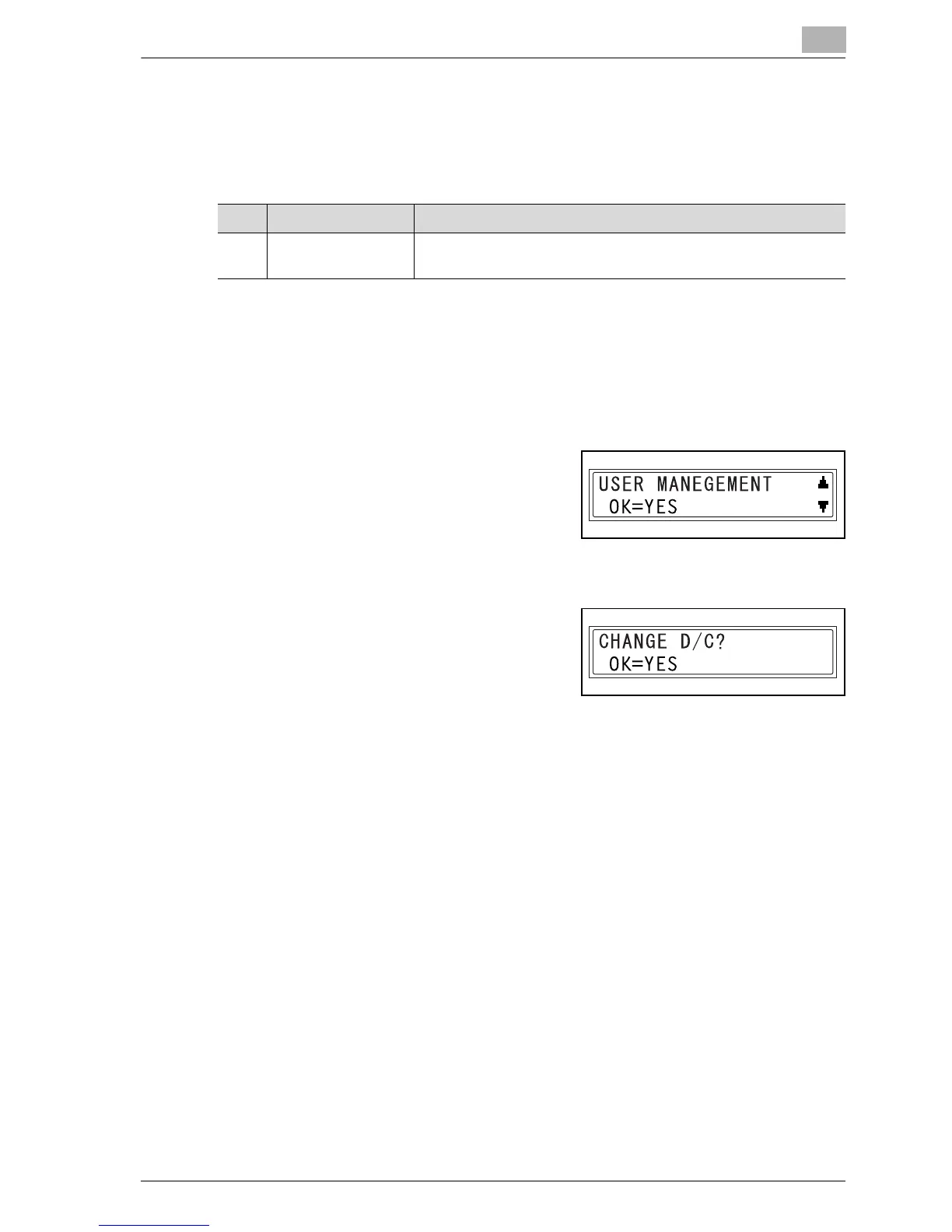Using the utility mode
5
bizhub 160/161 5-15
5.3 User management settings
From the USER MANAGEMENT menu, the various functions which must be
specified after the drum cartridge is replaced are available.
!
Detail
For details, refer to “Replacing the drum cartridge” on page 6-12.
Selecting the USER MANAGEMENT menu
1 Press the [Utility] three times.
USER MANAGEMENT appears.
2 Press the [Yes] key.
CHANGE D/C appears.
3 Press the [Yes] key.
No. Name Description
1 CHANGE D/C This function is used to specify when the drum cartridge will need
to be replaced.
