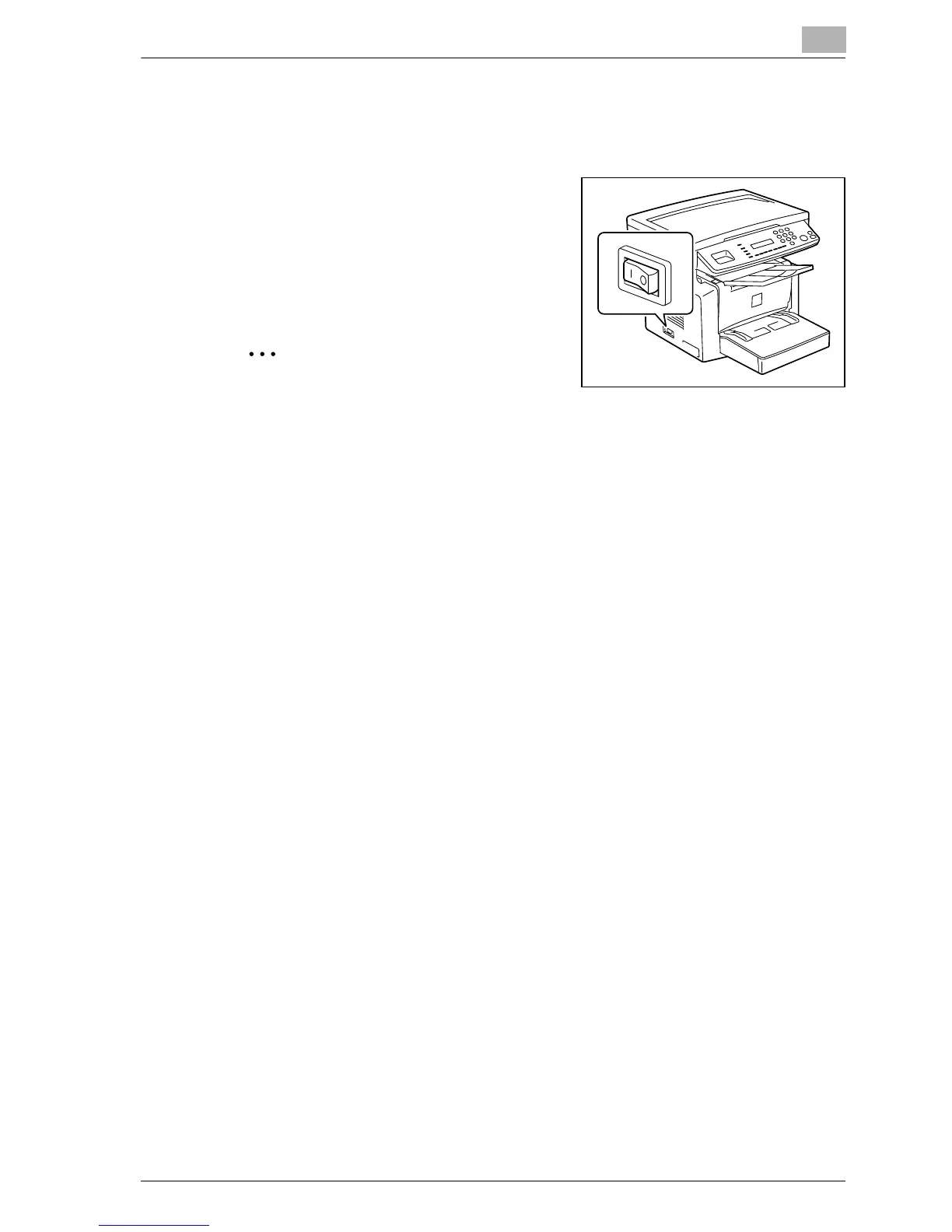Before making copies
3
bizhub 160/161 3-13
3.5 Turning the machine on/off
Turning the machine on
% Press the n (on) side of the power
switch.
When the machine is turned on, the
[Start] key indicator lights up in or-
ange to indicate that the machine is
ready to begin copying.
2
Note
When the [Start] key indicator lights up
in orange, the machine can be set for the auto copy start function by
loading a document into the automatic document feeder or by placing a
document on the original glass, and pressing the [Start] key.
Pressing the [Start] key at this time will not immediately start the copy cy-
cle. You will have to wait for less than 25 seconds (at an ambient temper-
ature of 23°C (73.4°F))
!
Detail
The machine automatically enters the energy save mode 15 min after the
last operation is performed. The time until the machine enters energy
save mode can be specified. For details, refer to “Specifying ENERGY
SAVE MODE” on page 5-7.
