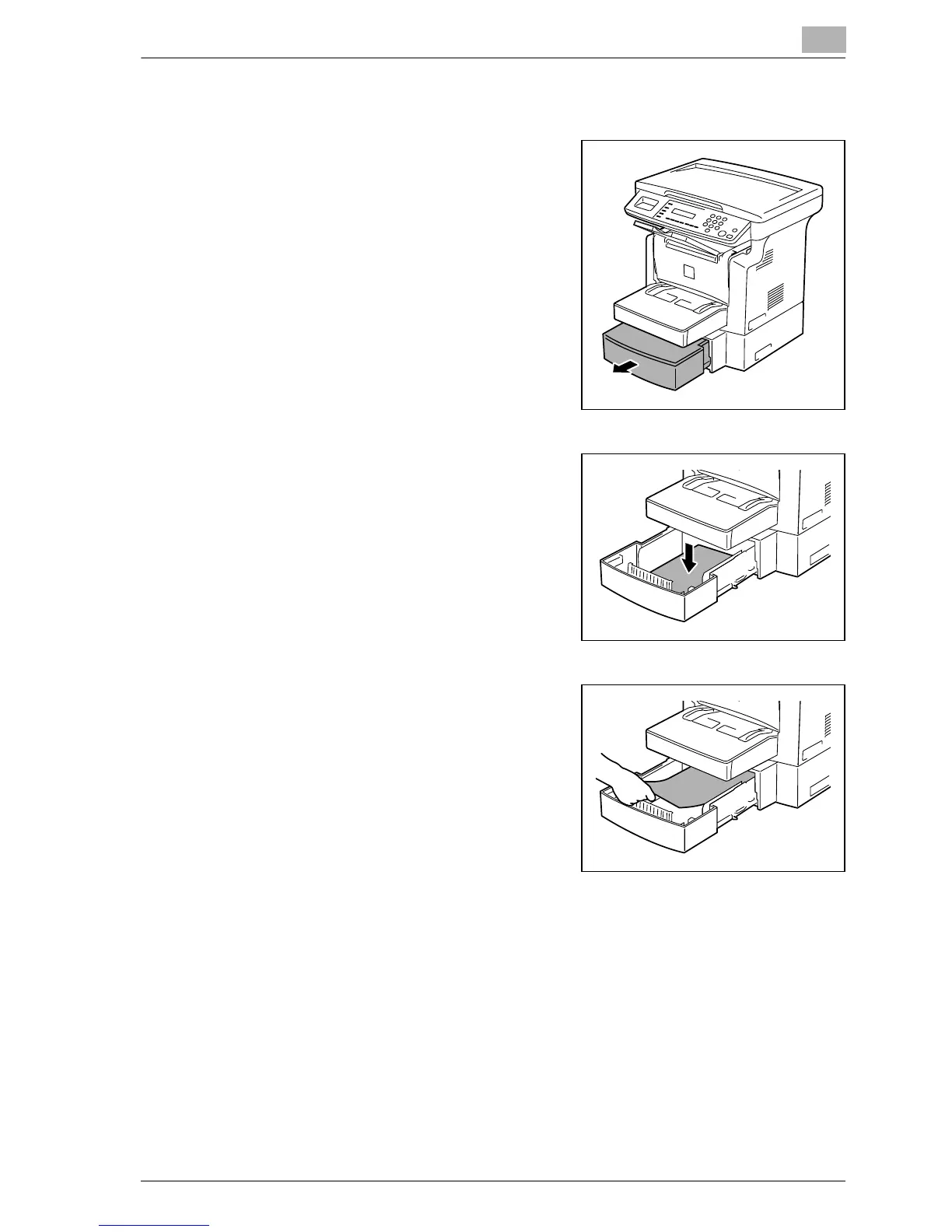When a message appears
6
bizhub 160/161 6-5
Loading paper into tray 2 (option)
1 Pull out the drawer for tray 2.
2 Remove the drawer cover, and then
press down on the paper-lifting plate
until it locks into place.
3 Load the paper into the drawer so
that the front side of the paper (the
side facing up when the package
was unwrapped) faces up.
4 Attach the drawer cover, and then re-
turn the drawer for tray 2 to its origi-
nal position.
