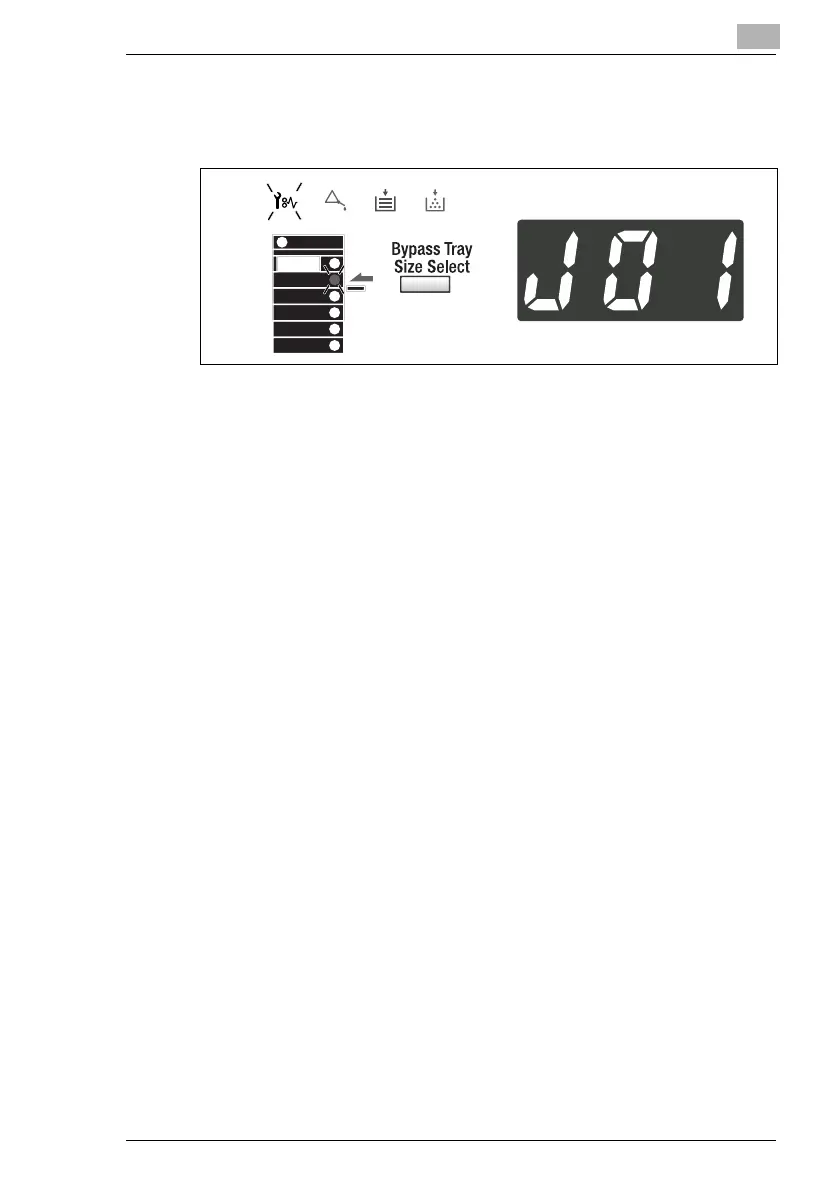Error Displays and Other Indicators
8
Di152/Di183 8-11
8.4 When the Paper Misfeed Indicator Lights
If a paper misfeed occurs during a copy cycle, the Paper Misfeed indicator
lights and the copy cycle is stopped.
Following the misfeed clearing procedures given below, remove all misfed
sheets of paper.
Misfeed Indications and Misfeed Locations
A blinking lamp indicates that there is a misfed sheet of paper.
Different procedures are used to clear a misfed sheet of paper depending
on the location. First, isolate the location, then clear the misfeed
according to the procedure applicable to the misfeed occurring at that
Di152_183.book Page 11 Wednesday, August 8, 2001 10:57 AM
