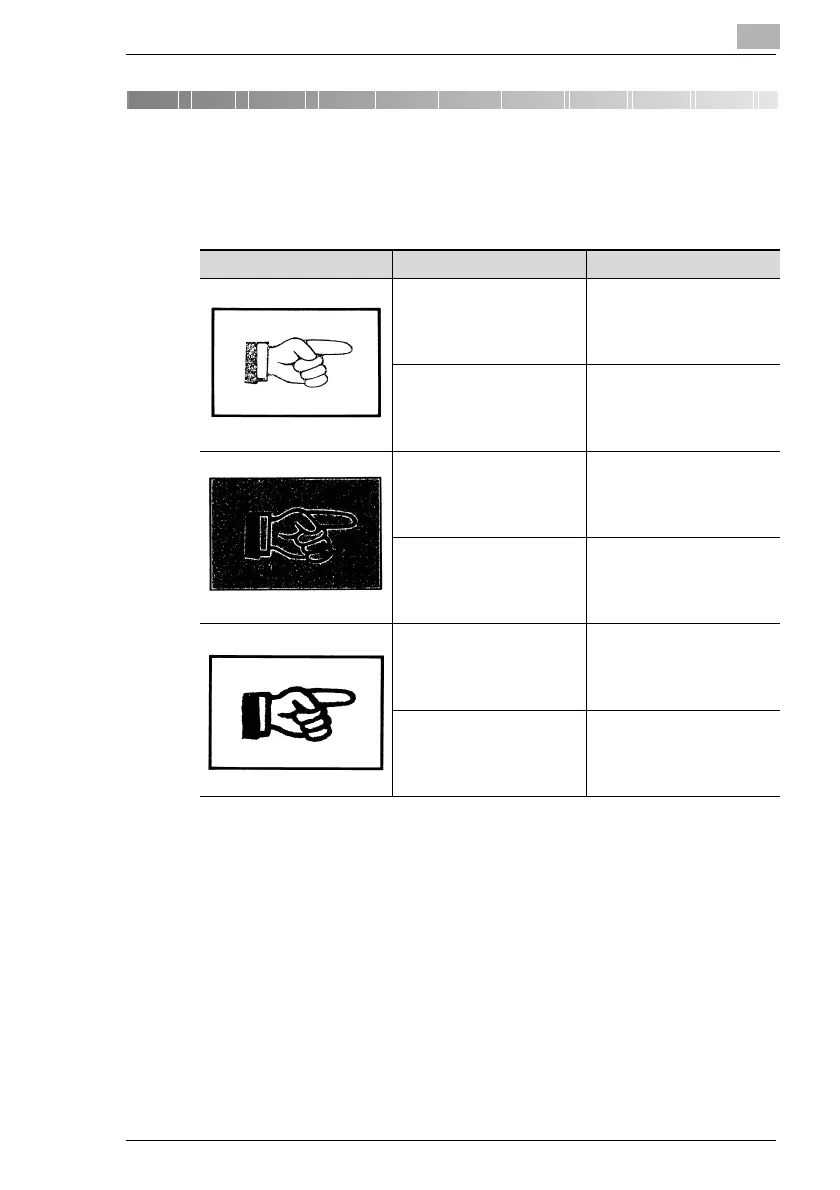Troubleshooting Tips
9
Di152/Di183 9-1
9 Troubleshooting Tips
9.1 When This Type of Copy is Produced
Symptom Possible Cause Action
The image is too light. The image density is set at
“Lighter.”
Adjust the image density to
the darker side. (p.5-16)
The paper is damp. Change the paper. (p.8-4)
The image is too dark. The image density is set at
“Darker.”
Adjust the image density to
the lighter side. (p.5-16)
The original is not placed
firmly against the Original
Glass.
Place the original in position
so that it is placed firmly
against the Original Glass.
(p.4-6)
The copy is blurry. The paper is damp. Change the paper. (p.8-4)
The original is not placed
firmly against the Original
Glass.
Place the original in position
so that it is placed firmly
against the Original Glass.
(p.4-6)
Di152_183.book Page 1 Wednesday, August 8, 2001 10:57 AM
