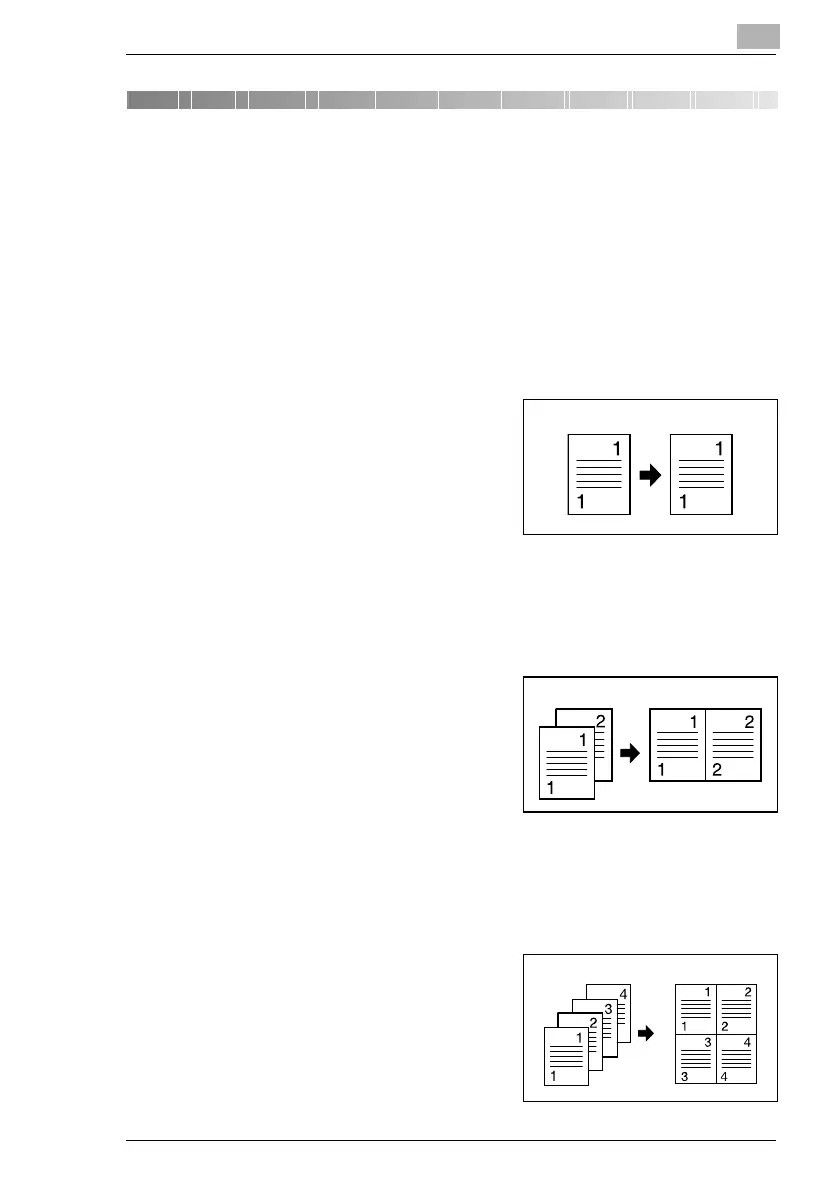Advanced Copying
6
Di152/Di183 6-1
6 Advanced Copying
6.1 Making 1-Sided Copies
This section describes the setting combinations for the various types of
originals and copies and the procedure for selecting the appropriate set-
tings to produce the intended results. The [Original] key and the [Copy]
key on the control panel allow you to make the various setting combina-
tions.
1-sided:
➜ This is the ordinary 1-sided copy
that this copier can make from a 1-
sided original.
2in1:
Important)
✔ This setting is available only when the copier is equipped with an Au-
tomatic Document Feeder.
➜ The copier makes a 1-sided side-
by-side copy from two 1-sided origi-
nals.
4in1:
Important)
✔ This setting is available only when the copier is equipped with an Au-
tomatic Document Feeder.
➜ The copier copies four different 1-
sided originals onto one side of a
single sheet of paper.
Original Copy
Originals Copy
Originals Copy
Di152_183.book Page 1 Wednesday, August 8, 2001 10:57 AM
