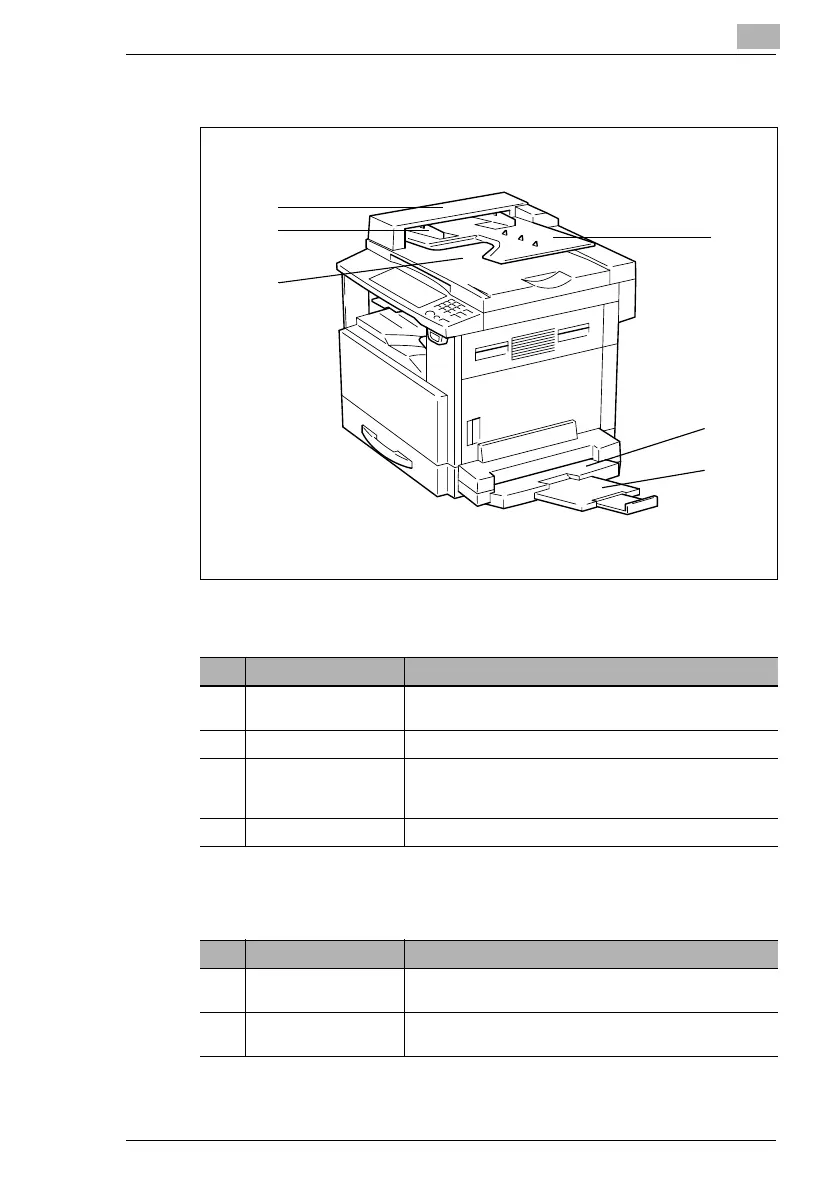Before Making Copies
3
Di152/Di183 3-9
Options
Automatic Document Feeder
Multiple Bypass Tray
No. Part Name Description
1 Document Exit Tray Receives originals which have been scanned by the
copier.
2 Document Guide Plate Slide the guide plate to the size of the originals. (p.4-3)
3 Document Feeder
Cover (Doc. Feed
Cover)
Open when clearing an original that has been misfed. (p.8-
18)
4 Document Feeder Tray Load the originals to be copied face up on this tray. (p.4-3)
No. Part Name Description
5 Bypass Tray Up to 50 sheetsof plain paperor 20 sheetsof special paper
canbeloadedonthistray. (p.8-7)
6 Bypass Tray Extender Slidethis BypassTray Extender out to load paperof a large
size.
1
2
3
4
5
6
Di152_183.book Page 9 Wednesday, August 8, 2001 10:57 AM
