
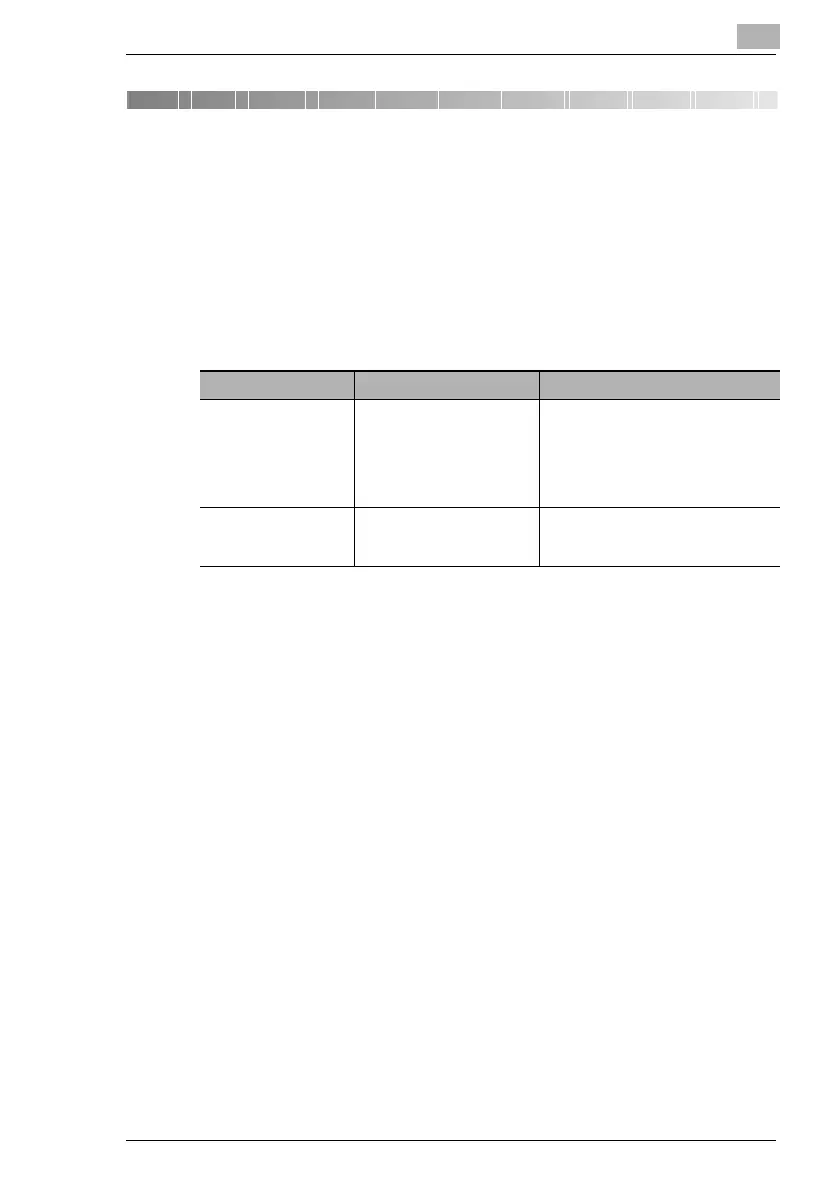 Loading...
Loading...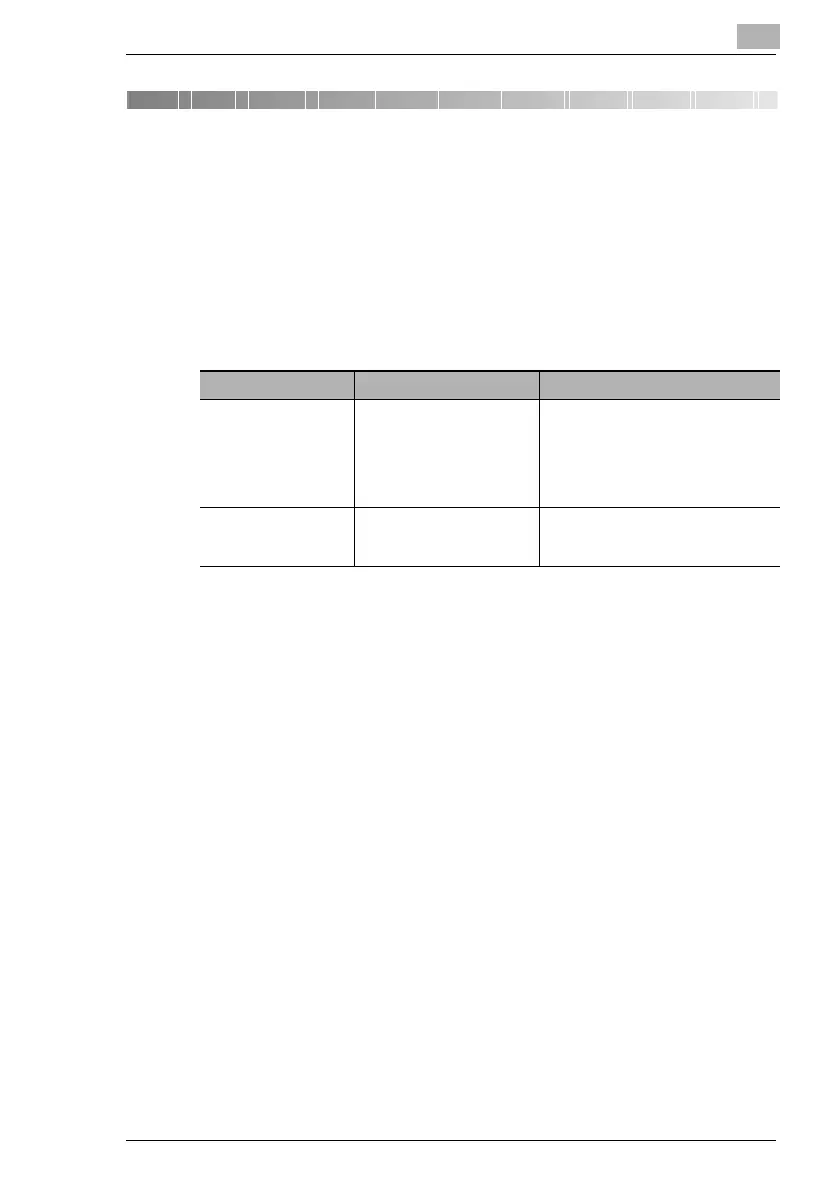
Do you have a question about the Konica Minolta Di183 and is the answer not in the manual?
| Brand | Konica Minolta |
|---|---|
| Model | Di183 |
| Category | Copier |
| Language | English |
Crucial safety instructions for operating the machine.
Detailed safety info: laser, LED, ozone, acoustic noise.
Guidelines for installing the copier safely and ensuring proper function.
Precautions for operating the copier safely and maintaining performance.
Details the various parts of the copier and their functions.
Identifies and explains the copier's components.
Explains the control panel layout and button functions.
Detailed steps and precautions for using the ADF.
Basic procedure for making a copy of an original document.
Explains error codes and how to resolve them.
How to clear paper jams based on indicator location.
Common copy quality issues and their solutions.
Troubleshooting for general operational problems.