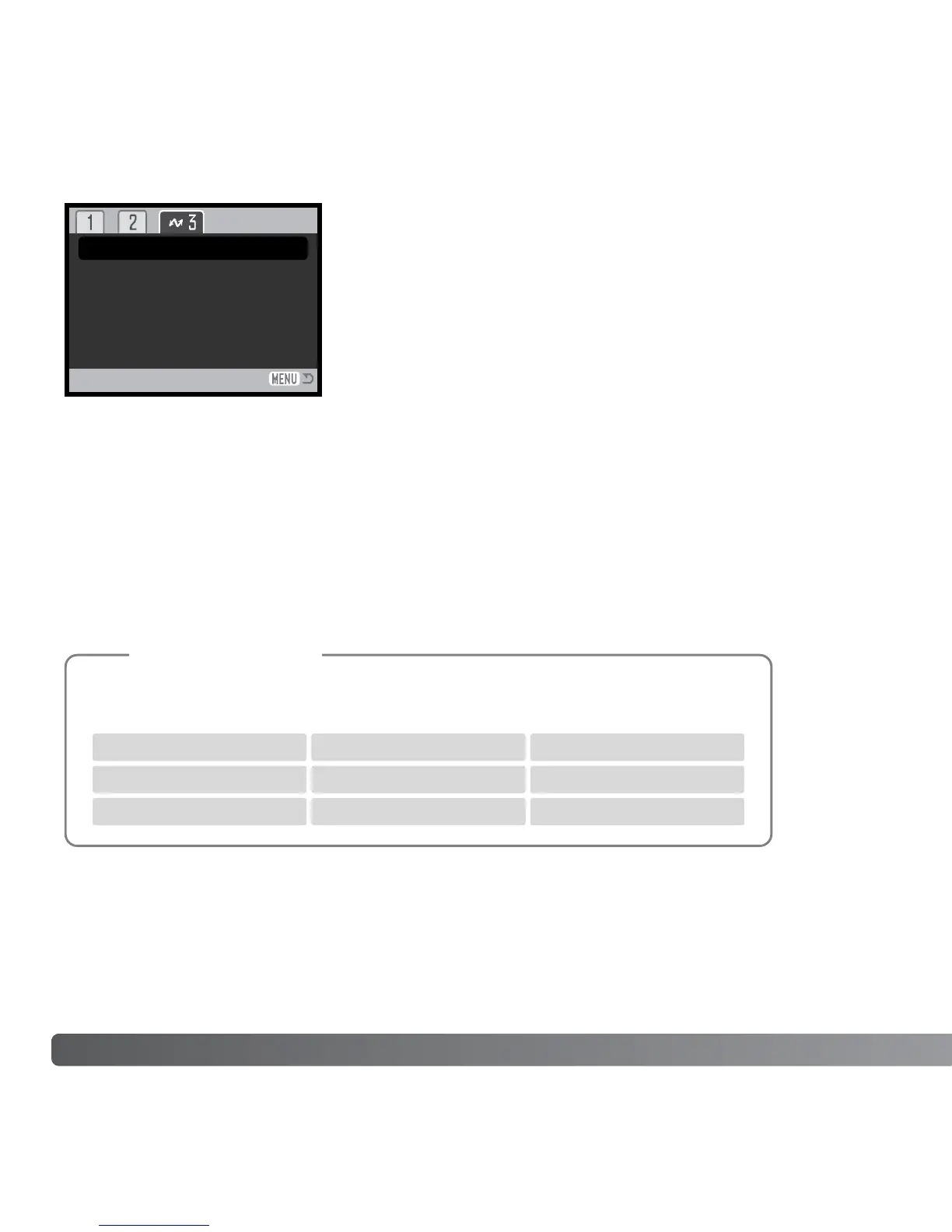116 DATA-TRANSFER MODE
DPOF print
DPOF print in section 3 allows still images and an index print selected with the DPOF
printing options in section 3 of the playback menu to be printed from a DPOF compatible
PictBridge printer. Simply select the start option from the menu to begin the routine. The
transfer-mode option in section 3 of the setup menu must be set to “Data storage” to use
DPOF print.
DPOF print –
The following are the dimensions for postcard, L, and 2L paper sizes in
both millimeters and inches for your reference:
Postcard 100 X 148mm 3.9 X 5.9 in.
L 89 X 127mm 3.5 X 5.0 in.
2L 127 X 178mm 5.0 X 7.0 in.
Printing Notes
