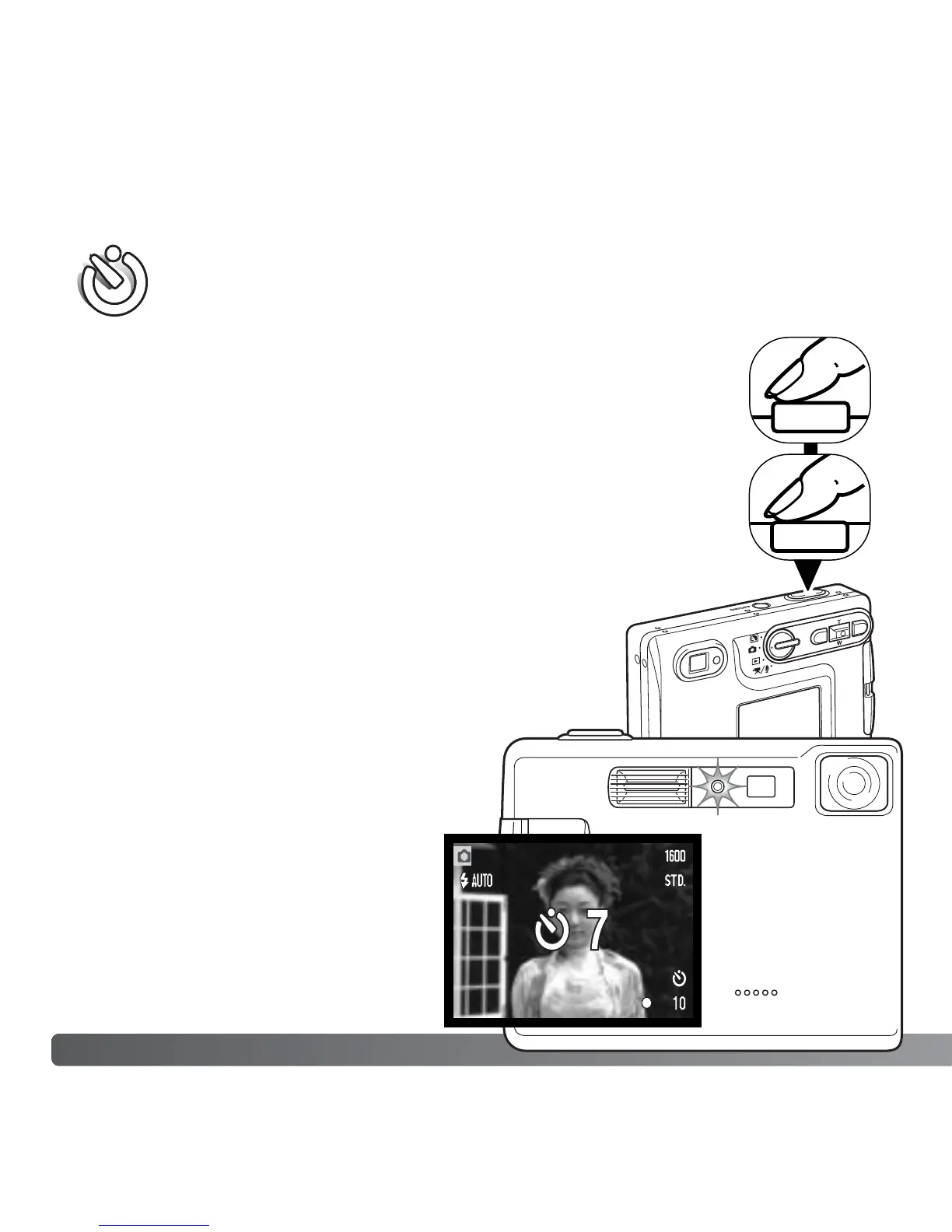46 RECORDING - ADVANCED OPERATION
Used for self-portraits, the self-timer will delay the release of the shutter for
approximately ten seconds after the shutter-release button is pressed. The
self-timer drive mode is selected in section 1 of the recording-mode menu (p.
43).
With the camera on a tripod, compose the picture as described in the
basic recording operation section (p. 27). Focus lock (p. 30) can be used
with off-center subjects. Press the shutter-release button partway down
to lock the exposure and focus (1). Press the shutter-release button all
the way down to begin the countdown (2). Because focus and exposure
are determined when the shutter-release button is pressed, do not stand
in front of the camera when taking a self-timer image. Always confirm the
focus with the focus signals before beginning the countdown (p. 31).
A countdown timer is displayed on the monitor. During the
countdown, the self-timer lamp on the front of the camera
(3) will start to blink and is accompanied by an audio
signal. A few seconds before the exposure, the self-timer
lamp will blink rapidly. The lamp will glow steadily just
before the shutter fires.
To stop the countdown, press the
up/down keys of the controller or the
menu button. The drive mode will be
reset to single-frame advance after the
exposure. The audio signal can be
turned off in section 2 of the setup
menu (p. 93).
Self-timer
1
2
3
