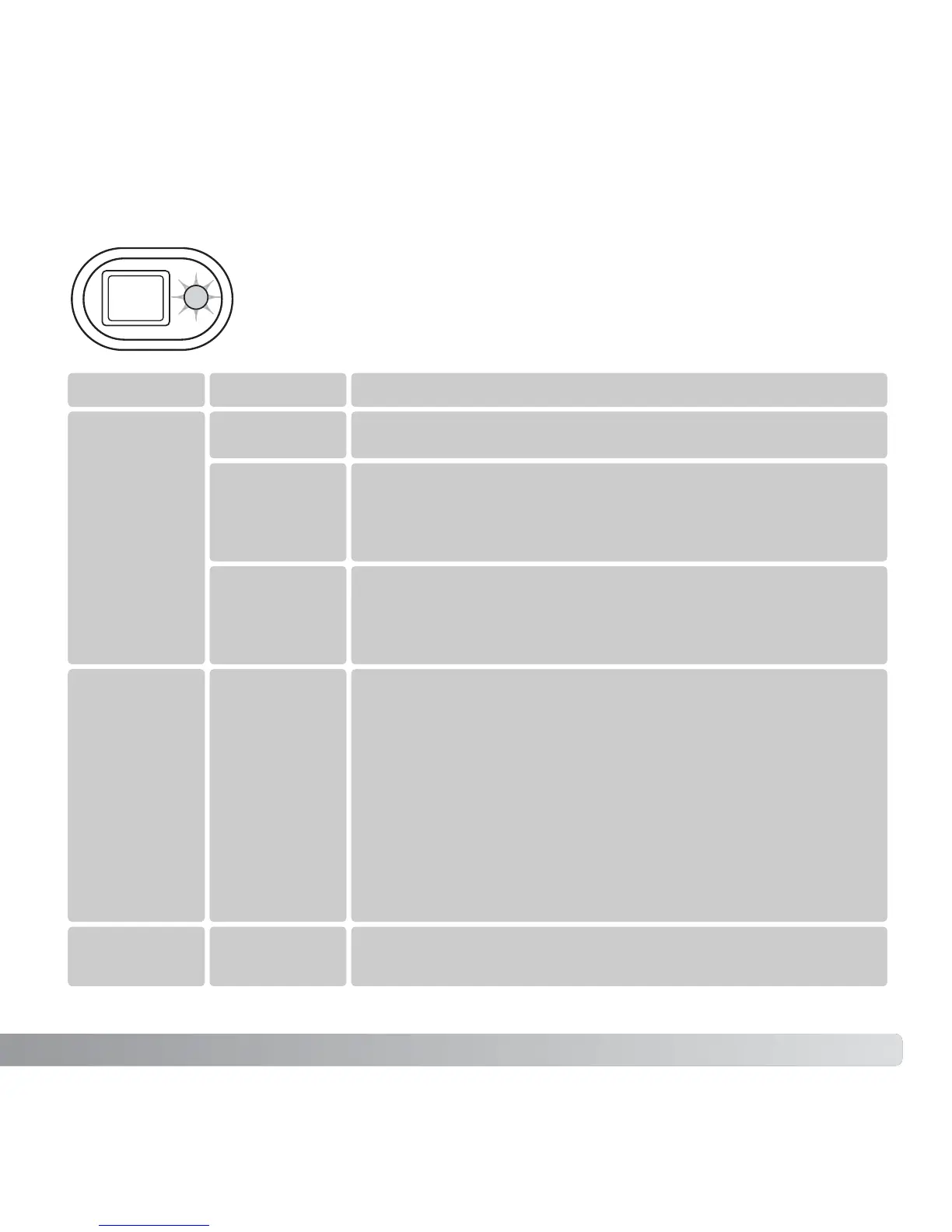125
The indicator lamp next to the viewfinder can be used to diagnose
camera operations. The lamp colors change between green, red, and
orange, and the lamp can glow steadily or blink at two rates.
VIEWFINDER INDICATOR LAMPS
Color Status Indication
Green
Steady Camera ready to take an image.
Blinking
slowly
Camera-shake warning - shutter speed is below the
limit where the camera can be safely hand-held.
Use flash (p. 32) or tripod.
Blinking
quickly
The camera cannot focus. The subject is closer than
0.15 m (0.5ft.) or a special situation is preventing
the autofocus system from focusing (p. 31).
Red
Blinking
quickly
Power is insufficient for camera operation.
The flash is charging (the shutter cannot be
released).
The memory card is locked.
The memory card is full.
The memory card cannot be used with the camera
and may need to be formatted.
Orange
Blinking
quickly
The camera is accessing the memory card.
