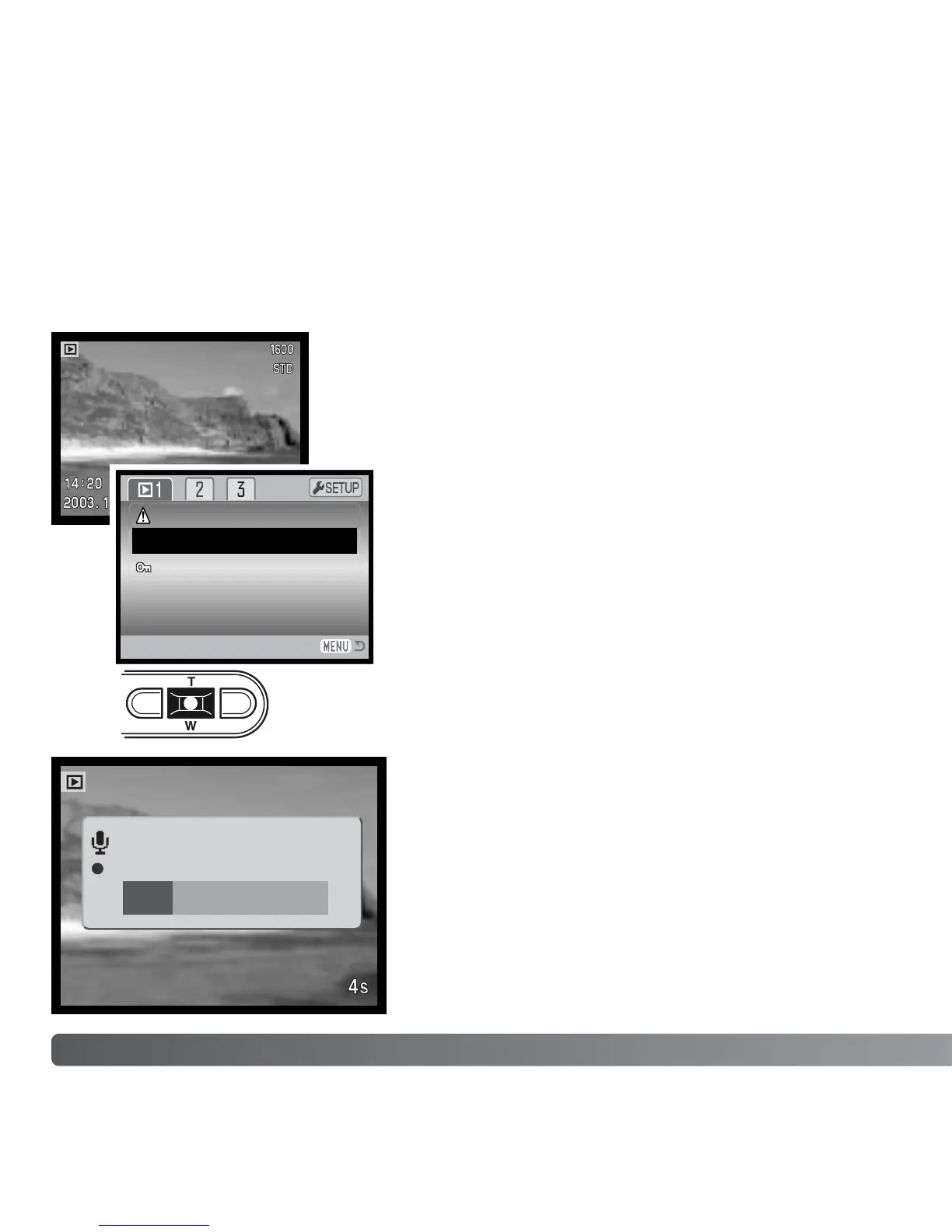74 PLAYBACK - ADVANCED OPERATION
AUDIO CAPTION
A still image can have a fifteen-second audio caption attached to it. This function will also
replace a voice-memo audio track recorded with an image. Audio captions cannot be
attached to movie clips, nor can they over rewrite audio recordings.
Display the image to which the audio caption will be
attached. If the image is locked, unlock it using section 1 of
the playback menu (p. 75).
Recording audio.
Stop
On the playback menu, highlight the Enter setting in
the audio-caption option.
Press the central button of the controller (1) to start
recording. If an audio track is already attached to the
image, a confirmation screen will appear. Choosing
and entering “Yes” will start the audio caption
recording replacing the previous audio track. “No”
will cancel the audio-caption operation.
A status bar and the frame counter displays the
remaining recording time. The audio caption can be
stopped during the fifteen-second recording period
by pressing the central button of the controller (1).
1
Audio caption Enter
Lock
Delete
