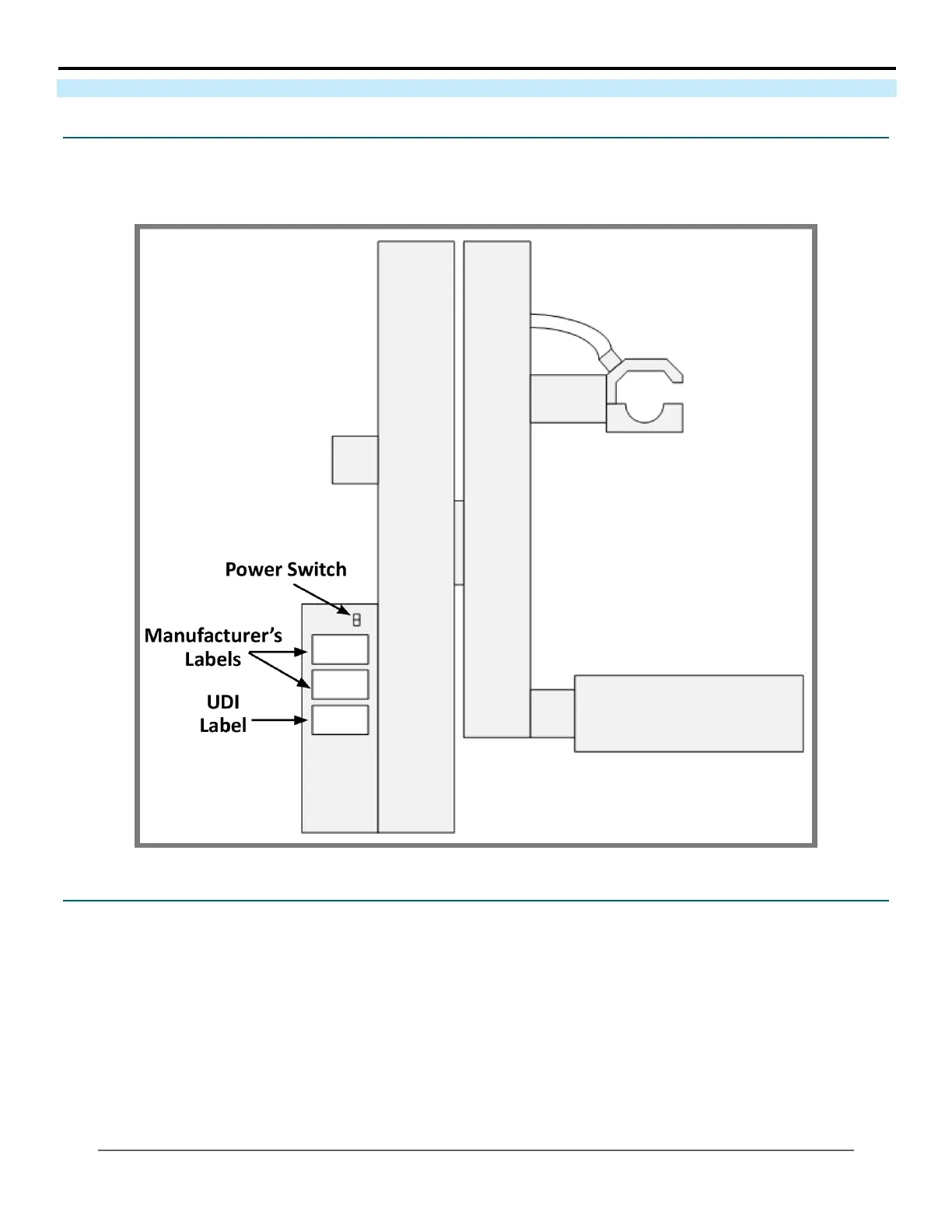11
KMHA 500-000099
Revision D
KDR
TM
AU-DDR Advanced U-Arm System with
Dynamic Digital Radiography (KDR AU DDR)
I. INTRODUCTION
4.0 SYSTEM DESCRIPTION
4.1 Identication Labels
Figure 4.1.1 shows the location of the identication labels on the KDR AU DDR.
Figure 4.1.1
KDR AU DDR Idencaon Labels
4.2 Hardware
The KDR AU DDR is a compact radiographic system with proprietary software. The system consists of a rotating and linear
moving oor-mounted stand with integrated software, at panel digital radiography detector system, generator, GUI
interface station, computer workstation, and table (optional: stitch stand or weight bearing stand).
There are two modes within the software package, “static mode,” which may be used to generate static images, and “dy-
namic mode” (or “Dynamic Digital Radiography,” abbreviated “DDR,”) which may be used to generate a cine loop present-
ing the physician with a diagnostic view of dynamic density and anatomic motion without using uoroscopy.
The KDR AU DDR is also capable of quickly assuming a preprogrammed position when a new exam is selected, saving
time when positioning the patient. This is referred to as “auto positioning,” and made possible by the detector and image
processing software working together.
