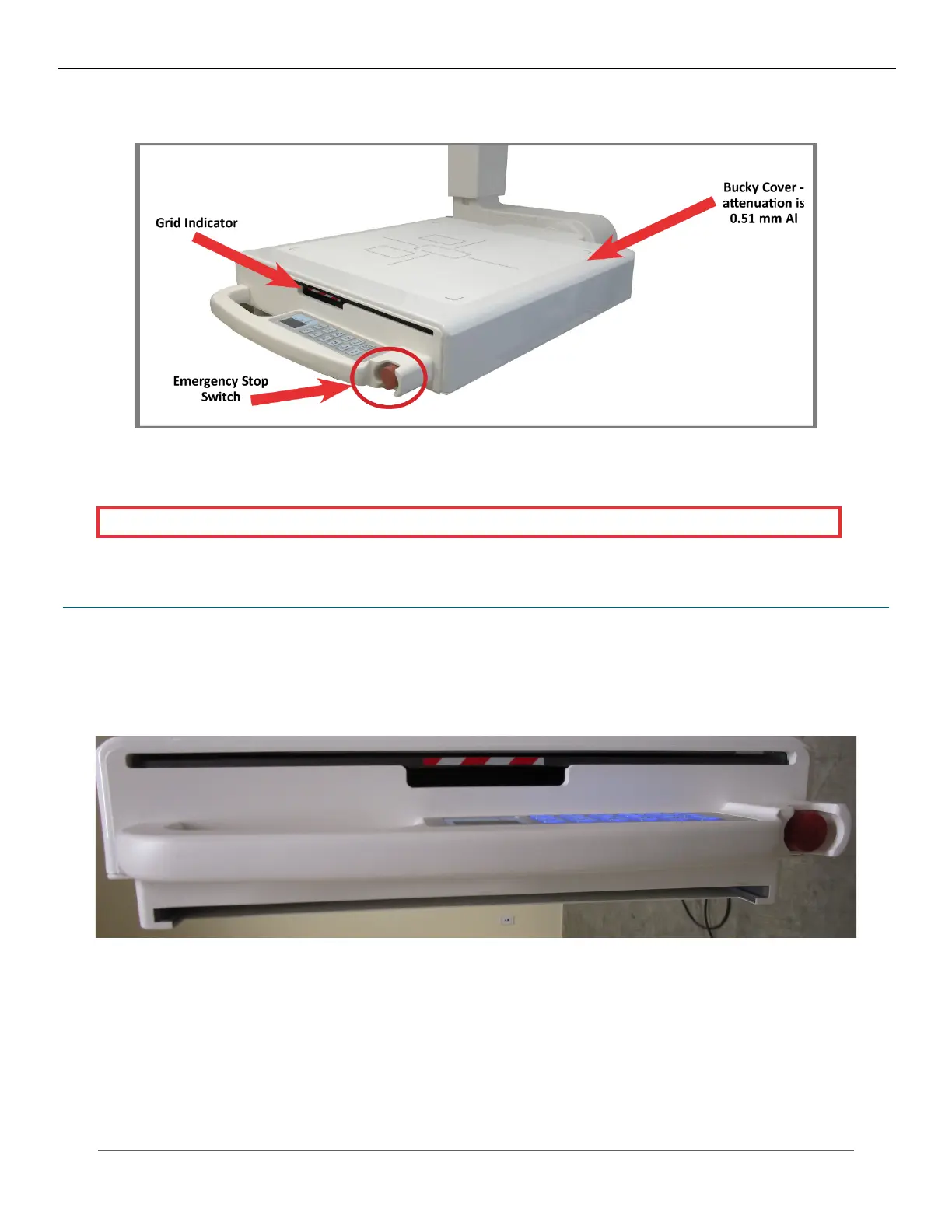36
KMHA 500-000099
Revision D
KDR
TM
AU-DDR Advanced U-Arm System with
Dynamic Digital Radiography (KDR AU DDR)
III. USER INTERFACES
Figure 13.4.1
Emergency Stop Switch
WARNING! Users should be familiar with emergency switch operation before operating the stand.
13.5 Grid (Grid Holder)
Place the grid into the Bucky with the label on the grid faceup. The red and white striped sticker (grid indicator) on the
side of the grid holder is used as a visual indicator that the grid holder is installed in the Bucky (see Figure 13.5.1). Use the
grid within its stipulated range and be aware of the tradeoff dose versus the scatter removal.
Figure 13.5.1
Grid Installed With Grid Indicator
