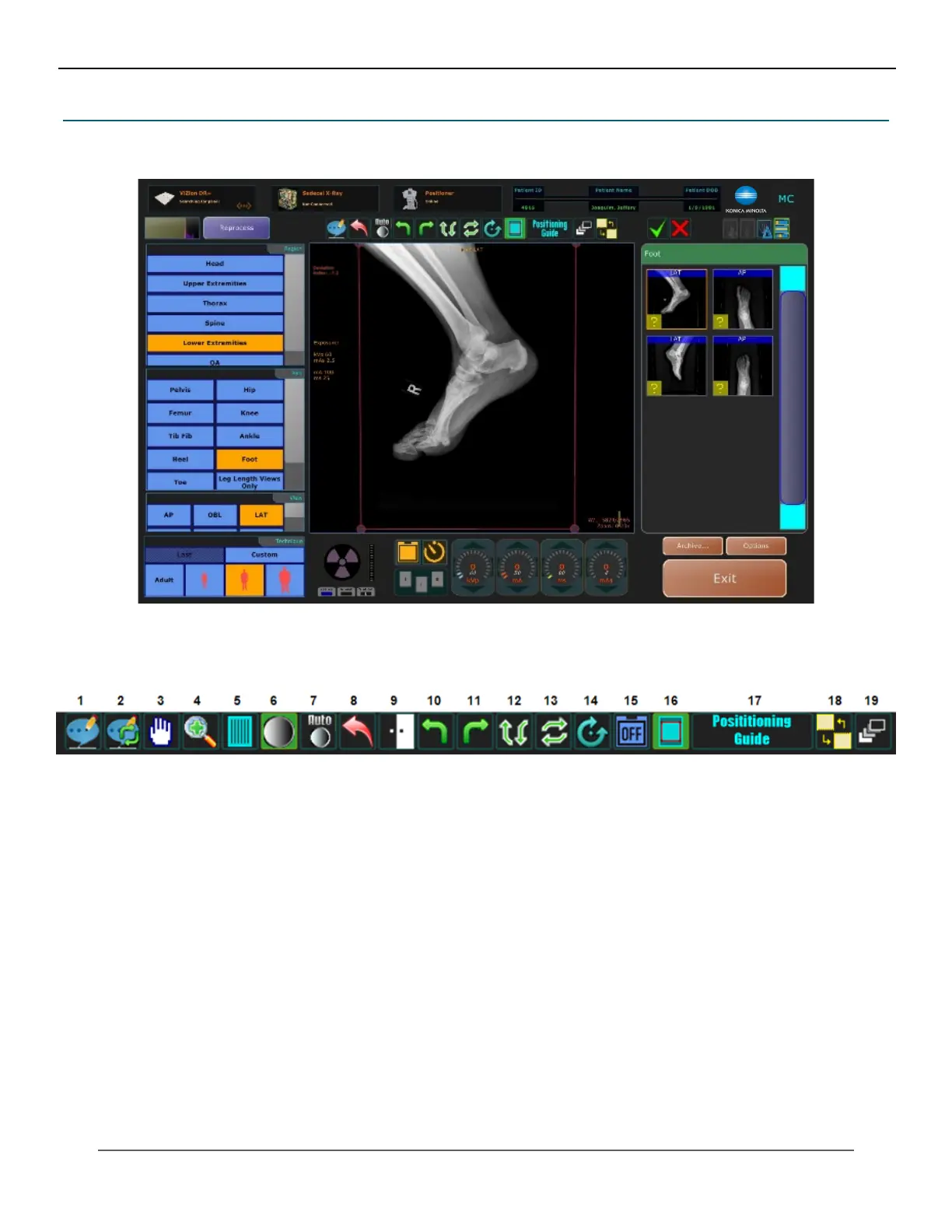61
KMHA 500-000099
Revision D
KDR
TM
AU-DDR Advanced U-Arm System with
Dynamic Digital Radiography (KDR AU DDR)
17.2 Apply Post Processing to Images Before Accepting Them
1. Once you have acquired all your images, select each image thumbnail to perform post processing as necessary.
2. You have the option to use the Ultra toolbar located at the top of the scanned image to perform post processing
functions, such as reshuttering, window/leveling, adding annotations, and rotating, and ipping the images.
1. Annotations
2. Rotate Annotations (Not Default on DDR)
3. Pan (Not Default on DDR)
4. Zoom (Not Default on DDR)
5. Alternate Grid Suppression (Not Default on DDR)
6. Window/Level
7. Auto W/L (Resets W/L Only)
8. Reset
9. Invert
10. Rotate 90° to the Left
11. Rotate 90° to the Right
12. Flip Image Vertically
13. Flip Image Horizontally
14. Free Rotate Image (Rotate Image Slightly)
15. Intelligent Grid
16. Auto Shutter
17. Positioning Guide
18. Stitching
19. Merge Images into One Image
IV. SOFTWARE
