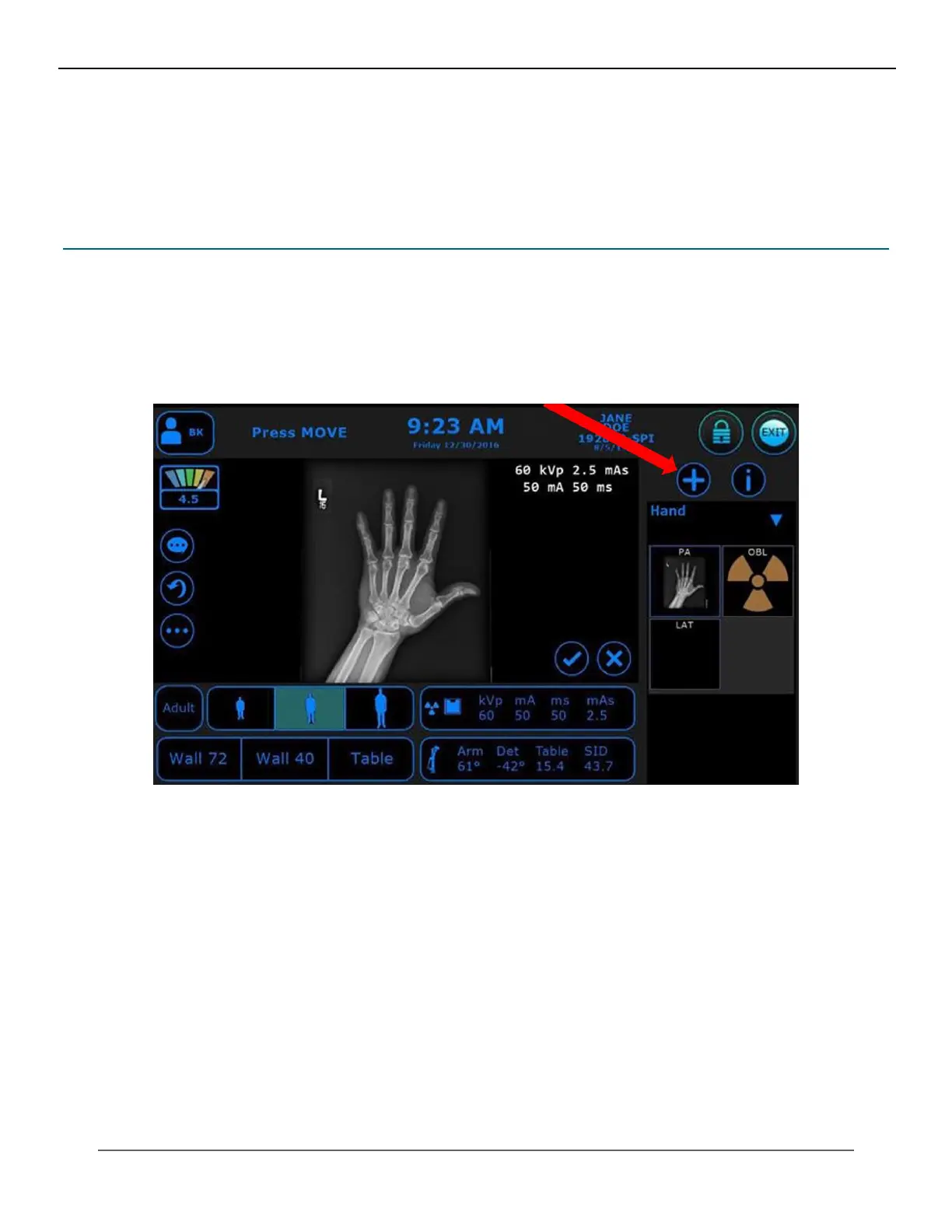113
KMHA 500-000099
Revision D
KDR
TM
AU-DDR Advanced U-Arm System with
Dynamic Digital Radiography (KDR AU DDR)
Your image will appear on the positioner control panel screen. The radiation symbol will automatically jump to the next
view while the image is processing. You can press MOVE on the tube, detector, or remote and the stand will move to the
next position.
6. Continue the the procedure until you have acquired all images needed.
25.2 Adding a View During an Exam
1. Press the “Add View” button (see Figure 25.2.1).
2. The “Add View” box will appear (see Figure 25.2.2).
3. Select the area of the patient’s body for which you want to add a view (see Figure 25.2.3).
4. From this screen you will select the body part and view that you would like to add (see Figure 25.2.3).
Figure 25.2.1
“Add View” Buon
IV. SOFTWARE
