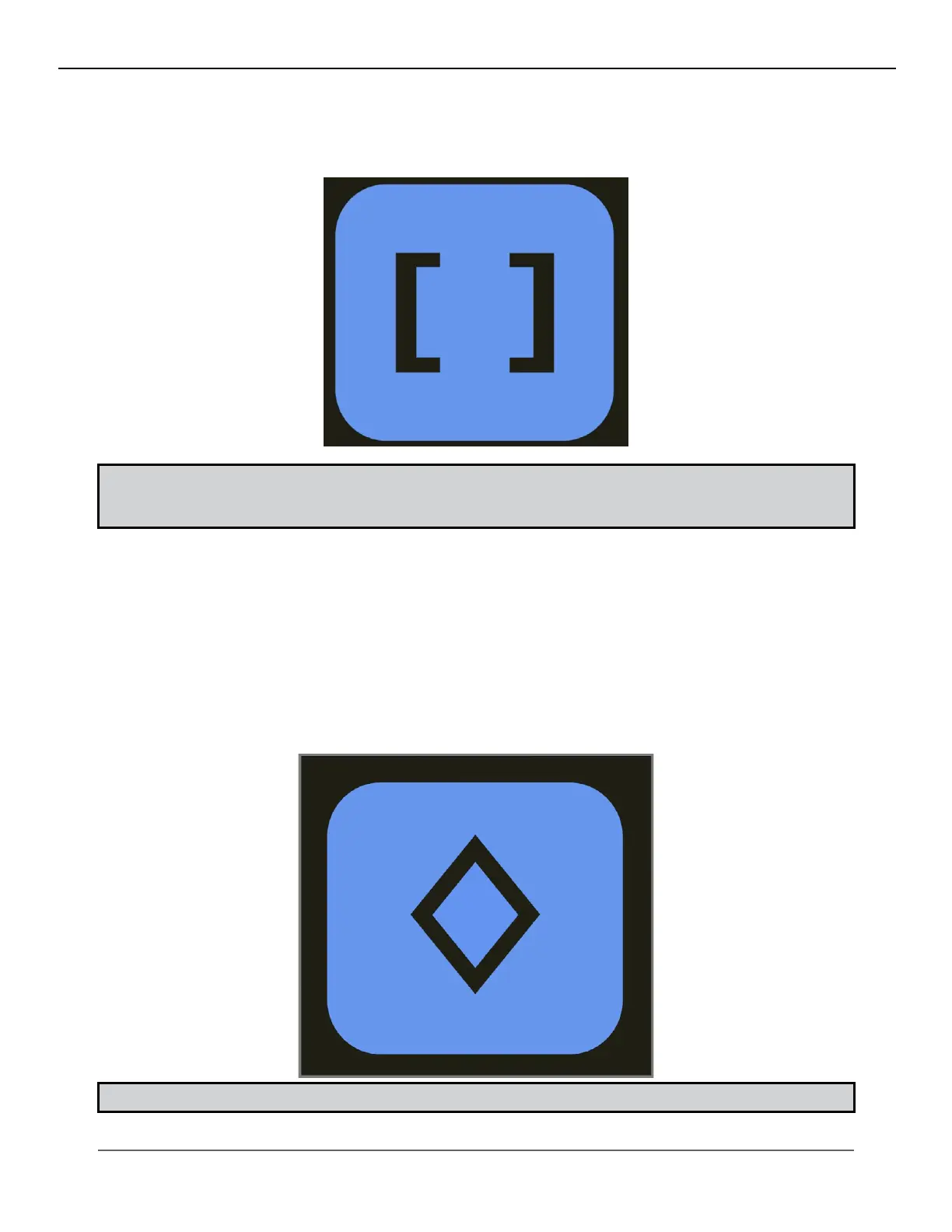122
KMHA 500-000099
Revision D
KDR
TM
AU-DDR Advanced U-Arm System with
Dynamic Digital Radiography (KDR AU DDR)
V. DYNAMIC MODE
2. Click the clone subsequence button once (see Figure 26.2.10).
Figure 26.2.10
Icon Depicng Subsequence
NOTE: If start and end frames are adjusted, only the selected frames will be sent to PACS applications. To send
all the frames in the series, re-adjust the start and end frame to the rst and the last frame in the image series
before sending to PACS.
Clone Subimage
Selecting the “Clone Subimage” function will generate a new image instance of the currently displayed frame.
To Clone a Subimage:
1. Select the desired frame.
2. Click the clone subimage button (see Figure 26.2.11).
Figure 26.2.11
Icon Depicng Subimage
NOTE: All derived images will display the dose of the original sequence.
