
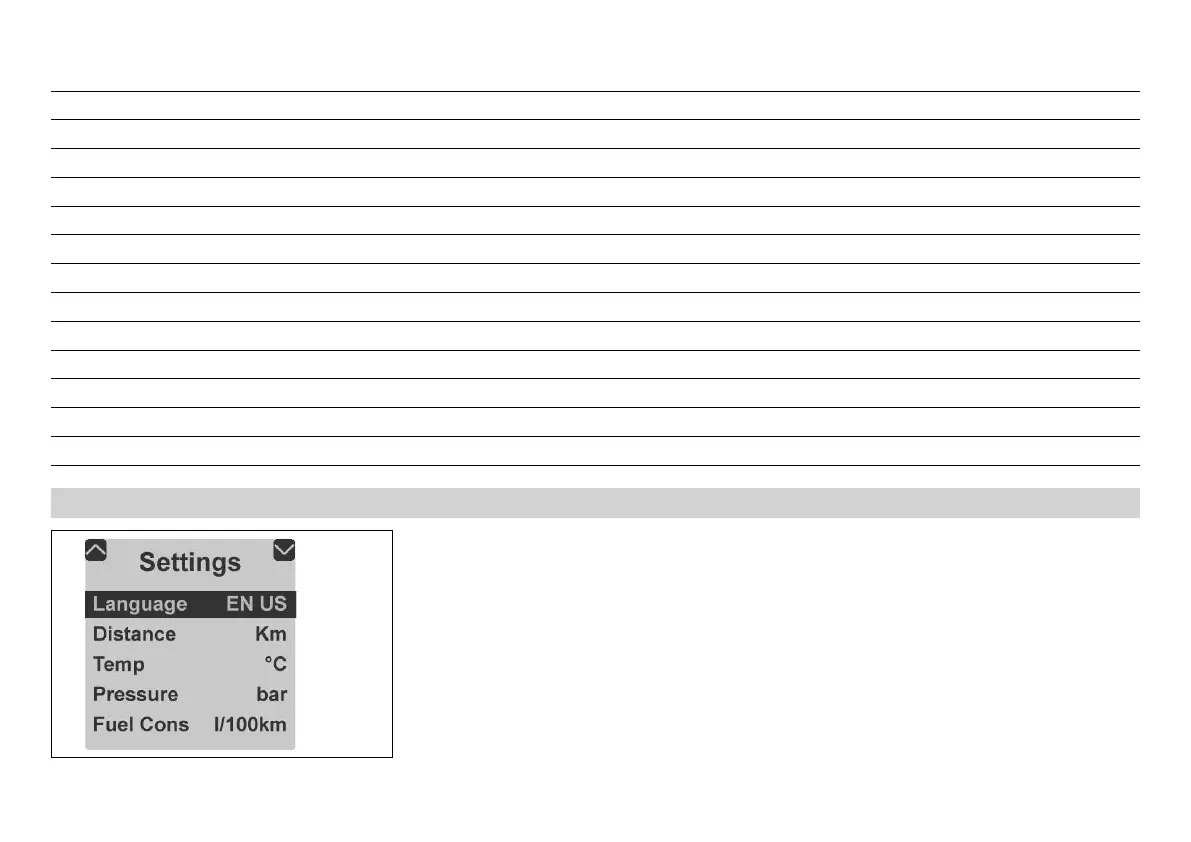 Loading...
Loading...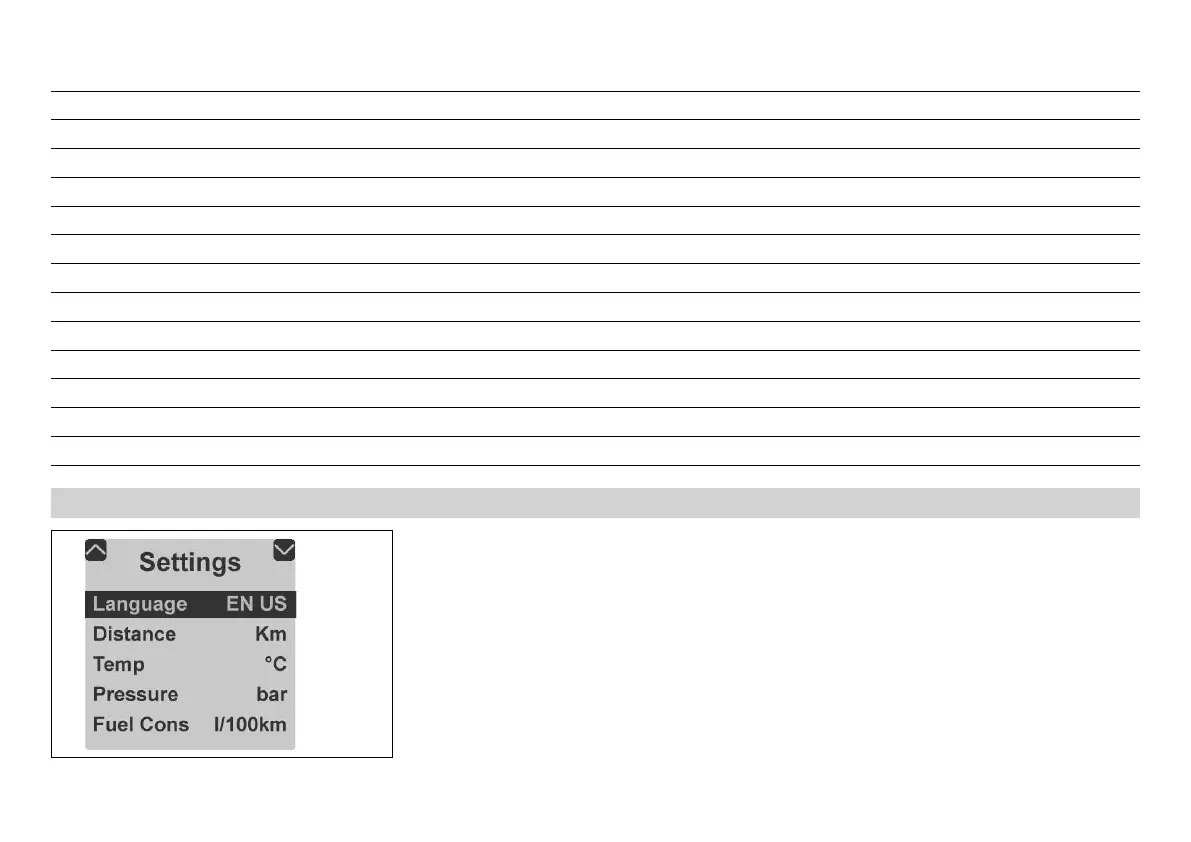
Do you have a question about the KTM 1290 Super Adventure and is the answer not in the manual?
| Displacement | 1301 cc |
|---|---|
| Transmission | 6-speed |
| Power | 160 hp (118 kW) |
| Torque | 138 Nm |
| Fuel Capacity | 23 liters |
| Front Suspension | WP Semi-active Suspension |
| Rear Suspension | WP Semi-active Suspension |
| Front Brakes | Dual 320 mm discs, 4-piston calipers |
| Rear Brakes | 267 mm disc, 2-piston caliper |
| ABS | Yes |
| Traction Control | Yes, MTC (Motorcycle Traction Control) |
| Wheelbase | 1, 560 mm |











