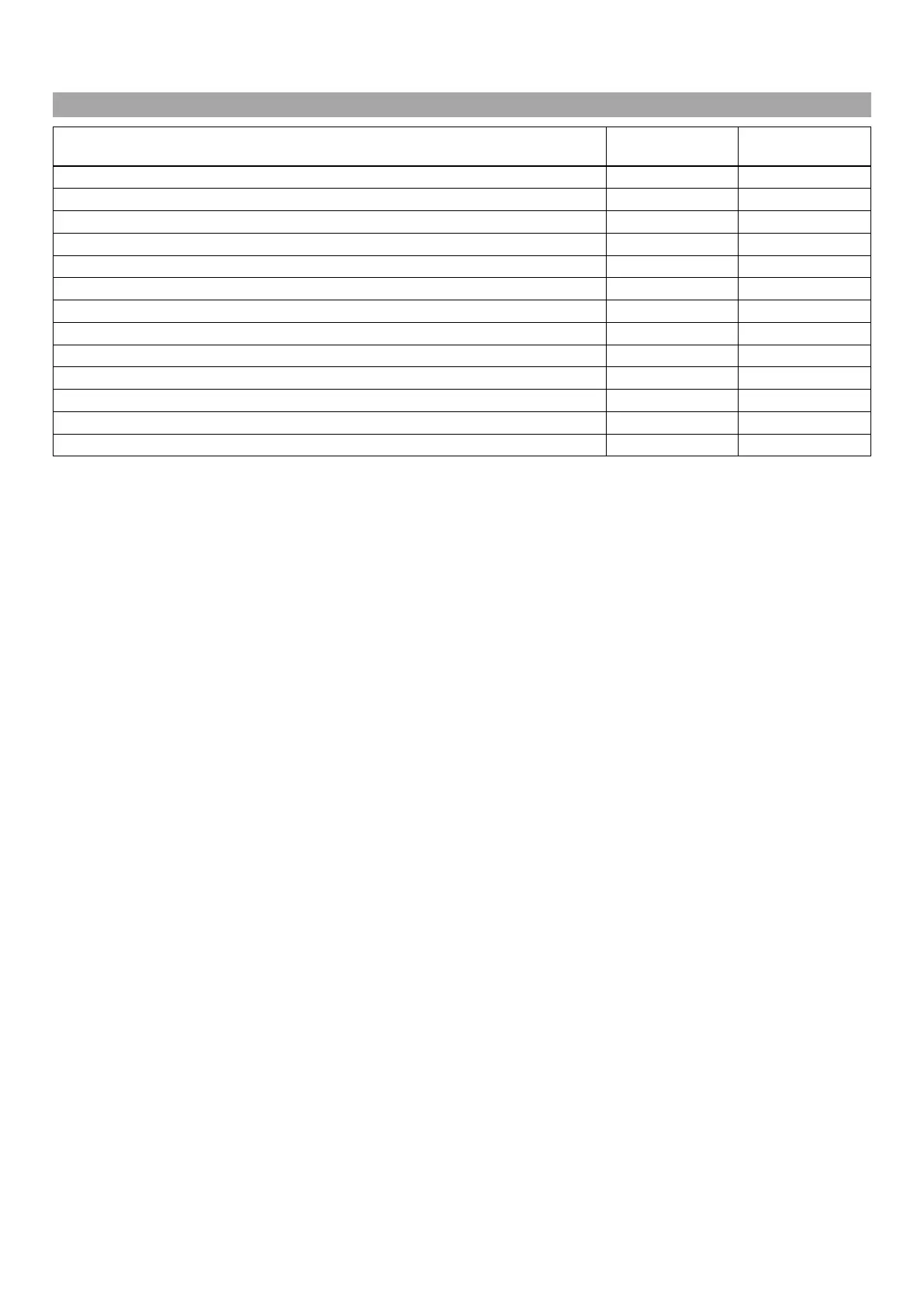7 SPEEDOMETER 29
7.24 Table of conditions and menu activation
Display The motorcycle is
stationary.
Menu can be acti-
vated
Display mode SPEED/H (service hours) •
Setup menu •
Setting the unit of measurement •
Setting the clock •
Display mode SPEED/LAP (lap time) •
Viewing the lap time •
Display mode SPEED/TR1 (trip master 1) •
Display mode SPEED/TR2 (trip master 2) •
Setting TR2 (trip master 2) •
Display mode SPEED/A1 (average speed 1) •
Display mode SPEED/A2 (average speed 2) •
Display mode SPEED/S1 (stop watch 1) •
Display mode SPEED/S2 (stop watch 2) •
