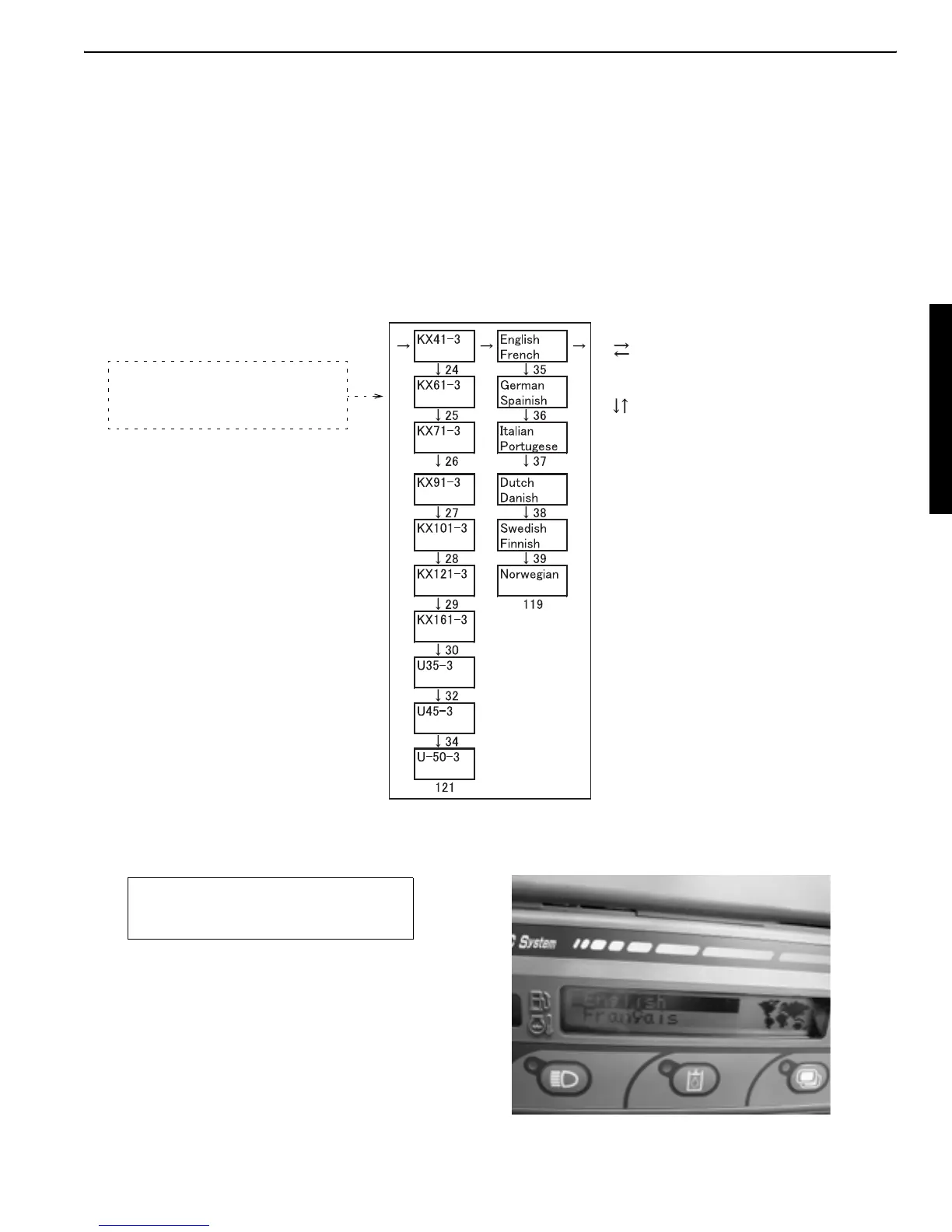II-125
WSM Minor Change II Service Engineering Section
3. Main menues and functions
3-1 Selection Method of 11 Languages (EU-version only)
If the key is turned ON with the display selector pressed, the name of the model presently selected will
appear. When the finger is off the display selector, the next language selection screen will appear. The infor-
mation on the selected model is important. Therefore, this method enables the confirmation of the model
first.
As explained above, the system is designed to support 11 languages, and the language selection screen will
appear first. (See fig. )
The selection screen of the 11 languages is written in each of the languages as shown in figure. When a lan-
guage is selected, a display corresponding to the language will appear.
Direction of arrow ;
Push the display selector switch
for long time
Push the display selector switch
for short time
While pressing the display
selector switch, turn the main
key ON.
Fig.1. Service Mode Language Selection Screen
(EU-version)
KTC, KTA-version :
Only English language is available.
KCL-version
English and French languages are possible to select.
