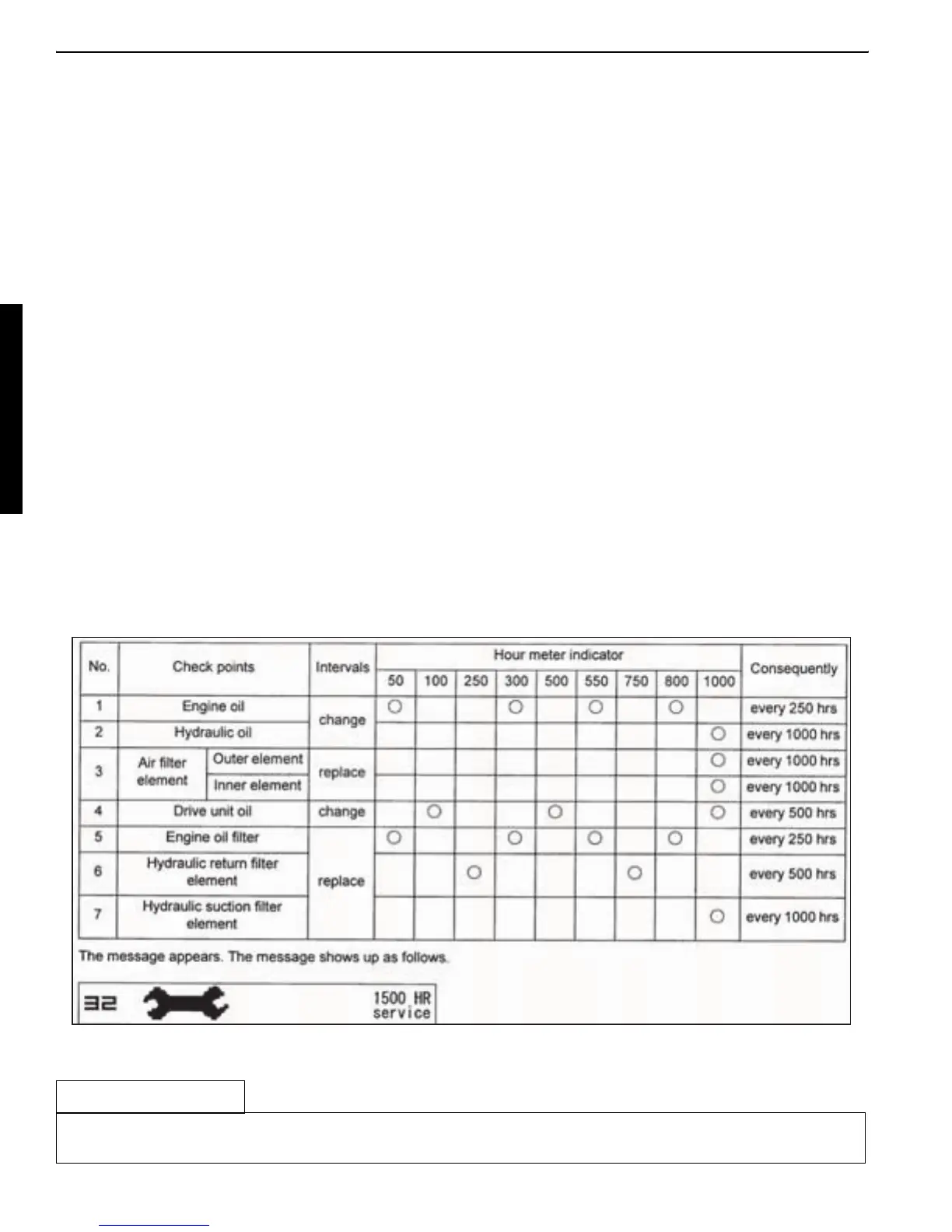II-132
WSM Minor Change II Service Engineering Section
3-12 Service hour meter
A service maintenance message will appear when the preset hour meter item is activated.
The message will disappear in 10 seconds. Hereafter, whenever the key is turned OFF and ON, the mes-
sage will appear for the first 10 seconds.
There are two modes (i.e., auto mode and manual mode) to turn OFF the inspection icon perfectly, either of
which is selectable by the user's settings.
While the system is in auto mode, the icon will disappear when the key is turned OFF and ON 10 times in
total. Then icon will not appear again with the key further pressed. This is convenient because the icon will
disappear only with the key turned OFF and ON, in which case the actual maintenance of the equipment will
be up to the user's choice.
While in manual mode, the icon will disappear with the working lamp pressed continuously for 3 seconds. In
this case, the message will be eliminated after the user's maintenance work. Therefore, the problem of the
careless omission of maintenance will be prevented. This method is, however, complicated. Therefore, it is
necessary for each dealer to make maintenance management.
When all the described inspection items in the Operation Manual are considered, a message will be dis-
played at 50-hour intervals, which is not so meaningful. In view of the foregoing, important items (e.g., items
related to the engine oil, operating oil, air filter, and engine oil filter) should be targeted so that a message
will appear in the case of maintenance necessity for any of these items. The meter with North American
specifications and that with European specifications share the same software, but the timing of maintenance
varies with the specifications and the size of the system. Therefore, the displayed frequency of each item is
changed according to the specifications. Fig. 2 shows an example of the display of the KX41-3, KX71-3 and
super series models with North American specifications.
Usually, the service hour meter advances in synchronization with the hour meter, thus causing no problems.
If the hour meter is replaced, however, the new hour meter will start with zero hour. In that case, the service
hour meter will be asynchronous. Due to ethics reasons, the system cannot incorporate functions that allow
the alternation of the hour meter. There are, however, no problems in altering the service hour meter. There-
fore, items that can be input for the service hour meter have been prepared.
Service Hour Meter with North American Specifications
Fig. 2
EU - version machine
A message appears initial at 50-hour intervals and 250-hour intervals (i.e., every 250, 500, 750, and 1000
hours).
