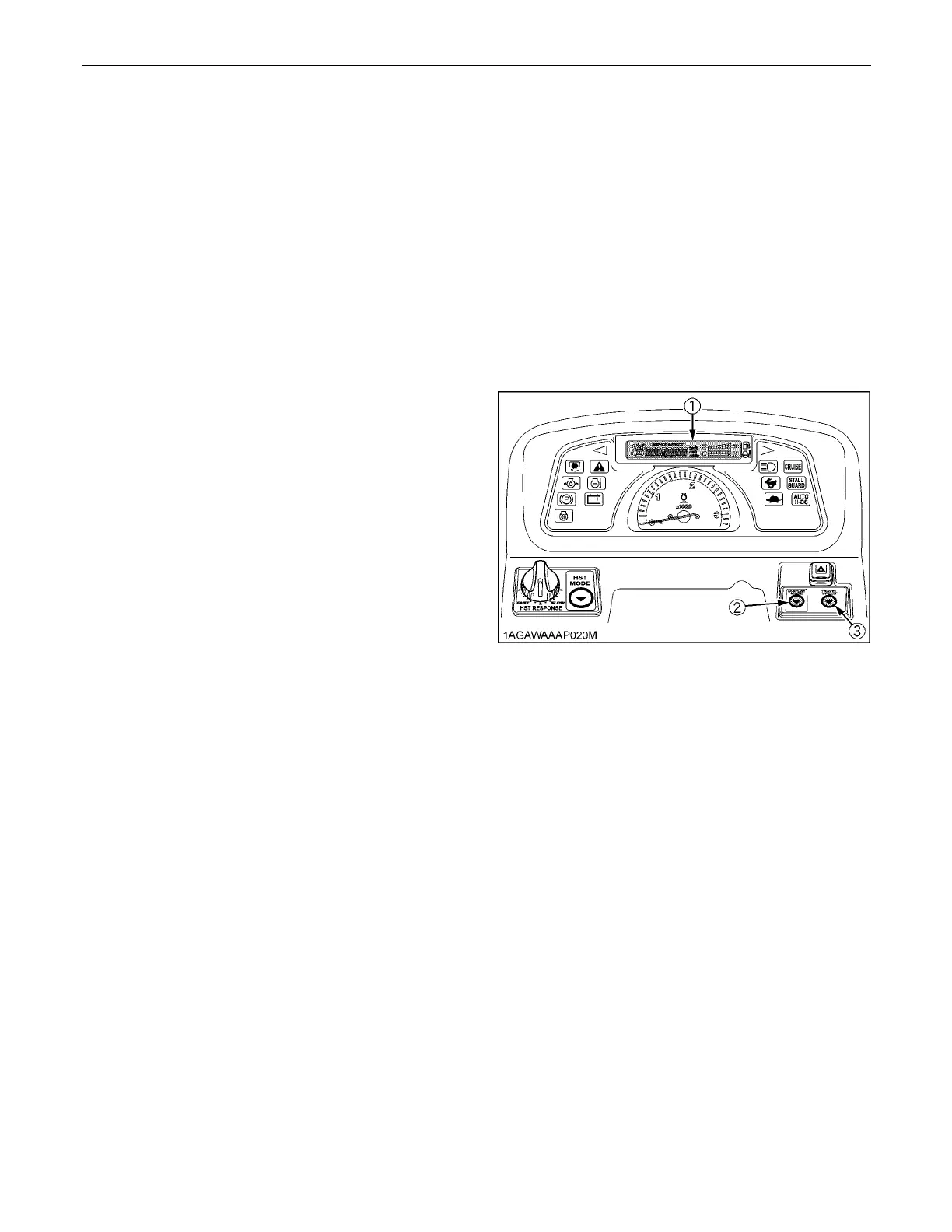OPERATING THE TRACTOR50
STOPPING
BStopping
1. Slow down the engine.
2. Step on the clutch and brake pedal.
3. After the tractor has stopped, disengage the PTO,
lower the implement to the ground, shift the
transmission to neutral, release the clutch pedal, and
set the parking brake.
INTELLIPANEL (TM)
BChanging Display Mode
1. Each time the display mode button is pressed, the
IntelliPanel(TM) display mode changes from 1 thru 5.
Select the display mode appropriate for the work in
question.
2. When the key switch is set to "ON", the
IntelliPanel(TM) will return to the last display mode
used.
3. If the display is in any mode other than the traveling
speed mode. Press the travel speed button, and the
display switches to the traveling speed mode. To get
back to the original display mode, use the display
mode button.
(1) IntelliPanel(TM) display
(2) Display mode button
(3) Travel speed button
