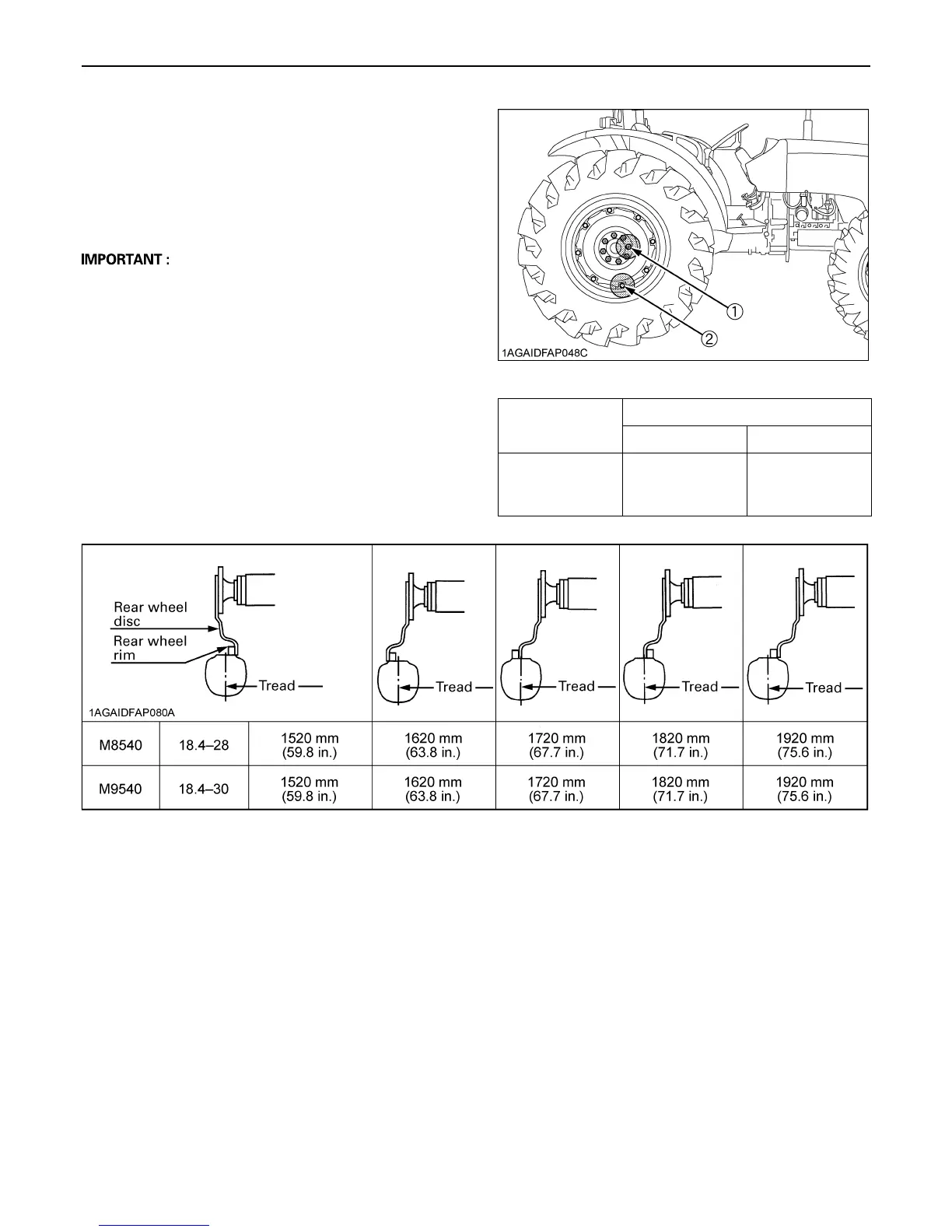TIRES, WHEELS AND BALLAST54
BRear Wheels
Rear tread width can be adjusted as shown with the
standard equipped tires.
To change the tread width
1. Remove the wheel rim and / or disk mounting bolts.
2. Change the position of the rim and / or disk (right and
left) to the desired position, and tighten the bolts.
A Always attach wheels as shown in the drawing.
A If not attached as illustrated, transmission parts may
be damaged.
A When re-fitting or adjusting a wheel, tighten the bolts
to the following torques then recheck after driving the
tractor 200m (200 yards) and thereafter according to
service interval.
(See "MAINTENANCE" section.)
N-m (kgf-m) [ft-lbs]
(1)
(2)
Steel disk Cast iron disk
343 to 401
(35.0 to 41.0)
[254 to 297]
244
(24.9)
[180]
260 to 304
(26.5 to 31.0)
[192 to 224]
