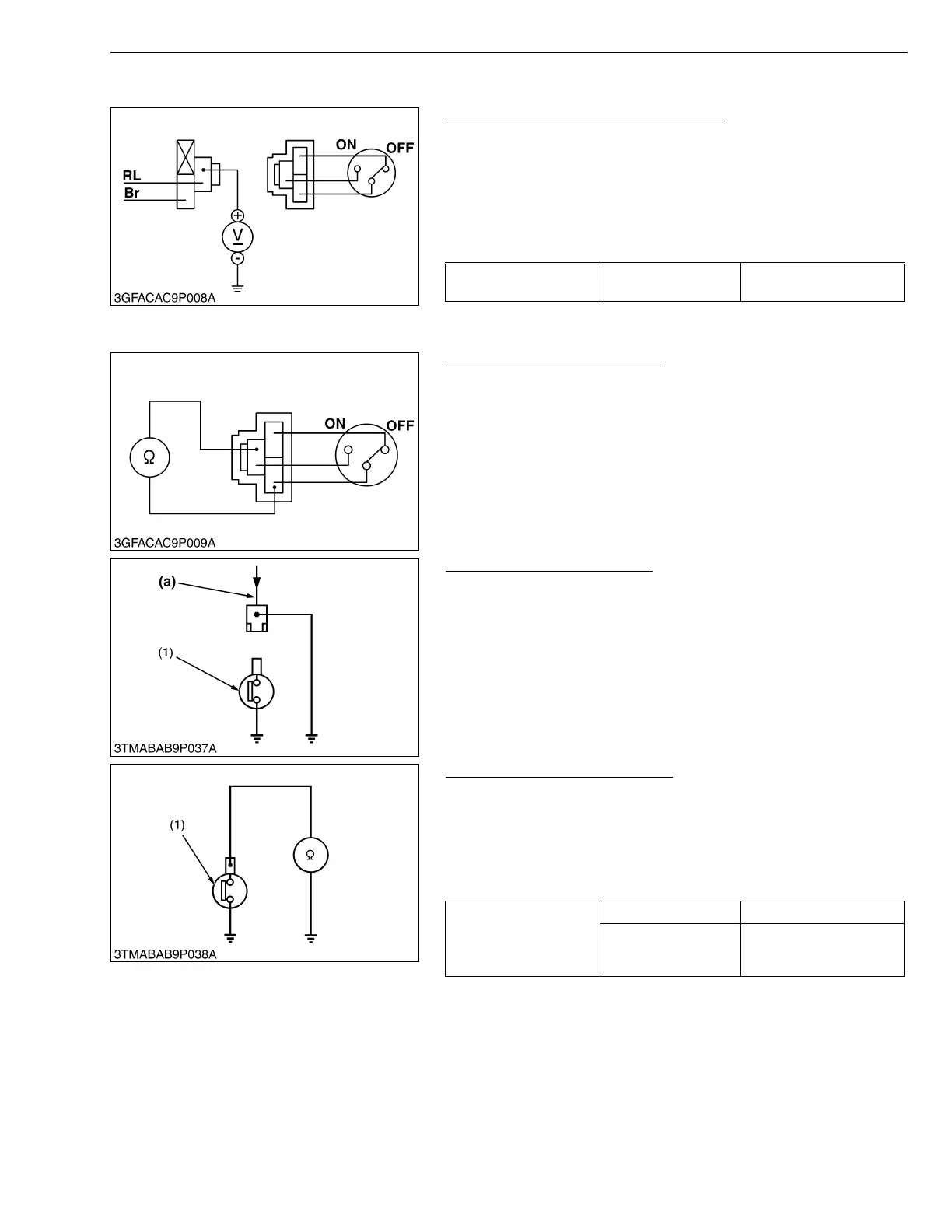8-S13
F2880, F3680, RCK72-F36, RCK72R-F36, RCK60-F36, RCK60R-F36, WSM
ELECTRICAL SYSTEM
(9) Lighting System
Head Light Switch Connector Voltage
1. Remove the front panel.
2. Disconnect the connector from the head light switch (1).
3. Turn the main switch key to the “ON” position, and measure the
voltage with a voltmeter between the connector terminal (Red/
Blue) and the chassis.
4. If the voltage differs from the battery voltage, the wiring harness
or main switch is faulty.
W1020458
Head Light Switch Continuity
1. Remove the front panel.
2. Disconnect the connector from the head light switch (1).
3. Using an ohmmeter, check for continuity between the connector
terminals.
There should be no continuity when the head light switch is set at
“OFF” position, and continuity when the head light switch is set
at “ON” position.
W1020683
Oil Pressure Indicator Lamp
1. Disconnect the 1P connector from the oil pressure switch (1).
2. Turn the main switch key to the “ON” position, and connect a
jumper lead from the 1P connector terminal to the chassis.
3. If the oil pressure indicator lamp does not light, the bulb or wiring
harness is faulty.
W10259540
Oil Pressure Switch Continuity
1. Disconnect the 1P connector from the oil pressure switch (1).
2. Measure the resistance with an ohmmeter between the switch
terminal and the chassis.
3. If 0 ohm is not indicated in the normal state, the switch is faulty.
4. If infinity is not indicated at pressure over 4.9 kPa (0.5 kgf/cm
2
, 7
psi), the switch is faulty.
W10260840
Voltage (Connector
terminal - Chassis)
Factory spec. Approx. battery voltage
(1) Head Light Switch
(1) Head Light Switch
(1) Oil Pressure Switch (a) From Oil Pressure Indicator Lamp
Resistance
(Switch terminal -
Chassis)
In normal state 0 Ω
At pressure over
approx. 4.9 kPa (0.5
kgf/cm
2
, 7 psi)
Infinity
(1) Oil Pressure Switch
