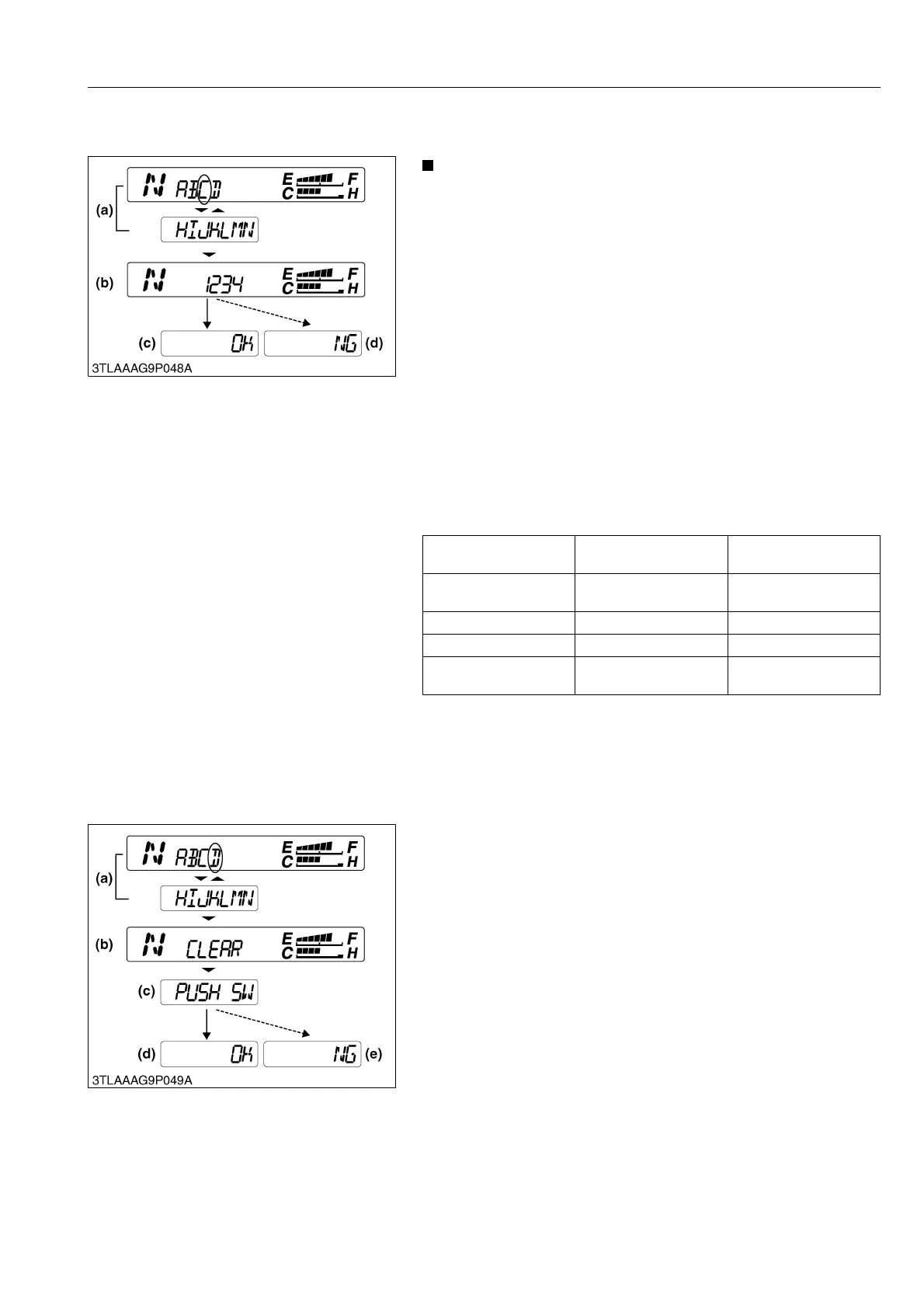ELECTRICAL SYSTEM
L3540-II, L4240-II, L5040-II, L5240-II, L5740-II , WSM
9-S25
(4) Mode "C" (PTO Coefficient Number Input Mode) Input the Numeric Code
Number for PTO Speed into the Electronic Instrument Panel
• When the electronic instrument panel is replaced, this
operation is required.
1. While holding down the both switches at once, turn on the main
switch.
2. Select the mode "C".
3. "1234" is displayed (b). The existing numerical code setting will
flash.
4. To change the setting, select an appropriate input coefficient
number, referring to the tractor model.
(Numeric modification)
• Each time display mode switch is pressed, the flashing number
shifts.
5. Hold down the display mode switch for more than 2 seconds
with the correct code number flashing. (Preserve the data to
electronic instrument panel).
6. "OK" is displayed (c): The code number has been input
correctly.
7. "NG" is displayed (d): The code number has not been input
correctly. Repeat the procedure.
9Y1211167ELS0019US0
(5) Mode "D" (Error Information Reset Mode) Delete the Error Information
from the Electronic Instrument Panel
1. While holding down the both switches at once, turn on the main
switch.
2. Select the mode "D".
3. "CLEAR" is displayed (b) and "PUSH SW" is displayed (e) for
two seconds.
4. Hold down the display mode switch for more than 2 seconds,
and the error information is deleted.
5. "OK" is displayed (d): The electronic instrument panel memory
has been reset correctly.
6. "NG" is displayed (e): The resetting process has failed. Repeat
the procedure.
9Y1211167ELS0020US0
Operation Coefficient
No.
Tractor model Transmission model
1 All
Manual transmission
GST
2 L3540-II HST
3 L4240-II HST
4
L5040-II, L5240-II,
L5740-II
HST
(a) Mode Selection Display
(b) Input Display
(c) Correct Preserving Display
(d) Incorrect Preserving Display
(a) Mode Selection Display
(b) Information Display
(c) Resetting Display
(d) Correct Operation Display
(e) Incorrect Operation Display
