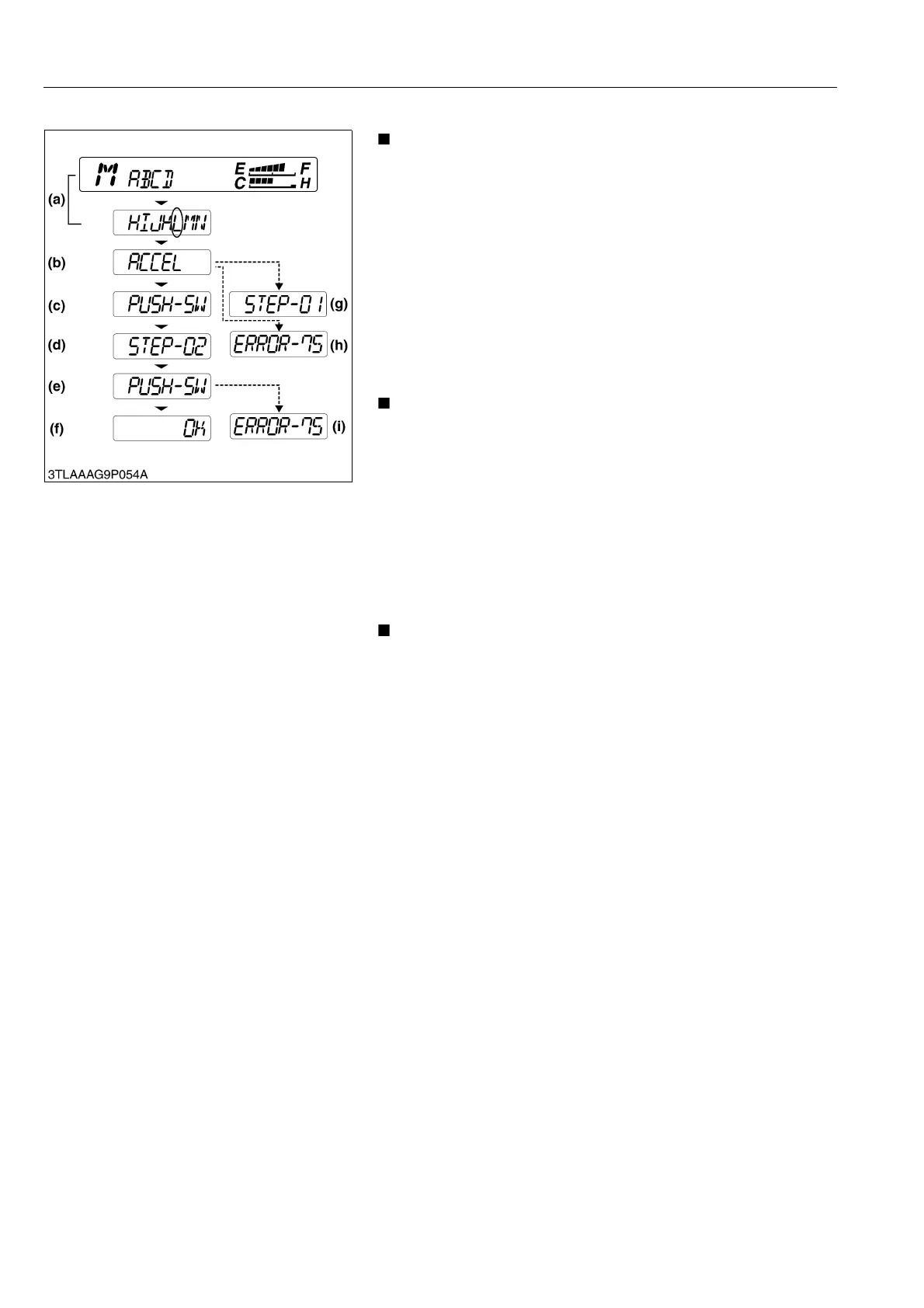ELECTRICAL SYSTEM
L3540-II, L4240-II, L5040-II, L5240-II, L5740-II , WSM
9-S32
(13) Mode "L" (Throttle Sensor Fine-adjustment Mode)
• When the ECU or throttle sensor is replaced, this
adjustment is required.
• Tractor Condition
Parking brake: Set the Apply the Parking Brake
Cruise Control Lever: Set the Neutral Position
HST Pedal: Set the Neutral Position
Range Gear Shift Lever: Set the Neutral Position
HST Response Dial: Set the Center Detente Position
1. While holding down the both switches at once, start the engine
at idling speed.
2. Select the mode "L".
3. Hold down the display mode switch for more than 2 seconds.
4. "ACCEL" is displayed (b) and release the switch.
• STEP-01 is displayed (g): The engine revolution is not
idling.
• ERROR-75 is displayed (h) indicated errors as follows.
– The accelerator lever is not in the position of idling.
– The accelerator lever is out of position.
5. "PUSH-SW" is displayed (c): Hold down the displayed mode
switch for more than 2 seconds.
6. "STEP-02" is displayed (d) and release the switch. Set the
"Maximum speed" for accelerator lever.
7. "PUSH-SW" is displayed (e): Hold down the displayed mode
switch for more than 2 seconds.
• ERROR-75 (i) indicated errors as follows.
– The accelerator lever is not in the position of maximum.
– The accelerator lever is out of position.
8. "OK" is displayed (f): The setting has been preserved correctly
to the ECU.
9. Turn off the key.
9Y1211167ELS0028US0
(a) Mode Selection Display
(b) Information Display
(c) Setting Display-1
(d) Adjusting Display-1
(e) Setting Display-2
(f) Correct Preserving Display
(g) Error Display-1
(h) Error Display-2
(i) Error Display-3
