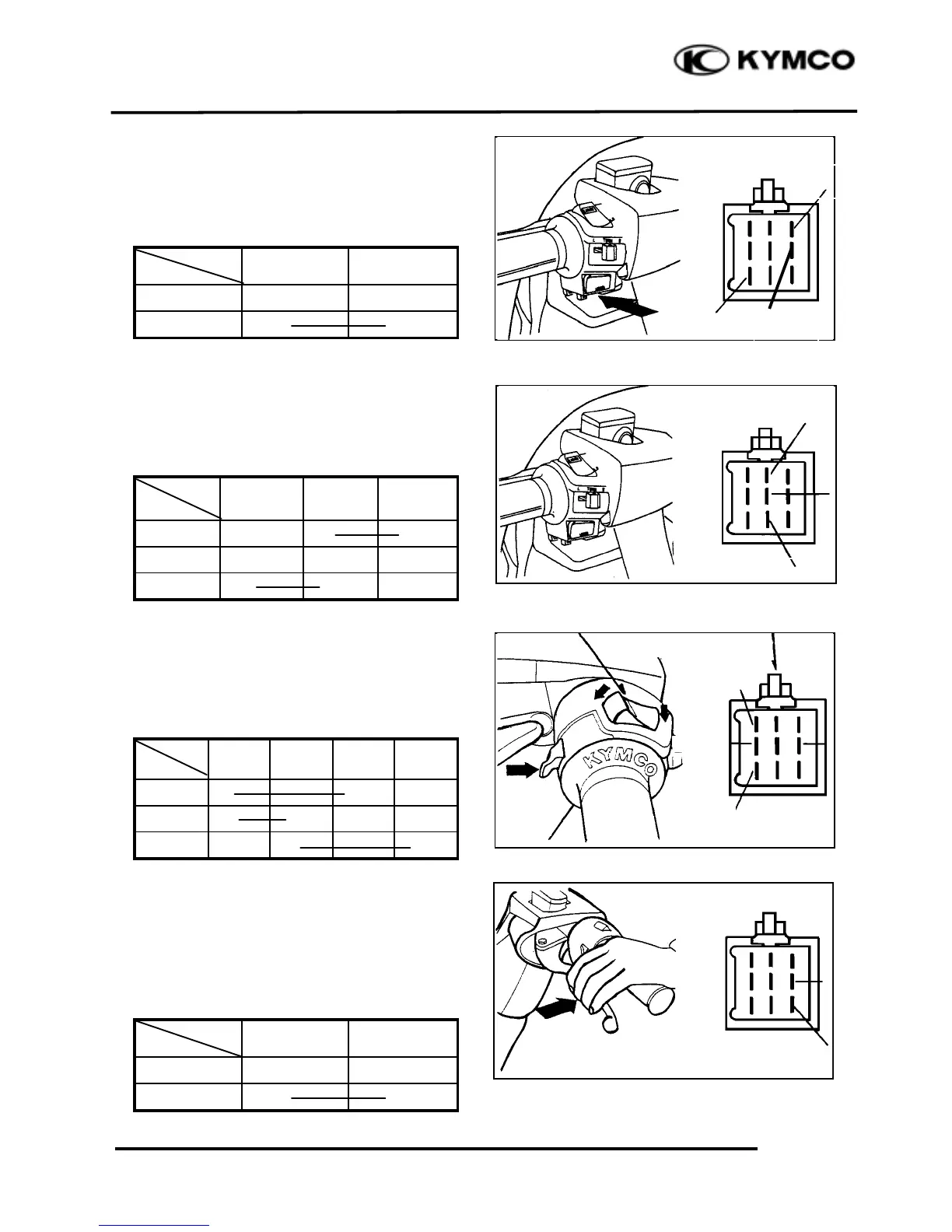19. SWITCHES/HORN/FUEL UNIT/THERMOSTATIC SWITCH
/TEMPERATURE GAUGE/INSTRUMENTS/LIGHTS
HORN BUTTON INSPECTION
Remove the frame front covers. (
2-5)
Disconnect the horn wire couplers.
Depress the horn button and check for
continuity between the wire terminals.
TURN SIGNAL SWITCH INSPECTION
Remove the frame front covers. (
2-5)
Disconnect the turn signal switch wire
couplers and turn on the turn signal switch.
Check for continuity between the wire
terminals.
DIMMER SWITCH INSPECTION
Remove the frame front covers. (
2-5)
Disconnect the headlight dimmer switch wire
couplers.
Turn on the dimmer switch and check for
continuity between the wire terminals.
STOP SWITCH INSPECTION
Remove the frame front covers. (
2-5)
Disconnect the front/rear stop switch wire
couplers.
Check for continuity between the wire
terminals when the front brake lever is
applied.
