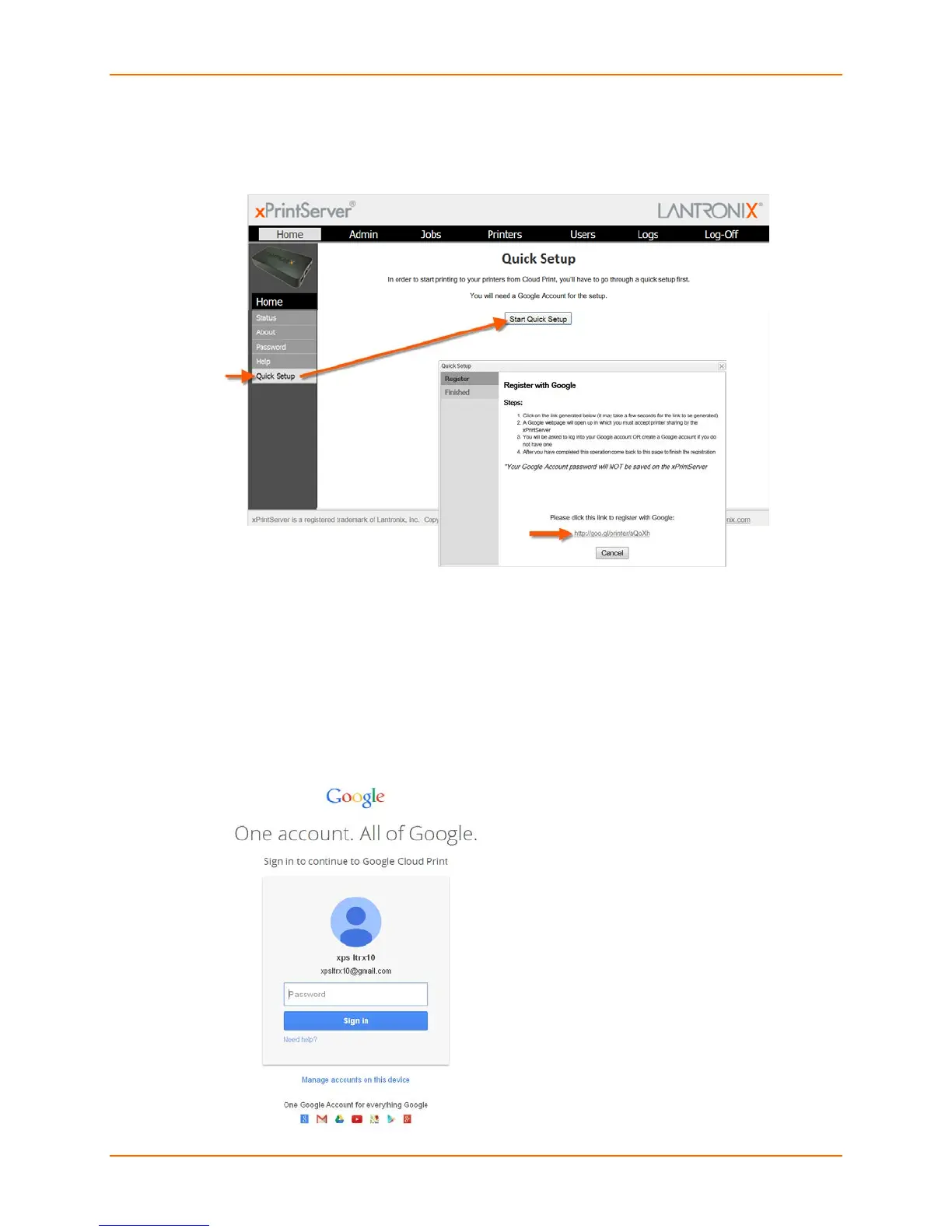2: Installation
Lantronix® xPrintServer® User Guide 15
2. Click the Quick Setup link on the left side of the Home page. The Quick Setup page
appears.
Figure 2-4 Start Quick Setup
3. Click Start Quick Setup to initiate registration with Google. A Quick Setup window with a
unique Google registration link appears within 30 seconds.
4. Click the Google registration link when it appears. A Google login window appears.
5. Login into the Google account you wish to use to establish the Google Cloud Print
connection. This account will control printer sharing with other Google accounts. Businesses
may want to select a Google account for the IT department. If your browser has information
about multiple Google accounts, each may be available for selection in the login window. If
your browser is already logged on to a particular Google account, you will bypass this step by
directly connecting through that account.
Note: Since multiple Google account logins
and passwords may be stored in a browser
maintaining “signed-in” status, it is
recommended that you make sure to log out
of all Google accounts prior to beginning
these steps. This way you may select the
desired Google account to be used in
establishing this Google Cloud Print
connection. In order to be able to see printers
on an xPrintServer unit, a user must be only
logged onto the Google account associated
with the xPrintServer unit within the same
browser. Also, it may be necessary to delete
all cookies if switching between Google
accounts after logging into a Google account
associated with an xPrintServer unit.
