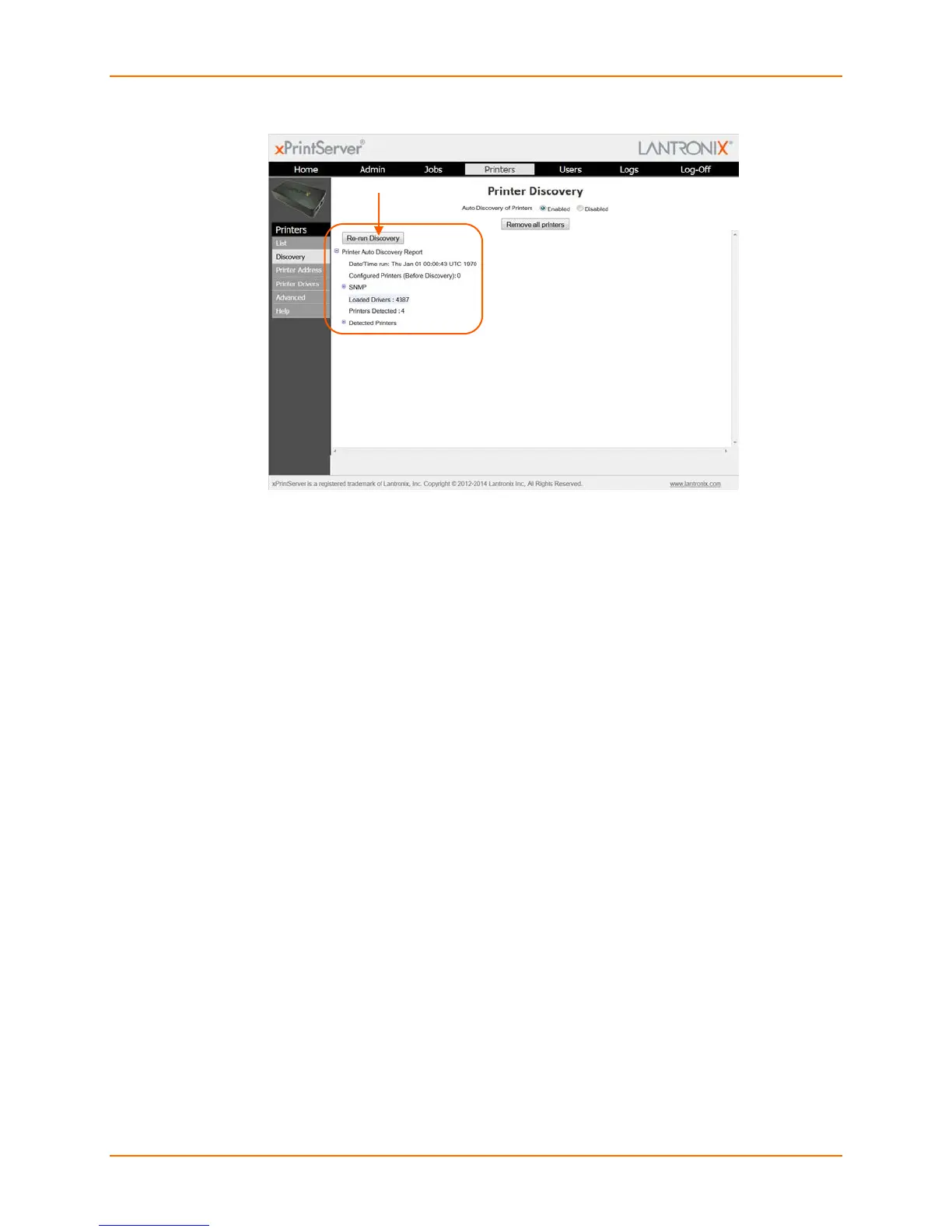4: Configuration
Lantronix® xPrintServer® User Guide 38
Figure 4-3 Sample Printer Auto Discovery Report
Configuring Printers through Discovery
Run Discovery any time after the xPrintServer device is started up. Utilize these instructions to
discover and provision network printers connected after the xPrintServer last started up or
printers on other networks if their IP addresses have been added (see Updating Printer IP
Addresses.)
Note: If Deleting All Configured Printers was recently performed, first to verify all printers have
been de-registered on Google Cloud Print management interface. Reference steps in Deleting
All Configured Printers.
1. Login to the xPrintServer device’s Admin interface (see Logging In.)
2. Click the Printer tab to access the Printers > List page (see Figure 4-1.)
3. Click the Discovery link to the left of the page to reach the Printer Discovery page. A
message stating “Printer Auto Discovery has not yet been run” appears if printers are
available for discovery. If new printers are not available for discovery, you will see a Printer
Auto Discovery Report (see Figure 4-3.)
4. Click the Re-run Discovery button above the Printer Auto Discovery Report to manually
check for any new printers. After a few minutes, a new Printer Auto Discovery Report
appears showing the current date and time of the current discovery and configuration of
printers and associated downloaded drivers.
