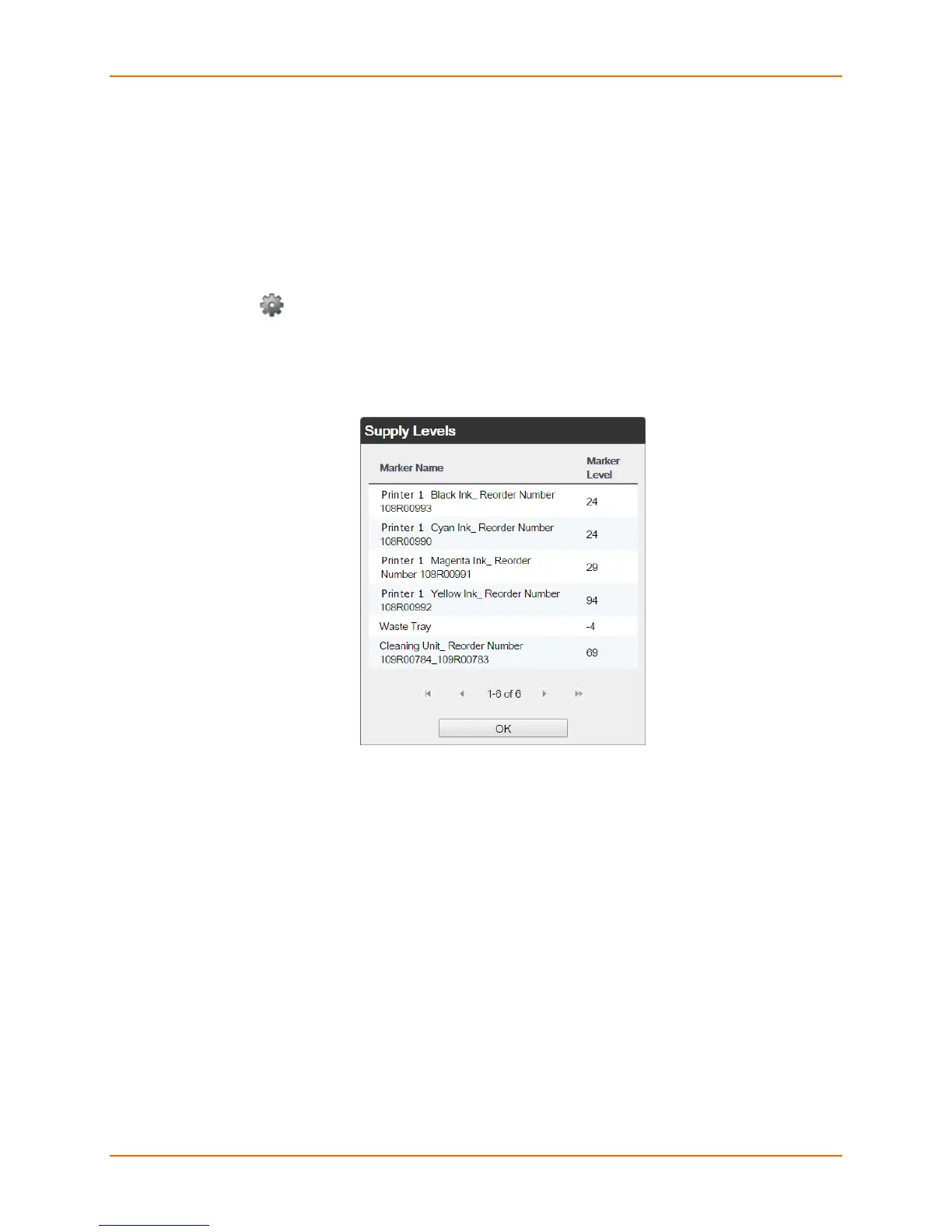4: Configuration
Lantronix® xPrintServer® User Guide 47
Showing Toner Supply Levels
Use this selection to show the toner levels of a particular printer.
1. Login to the xPrintServer device’s Admin interface (see Logging In.)
2. Click the Printer tab to access the Printers > List page (see Figure 4-1.)
3. Utilize Navigation as necessary in situations where there are multiple pages of printers.
4. Utilize Search as necessary to find a particular printer.
5. Click the button beside the printer with toner information to view.
6. Click Supply Levels in the popup command menu that appears (or Cancel within the same
menu if you want to back out of it.) An information popup window appears showing the
printer toner supply levels:
Figure 4-10 Show Supply Levels
7. Click OK in the popup window to close it.
